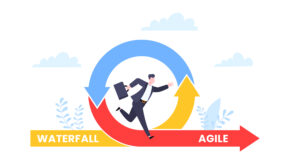A Guide To AI Background Remover: What It Is and How It Works
Are you a digital marketer looking for ways to make your visuals more eye-catching? Have you heard of the AI background remover but need to figure out how it works or why it could benefit you? Here is your comprehensive guide to removing AI backgrounds!
In this article, we’ll examine what powerful software like Image Upscaler can do with this feature and give practical advice on how and when to apply it. By the end of the reading, you’ll know exactly how the AI background remover will help optimize your images and make them stand out from the rest. So let’s dive into our exploration – buckle up for an exciting journey through AI background removers!
What is AI Background Remover, and What are its Key Features?
AI Background Remover is an advanced AI-powered tool that can help you quickly and easily remove backgrounds from your images.
It utilizes a combination of advanced machine-learning algorithms and powerful image-processing techniques to automatically detect the background of an image and replace it with a transparent layer.
It makes it possible to remove the background of any photo or graphic within minutes, eliminating the need for manual editing.
AI Background Remover is designed to be easy to use and has many features to help users get the best possible results.
Some of these features include:
- Automated Background Removal: AI Background Remover automatically detects and removes the background of an image without any manual intervention.
- Image Processing: The tool uses powerful image-processing algorithms to enhance the quality of images and improve contrast and color.
- Customization: AI Background Remover allows users to customize backgrounds with various colors, textures, and patterns. It can help create a unique look for each image or graphic.
- Multiple Formats: The tool supports multiple file formats, including JPG, PNG, and GIF. It makes it easier to share images across different platforms.
- Quick Results: AI Background Remover can complete a background removal task in seconds, providing users with quick results that they can use immediately.
By leveraging the latest advancements in artificial intelligence, AI Background Remover offers an efficient and effective way to remove backgrounds from images and graphics quickly and easily.
How to Use AI Background Remover?
Getting your images background-free manually is a hassle and takes time. With Online Background Remover, you can quickly and easily remove the background from any image in no time!
- Simply upload your image onto our site.
- Press the “Remove Background” button.
- Wait a few seconds while our algorithm works its magic.
- You’ll be left with an image without a background that you can download onto your PC with the “Download” button.
No more fussing and sweating over manually removing the background – let our Online Background Remover do the hard work.
What are the Conditions of Background Remover?
Removing the background from an image can be challenging. You should know its limits if you want the best results out of an online background eraser.
For example, when using the Image Upscaler AI background eraser:
- There is a maximum size limit of 5000 pixels for an image.
- The maximum weight of the image should be at most 10Mb.
- Your images must fall within the formats of.png, .jpg, or.jpeg.
- Each month, you can use our background remover for free ten times.
Check out our pricing and access even more AI photo editing tools, such as our AI Image Generator, Image Upscaler, and Unblur Image tools, on our main page when you need to remove more backgrounds.
Tips For Getting the Best Results With AI Background Remover?
When you follow a few simple steps, achieving the best results with an AI background remover is easy. Here are some tips to get you started:
1. Prepare your image by cropping out any unnecessary elements that may create noise in the background, such as people or animals.
2. Use an image with a single color in the background for the best results. It will help the AI background remover detect and isolate the subject more easily.
3. When using an AI Background Remover, you will want to ensure that your image has good contrast and is properly lit.
4. Avoid using images with a lot of noise in the background, as this can confuse the AI remover and lead to inaccurate results.
5. Pay attention to any undo/redo options, as they can help prevent mistakes or allow you to make changes more easily.
With careful attention to details like lighting, contrast, and noise levels, you can get the best results with an AI Background Remover.
Final Words
AI Background Remover can quickly and easily remove the background from any image or video. It makes it easy to customize images for your use, whether for a presentation, a website, or something else.
With AI Background Remover, you don’t have to worry about messy, time-consuming, and expensive editing processes. Additionally, AI Background Remover is incredibly easy to use, so even those with no prior experience can use it to get great results.