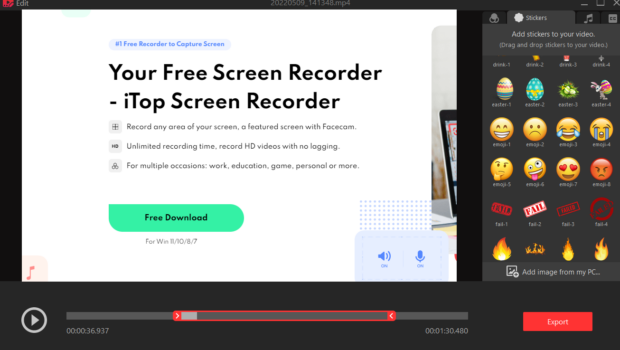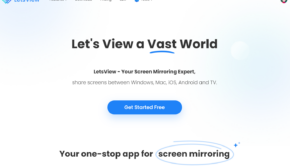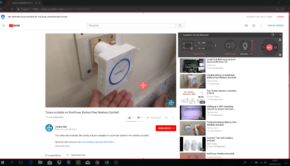iTop Screen Recorder: Record PC Screens for Free with No Time Limit
You may find dozens of screen recorders on the Internet. However, not all of them are similarly developed. You’ll need a screen recorder for PC with no restrictions on recording duration or storing formats. So, how do you decide which screen recorder to use? iTop Screen Recorder is a program that allows you to record your screen with great features.
iTop Screen Recorder allows you to capture your computer’s full or a part of the screen with audio. With only a few clicks, you can record and store your most treasured moments with the screen recorder. It even has an online screen recorder that can launch in the browser without the need to download and install software or plugins.
iTop Screen Recorder allows you to record your screen for as much time as you want and save the video in any commonly used format. In addition, iTop Screen Recorder includes a fantastic video editor that provides limitless video editing options. Let’s have a look at all of the great and fascinating capabilities that this basic yet powerful tool has to offer.
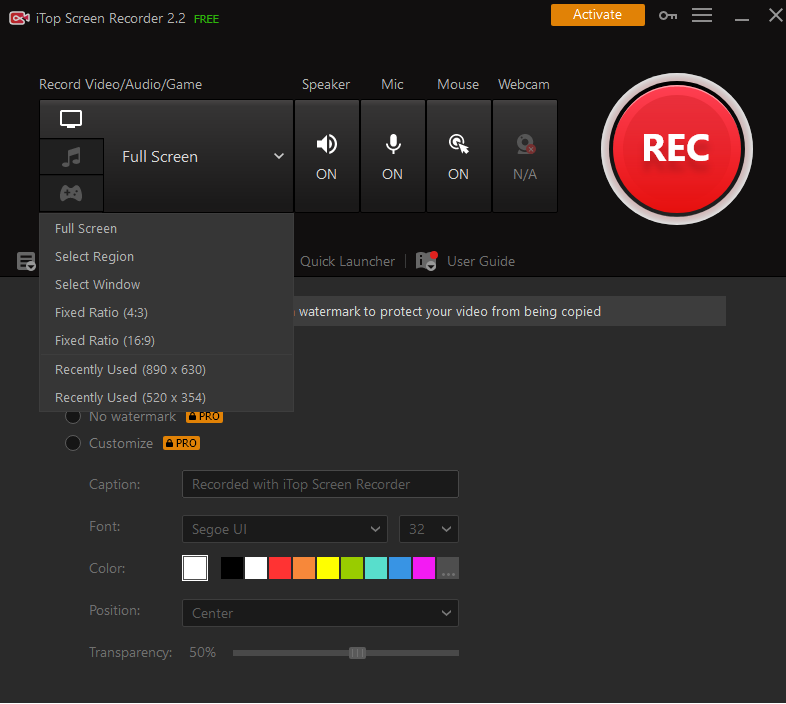
The screen recording features
iTop Screen Recorder is without a doubt the best screen recorder because it comes with a slew of high-end capabilities. In fact, the qualities of this tiny gadget make it impossible not to be astonished and amazed by it.
1. The webcam is supported
Ordinary screen recorders can only record the screen of your computer. The webcam device isn’t supported by them. iTop Screen Recorder, on the other hand, allows you to record not only your PC’s screen but also your Webcam.
2. Compatibility with desktop games
A standard screen recorder can only record browser games and cannot record desktop games. The iTop Screen Recorder, on the other hand, is unaware of such constraints. Both online and desktop games can be recorded.
3. There are no timing limits
iTop Screen Recorder, unlike other screen recorders, allows you to record videos for as long as you wish. You are not limited to a 5-minute, 10-minute, or any other time limit.
4. There are no usage limitations
iTop Screen Recorder has no limitations in terms of use. You are free to use it as many times as you like. That’s something you wouldn’t expect from any other screen recorders.
5. Various file formats for saving
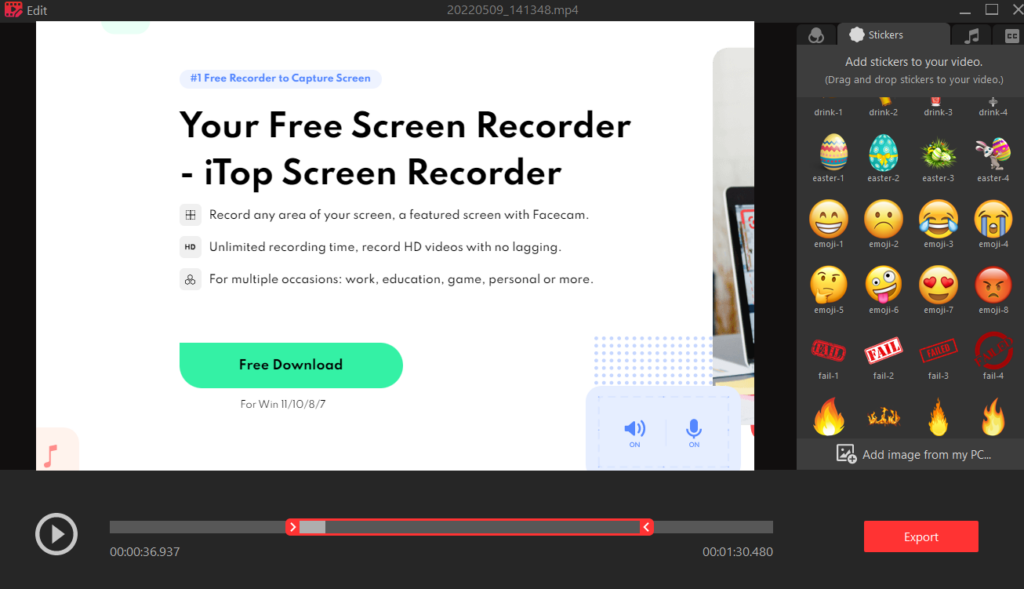
The only screen recorder that allows you to store videos in any regularly used format is the iTop Screen Recorder. As a result, you can save the video in MP4, DVD, AVI, VCD, DAT, FLV, MOV, VOB, and other formats.
6. Built-in video editor
The Video Editor in iTop Screen Recorder is one of the most appealing features. It helps you to fine-tune and perfect your video editing.
7. Image quality
In terms of settings, the iTop Screen Recorder is equally versatile. You may record your screen in 480p, 720p, 1080p, or even 4K resolution.
Conclusion
iTop Screen Recorder is a free and extremely useful tool that allows you to capture your PC’s screen both on the desktop and from the web browser. To be useful, though, it must be a user-friendly but robust feature-rich tool. As a result, if you’re looking for a screen recorder for PC, look no further than iTop Screen Recorder.