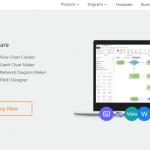4 Reasons Hyper-V Backup and Recovery Is So Crucial in 2022
Every lemon in the natural world grows on an lemon tree. In the virtual world, the same truth holds true. All Hyper-V backup solutions are like lemons growing on a tree called solutions or service providers in virtualized computer networks. These partners are important to your company’s data security and long-term survival in this information-based era.
Certain services and technologies have become critical for organizations in recent years, particularly in the digital era. Ensure the protection and safety of critical corporate data and files is one of the things that organizations of all sizes must undertake. This is not always straightforward, however, because cyberattacks, human mistake, and equipment damage can all jeopardize safety and security.
Cloud service providers are becoming increasingly important as more firms migrate their data storage “bankers” to the cloud. The reason for this is because losing your vital business data could force you to close your doors.
When Hyper-V was introduced with Windows Server 2008, people had to reconsider their backup strategy. Hyper-V makes it easier to backup, migrate, and recovery server-based roles and applications than traditional physical server backups. Virtual machines can be readily backed up and recoveryd because they are essentially files. Backing up a virtual machine (e.g., a web server) is essentially the same as backing up a container file. When it comes to restoring a server, this approach becomes even more appealing. For the impacted visitor, restoring the files is sufficient (s). It is not essential to perform a thorough bare-metal recovery of the host.
The following are top 4 reasons to use a dedicated Hyper-V backup tool. These are the characteristics to look for when purchasing a Hyper-V backup.
Stability
Stability is always vital, and if things fall offline/run slowly unexpectedly, you’re likely to have a mutiny on your hands. Although Hyper-V is fundamentally stable, the more software we install, the more items there are in the system that could create stability concerns.
In a nutshell, only install what you really need on your Hyper-V servers and save the rest somewhere else.
Backup and restoration options that are flexible
More granular backup and recovery options are available in several specialist Hyper-V backup solutions. This increased flexibility allows you to have greater control over what, how, when, and where you backup and recovery your virtual machines.
You can recovery VMs at the VM level or within the VM itself because you can backup VMs at both the host and guest levels. Some solutions offer VSS application-aware backups for SQL Server and Exchange Server operating within VMs, allowing you to recovery individual mailboxes or mailbox objects from an Exchange mailbox, for example.
Furthermore, you can mount and explore the contents of a VHD file with some solutions, and then recovery files from within the VM without having to recovery the entire VM. Some solutions allow you to recovery a clone of a VM with a different name to the same Hyper-V host.
If you have the option to plan backup to cloud, you can lessen the burden on your server and bandwidth by scheduling backups during off-peak hours, for example. Additionally, retention policies can be used to recycle storage space by removing specific versions of a VM backup after a set period of time.
Backups of virtual machines without the use of an agent
Agentless VM backup is offered by few solutions on the market today. Agentless VM backups are better unless you have a cluster setup and an agent must be installed on the cluster nodes to receive instructions from the primary node to back up specific guests on those nodes. Agents that are installed at the guest level do not back up VMs that are turned off at the time of the backup.
Cyber security
The main reason why cloud data backup and recovery are so vital to SMBs these days is that it ensures data and file security. The security of your business data can be jeopardized by a variety of factors, which can cause major issues and bring your activities to a standstill. This is something that cloud backup can help you prevent. When it comes to cloud storage prices, you may find some pretty good bargains, so this is a cost-effective way to improve security.
Conclusion
Finally, consider the supplier’s data policy and security. It doesn’t matter how good you are in other areas if you can’t trust your data to be safe. As a result, you must consider the security policies and data management capabilities of the cloud service provider. It must cover all aspects of data ownership and usage rights, as well as privacy, access, jurisdiction, and location. These points must be clarified before you sign a contract with them, including these terms in the service contract, so you can hold them accountable.
Vinchin Backup & Recovery is a simple and easy-to-use backup solution for Hyper-V. Offsite backup, remote management, Exchange item-level recovery, compression, encryption, and much more are all included at an inexpensive cost.
Learn more about Vinchin Hyper-V Backup then give it a try. Download the Unlimited Edition for a 60-day-trial to back up your important business data.
Cover Image by Freepik