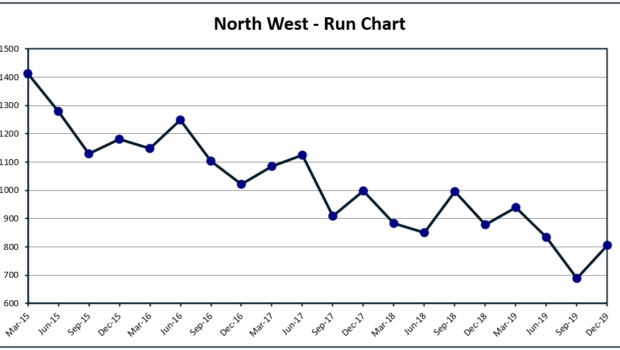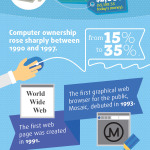Different Types of Process Behavior Charts and How to Use Them
Are you struggling with decision-making because you don’t have enough data? Do you find yourself making forecasts without the necessary information?
Do faulty assumptions influence your decisions? There is a solution to these common problems – process behavior charts.
These charts enable you to monitor and improve ongoing processes and predict future events. They do this by providing a glimpse into the nature of the process.
A process behavior chart consists of five lines representing different segments of a population. The charts can be used separately or in conjunction with other statistical tools to make crucial decisions regarding raw data.
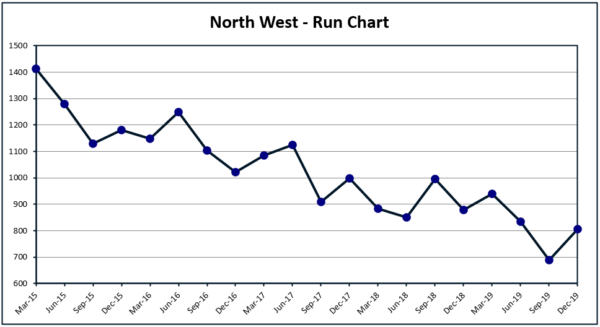
With some helpful information about where your data falls, you’ll be able to make more informed business decisions. The following are some of the best-known types of process behavior charts and how to use them.
Individual Data Value (IDV) Charts
According to reports, many organizations use quality management methodologies like Six Sigma to improve process efficiency, productivity, and customer satisfaction.
This type is used in conjunction with individual data value charts, which are created when each observation in the sample has two pieces of information: measurement for the variable in question and an associated time at which it was made.
IDV charts are similar to control charts, but they represent only the data values of an individual chart element over time.
It limits their usefulness because you can’t see how different populations behave about one another. However, if your samples are homogenous and consist primarily of individuals or subgroups, IDV charts can be helpful.
Individual Data Range (IDR) Charts
This type is similar to an XmR chart, which displays the range of data points for every individual sampled. Unlike IDV charts, this one uses a control limit line and a centerline that combine the range of each observation over time with the average range of all observations as a comparator.
The resulting chart provides a clear picture of the state of your process at any given time about any other processes that are being observed in real-time.
For example, if two processes are being monitored in parallel, IDR charts can give you an indication of when one process is about to fail or improve so that you can intervene early.
XbarR Charts
This type of process behavior chart uses the range of the data from every subgroup in a sample as a performance measure. The Xbar refers to the average of a particular metric, and R stands for range.
The average ranges of all subgroups sampled over time are plotted on this chart type.
The XbarR chart is best used to determine whether or not the process is in control because it’s a vital control chart tool that can detect if your service levels are about to fall below the threshold, at which point you should take action.
P-Chart (Probability Chart)
This process behavior chart displays the proportion of recurring events in a sample, such as defects. The final results are plotted with centerline and control limit lines.
The P-chart is often used for quality control purposes because it provides insight into how frequently recurring events occur over time and whether or not they’re occurring less frequently now than in the past.
This chart can be beneficial for spotting variables that may need to be controlled and therefore monitored more stringently than others for the desired outcome.
R-Chart (Range Chart)
This type of process behavior chart is used to measure and compare data ranges within samples so that you can quickly identify potential problems.
An R-chart with centerline and control limits uses the minimum and maximum data points in each subgroup as the basis for comparison.
The R-chart is used to monitor how frequently your process is deviating from what’s considered normal, which can help you adjust your processes so that they behave more similarly to one another. This type of chart is best used when you have multiple variables in your process to determine which ones need to be adjusted.