How to Buy A VPN?
A Virtual Private Network (VPN) is a necessary tool to have for online security. VPNs are private servers that allow people to change their IP Addresses so they become invisible while accessing the internet. ISPs don’t know what you’re using your wifi for if you create a private network through a VPN server. You can either have your own VPN server or you can use a third-party VPN for which you should know how to buy a VPN subscription. The main feature to look out for before buying a VPN subscription is whether or not that VPN service has all the latest protocols and encryption methods available to secure your online traffic efficiently. Check out the Kill-Switch feature before buying a VPN subscription as this feature is necessary if your VPN service suddenly crashes. Kill-switch makes sure you don’t end up exposing your real identity on the web during the VPN downtime. Always check the logging policy of the VPN service while considering buying a VPN service. A reliable VPN provider would not log any user data.
What Is A VPN And How Does It Work?
A VPN provides a secure, private and encrypted connection for your internet traffic. It masks your original IP address with that of a remote server. With this, everything you do on the internet remains anonymous and secure and no one can trace or track you. To maintain anonymity and online safety, it’s necessary that you understand what a VPN does for you. If you are not using a VPN, your original IP address is exposed on the web. As you connect to a local VPN server, all of your traffic goes through an encrypted tunnel that is safe from being tracked by ISPs or government surveillance.
How to Buy A VPN?
A VPN service with a maximum number of perks means an ideal option for most people. Choose the VPN according to your needs. You should do your research first, choose a VPN provider and then buy a VPN subscription from that provider. Always consider all the factors for which you are buying a VPN subscription, even if you have good reasons for it like business purposes or other personal matters. A complete VPN software has these features,
Encryption Method
The first important consideration in choosing a VPN is encryption. Encryption ensures that your data remains uncompromised, providing an added layer of protection for your sensitive data. All the best providers offer AES 256-bit encryption, which is common among large enterprises due to its proven security qualities.
Speed
A major drawback to using a VPN is that your internet speeds are usually reduced. To ensure your connection doesn’t turn into an impassable webpage, you should go for one of the reliable VPN providers. Although, it is not possible that your internet will work as fast as it was working without a VPN because when you are using a VPN, you have to connect to the VPN server first and then access the destination page. But with a reliable VPN provider, the speed will be slightly better.
Log Policy
The first thing you should find out about a free VPN (if you are planning to use a free VPN) is that they make their money by selling the data that they collect from your internet activity to companies for marketing purposes. Since logs are easily tracked, it’s important to buy a VPN subscription that clearly states in their policy that they don’t collect log activity information.
Go for a VPN that is audited by third-party firms to prove their transparency to customers, like ExpressVPN.
Pricing
While a VPN may be expensive, it is worth the cost if you value your personal time. To make the investment worthwhile look for providers who offer an affordable price that corresponds to the utility. You can also go for longer-term plans offered by the industry’s reliable VPN providers from which you can get a discount on your subscription.
Kill-Switch
There is a sharp increase in cyberattacks like ransomware, malware, phishing, etc. and you don’t want your original identity to get exposed on the web.
What a Kill-Switch does, it terminates your internet connection if your VPN connection disconnects suddenly because of any reason, and then connects you automatically once the VPN connection is restored.
To not expose your real identity accidentally on the web, be sure to look for a VPN with kill-switch capability.
Protocols
You should make sure your VPN provider offers the most up-to-date encryption protocol. OpenVPN is the best choice for utilizing both strong encryption and compatibility with a wide range of devices and operating systems. Other than that, there are more secure and fast protocols introduced by the best VPN providers of the industry, make sure you make the most of your VPN subscription by checking out the latest protocols available.
Surfshark has all the latest protocols available including WireGuard and OpenVPN.
Server Count
Some things to consider when researching VPN companies are their number of servers and locations. Researching the many features to ensure that you find a dependable company is important for many reasons including avoiding slow performance, availability of web content from other countries, and censorship or other restrictions in most regions.
Simultaneous Connections
It is important to check the simultaneous connections limit for VPN since a single individual can be using more than one device, especially with mobile devices. Some providers offer unlimited simultaneous connections such as Surfshark VPN while others have restrictions in place. Luckily, you can always set up a VPN on your router to cover all your devices so it won’t matter if an individual uses more than one device.
Unlock Streaming Platforms
One of the main reasons for VPN users is to access geo-blocked Netflix libraries from other parts of the world. Netflix US and Netflix Japan have the highest number of movies and TV shows. While choosing a VPN service, make sure the servers of that VPN service can unlock streaming platforms like Netflix, HBO Max, or Amazon Prime Video.
Flexible Payment Methods
A major concern for people when looking for a VPN provider is how they will pay for it. Look for a VPN provider that accepts many different payment types and can be paid with cryptocurrencies if you would prefer those.
Best VPN Providers to Consider While Buying A VPN Subscription
We take an in-depth look at competitive VPN providers of the industry to help you choose the best service for your VPN needs.
ExpressVPN
Being the industry’s one of the top-rated VPN providers, ExpressVPN offers three different packages: one-month ($12.95), six-month ($9.99 per month but a $59.95 upfront payment), and twelve-month ($8.32 per month but a $99.95 upfront payment). ExpressVPN is a service with a 30-day money-back guarantee, so if you don’t like it for any reason, cancel and get your full refund. ExpressVPN’s compatibility includes versions for iOS, Android, Windows, or macOS devices, as well as extensions for Firefox or Chrome web browsers. With just one ExpressVPN subscription, you can use the VPN on 5 different devices simultaneously. ExpressVPN provides 24/7 customer support with a wide range of payment methods. Furthermore, it has a strict no-log policy ensuring customers’ protection. As such, ExpressVPN is definitely worth buying if you need a reliable VPN provider.
NordVPN
Since they started up in 2012, NordVPN has had more than 50 million downloads of their service. This is because their server locations outnumber the largest competitor and offer a lot more to choose from. NordVPN also features an intuitive app that is able to work on all sorts of devices, making it easy for you to use when not at home. NordVPN has the lowest cost of $3.30 a month for a two-year plan with an upfront payment of $89, which is an exclusion 72% discount! NordVPN also offers a 30-day Money-Back Guarantee so you can test the service free for a month before committing an annual payment. You can use NordVPN on six devices at any time with one subscription, and this extends across all platforms. NordVPN features over 5000 servers in 60 different countries, so it is a great choice for accessing all of your favorite streaming sites. NordVPN has a strict no-log policy to ensure that not even basic user information is tracked or stored on company servers. Furthermore, NordVPN accepts cryptocurrency payments as well as traditional payment methods like credit cards for subscription service levels.
Surfshark
Surfshark is a VPN service that’s offered in three different subscription plans. The Basic package is priced at $12.95, while the more expensive Plans 2 and 3 are each billed quarterly for $2.49 and monthly for $3.98 respectively–both require a one-time payment upfront of $59.76 or $95.52 to purchase their extended/unlimited option in advance as well after purchasing the plan you select. Surfshark has 3000+ servers in 65 countries of the world and is compatible with Windows, iOS, Android, macOS, Linux as well as browser extensions for Google Chrome and Firefox. This VPN service offers your complete protection from all kinds of cyber threats like viruses or hackers to stream any kind of media online.
CyberGhost
One of the most popular VPN providers is CyberGhost. The monthly cost for one month starts at $12.99 with plans going up to $47.88 a year or you can get the three-year plan for just about $87. You also get an additional 3 months free if you sign up now! With a 45-day money-back guarantee, you can try CyberGhost for free and get your subscription canceled to be refunded. With more than 6,800 servers in 88 countries, it can work on 7 devices at once no matter the operating system.
IPVanish
IPVanish, a United States-based VPN network company with servers in over 75 locations globally, offers a reasonably priced monthly plan of $10.99 and an annual plan of $44.99 (upfront payment – only for the first year) and then $89.99 upfront payment after the first year. The VPN service offers unlimited concurrent connections without any restrictions. You can browse and download with maximum speed which is not subject to throttling! IPVanish is great to consider if you are looking for a VPN service to operate your daily unrestricted browsing. Although, it is not the best choice if you are looking for a VPN to access international streaming platform libraries like Netflix, Amazon Prime Video, or HBO Max.
Best VPN Deals To Avail
ExpressVPN – 1-Year plan with three months free of cost, charging $99.95 upfront payment. NordVPN – 2-Year plan with three months free of cost, charging $99.00 upfront payment. Surfshark – 2-Year plan including Antivirus tool, Search tool, and Alert tool, charging $95.52 upfront payment. CyberGhost – 3-Year plan with three months free of cost, charging $87.75 upfront payment. IPVanish – 1-Year plan, charging $44.99 upfront payment.
How to Get And Use A VPN?
Choose any of the VPN providers listed above and choose a VPN plan according to your needs. Keep in mind that if you need a long-term subscription plan then subscribe for a longer-term VPN subscription from the best VPN deals described above.
Sign Up
You can sign up for a VPN on your VPN provider’s website by providing an email address and paying the required fee, which will vary depending on the service.
Download VPN
Obtain your VPN application from the online store or VPN website and install it on your device. Ensure you have downloaded a compatible version for your operating system’s specifications.
Sign In
After the payment of your VPN subscription, a username and password was sent to your email address. Check your email address to get the username and password. Log in to your VPN subscription by entering the credentials.
Connect to Your VPN
On your VPN screen, use the quick-connect button to connect to the nearest fastest server available. You can also choose a different server location to connect by tapping or clicking on ‘Locations’.
Wrapping it up!
A VPN has become as necessary as an antivirus tool on a computer. It is important that you take a closer look at the factors which need to be fulfilled before buying a VPN subscription. Make the most out of the best VPN providers by availing limited-time VPN deals. You have to prioritize your VPN needs and choose a VPN provider according to that, so you don’t end up with a VPN service that is useless to the operations you want to perform on the web.

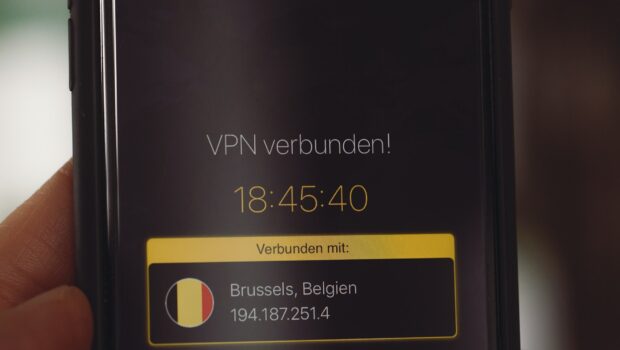
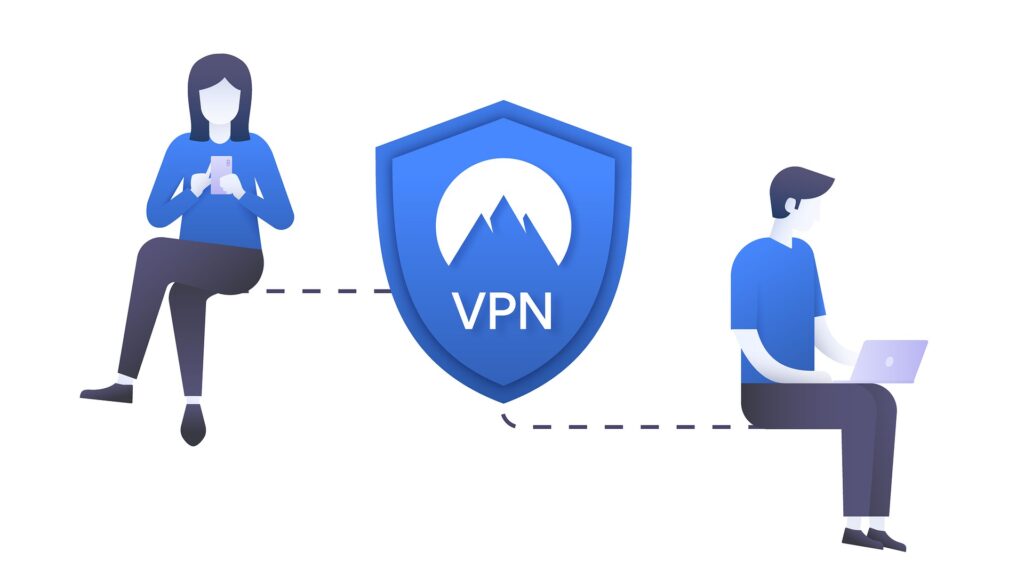








![How to turn your part-time start-up into a full-time job [Infographic]](https://technofaq.org/wp-content/uploads/2018/02/How-to-Grow-Your-Side-Hustle-Into-a-Successful-Business-150x150.png)

![3 Social Commerce Trends You Should Know [Infographic]](https://technofaq.org/wp-content/uploads/2018/04/january-13-2018-infographic-social-commerce-150x150.png)





