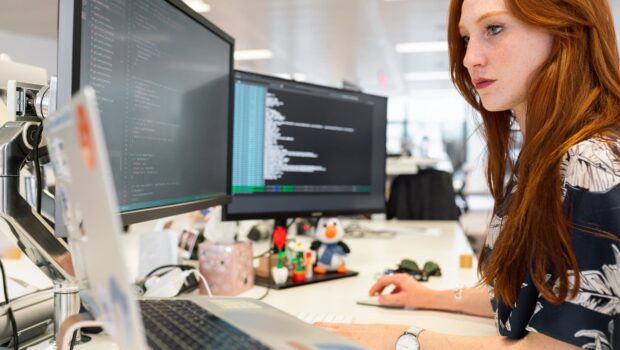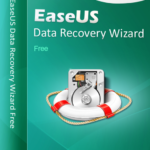What to Know About Scripting in Jira
Before we get into what scripting in Jira is, let us read about what JIRA actually is.
Introduction to Jira
Jira is a powerful tool developed for bug tracking, issue tracking as well as project management. The main goal of Jira is to find out the track issues and bugs that are present in software or a mobile application.
Jira dashboard comes with a couple of useful features that make handling the issues much easier.
JIRA is completely based on 3 components:
- An issue is any task, bug, enhancement request, or anything else which can be created and tracked
- A project can be referred to as a collection of issues
- Workflow is basically a series of steps an issue has to go through – from creation to completion.
With that said, let’s find out about scripting in Jira.
Power Scripts for Jira
Power Scripts for Jira can be defined as a simple yet flexible and powerful tool that can:
- Offer extensive scripting capabilities to JIRA
- Decrease the implementation time by up to 50%.
- Run upgrades as well as maintenance without breaking your scripts
- And, require no prior engineering, or Java Development, Groovy, Jira SDK, or Jira Plugin Development knowledge.
Why do You Need Power Scripts For Jira?
Both Power Scripts and ScriptRunner are amazing when it comes to extending the functionality of the Jira Server and Data Center. However, here are the reasons why you should start focusing on Power Scripts for your next project:
- Stable APIs
SIL scripts i.e. the scripts created with the Power Scripts programming language, do not have the ability to function directly against the JIRA API but instead abstract those calls out. When you upgrade JIRA, the Power Scripts team handles the updation of API calls. That means your team does not have to do this work manually!
- Decreased Implementation Time
When you are concerned about the functionality of JIRA, just dream it and chances are that Power Scripts might bring it to fruition. Moreover, you can easily automate tasks such as heavy workflows, integrations with databases (both internal and external), and enterprise systems.
A key thing to note here is that users have reported a 50% reduction in the implementation time!
- Script Scheduler
Without any doubt, the script scheduler in Power Scripts is top-notch. If you are someone who needs regularly scheduled tasks done that Jira Automation can’t do, you are surely going to love Power Scripts.
- Concise Programming Model
When users switch from ScriptRunner to Power Scripts, they observe the number of lines of code is reduced to almost half. In addition to decreased lines of code, the code also gets easier to read and interpret. This creates a win-win situation for the user who can extract the same functionality in lesser time and complexity.
Wrapping Up
You can take advantage of these functionalities which are available in the market to give JIRA a new fact. You can easily automate what you have always wanted to automate. Just sit back and allow Power Scripts to take control.