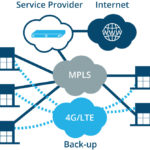5 Essential Web Design Elements to Boost Your eCommerce Sales
Your online store should be attractive, engaging and impressive.
But that’s not all.
Your eCommerce website should also be simple, clear, informative, well-structured, logical, functional, safe and usable. Plus, it should feature high-quality product images, unique product descriptions, various filtering options, live chat and a secure checkout process.
But how do you know which web design elements to focus on the most? Which functionalities are crucial for eCommerce? And how can you elevate user experience on your website to boost sales and grow your revenue month after month?
To help you make the right moves and choose the right path for your online shop, here are five of the most important web design elements for improving eCommerce results.
Element #1: Navigation
Whether you’re selling a selection of hand-made crafts or thousands of products in a dozen different categories, simple, logical navigation is a crucial element for your website.
Start with a website structure to make sure it includes everything you need. If applicable, use horizontal navigation (several main categories) rather than vertical (broken down in many categories, subcategories, sub-subcategories, etc.).
The navigation menu should be clear and specific. Also, don’t forget to include a breadcrumbs bar to help your users know exactly where they are at any given moment and how to return back or go to the home page in one click.
Avoid:
- Expanding category lists indefinitely
- Using similar names for different categories
- Overcomplicating the navigation menu
You can hire an information architect and include a technical SEO specialist to help you create a valuable, well-structured sitemap and completely optimize your site for better user experience and search engines crawlers.
Create wireframes and prototypes first, so that you can test, perform quality assurance and fix usability issues before you launch your website.
Element #2: Search
To help your customers navigate your website even faster and find what they’re looking for, create a highly functional search system.
To make it distinctive, put a search box in the header, hero section, a sticky sidebar or anywhere near the top of the page.
It’s very important that the search box is instantly visible, so don’t hesitate to place it in the middle of the page or make it larger than other elements.
This way, you’ll reach decision-makers who typically:
- Look solely at the hero section of your page
- Quickly scan the page looking for buttons
- Start an on-site search for the information they need
A distinctive search bar will make the whole experience much more enjoyable for all your visitors. And, as you know, every satisfied website visitor is a potential customer.
Element #3: Filters
Not all your customers are spontaneous decision-makers and not everyone will make a decision quickly.
Some may want to find more information, read detailed product descriptions, watch product videos, look for customer reviews, compare your products to competitors’ and browse through your complete offer before they click the “Buy” button.
That’s why having a well thought-through filter options is of the utmost importance for your eCommerce business.
Here, try to be as granular as possible and offer as many options as you can.
For example, if you sell sportswear, you can create filters based on the category, subcategory, gender, sport, accessories, brand, price, size, availability, special offers and more.
The more options you provide, the easier it will be for your customers to find the best products for them and decide to purchase.
To improve user experience even more, especially mobile UX, make sure that visitors can easily hide the section with filters if they don’t want to use it. Even if it’s a complex section, make sure it’s simple to use.
The golden rule: Ensure that visitors can choose multiple filters at once, as opposed to a process of choosing one filter after another, which can be highly frustrating.
Element #4: CTAs
The call-to-action (CTA) buttons across your website should be immediately recognizable to encourage visitors to take action. The action may be to grab a discount coupon, subscribe to your newsletter for special offers and – of course – to buy.
To make CTAs aesthetically pleasing and visually appealing:
- Align them with your brand visual identity
- Use a high color contrast against the background
- Choose concrete, action-oriented verbs for CTA copy
- Use a consistent button style throughout the website
It’s important not to overwhelm visitors with too many CTAs all over the page. Instead, make the most of these buttons by positioning them strategically across the site.
For the best results and higher conversion rates, place CTAs at the important touchpoints of the user flow on your website. Also, be sure to place a CTA in the hero section of your website and don’t forget to add a button on every product page as well.
If you’re not sure how to map user flows and position CTAs the right way, you can hire freelance web designers worldwide or – if you’re based in New York – you can hire a NY web design company to help you build a successful site.
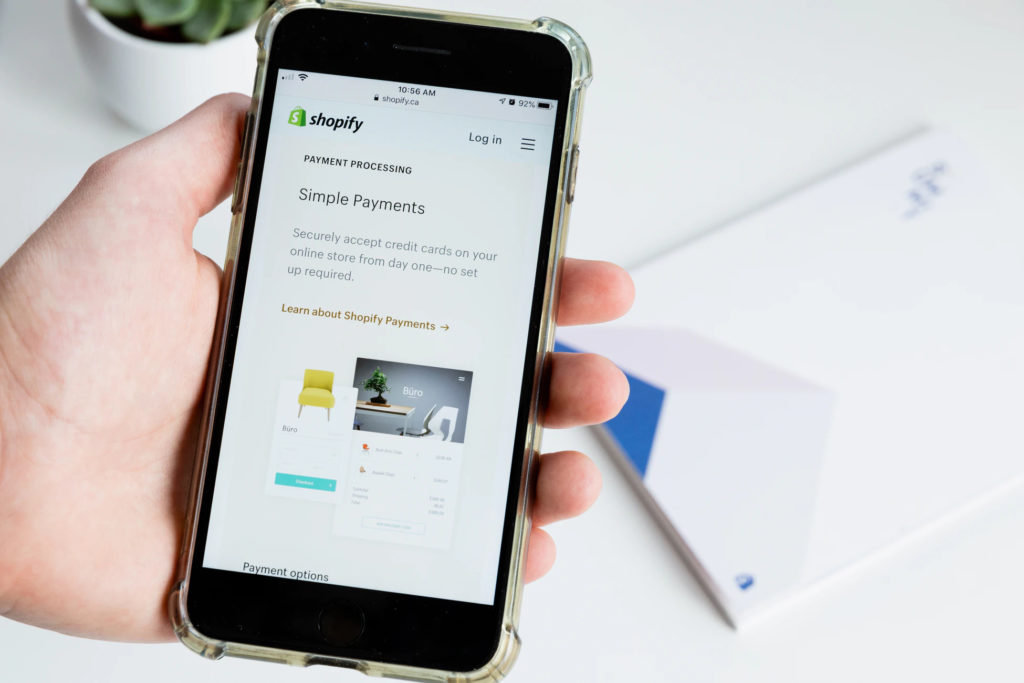
Photo by Roberto Cortese on Unsplash
Element #5: Checkout
Checkout is the most important element of your eCommerce website. This is where your sales come to life, so you need to pay special attention to this process. Considering its significance, an ecommerce development company could prove of great help in this stage of the process
The checkout form needs to be simple, with clear instructions, placeholder texts and drop-down menus in the form fields, as well as additional information and tips if needed.
Always be transparent about:
- Payment methods
- The total price
- Shipment restrictions
- Delivery costs
- Delivery time estimates
This is also the most delicate part of your website because this is where you collect personal and sensitive information from your customers, like their name, address and payment info.
Use encrypted systems and renowned, reliable payment gateways to keep your customers’ privacy intact and their personal information safe and secure at all times.
Final Thoughts
Skipping or neglecting any of these elements could lead to poor results reflected in high:
- Bounce rates
- Churn rates
- Cart abandonment rates
And of course, you don’t want that. That’s why we listed the most important web design elements here, to help you build a successful, reliable and trusted eCommerce website.
The five essential elements are:
- Simple, logical navigation
- Instantly visible search box
- Granular filtering options
- Distinctive, engaging CTA buttons
- Secure, transparent checkout process
Implementing these elements to your web shop and following our practical tips can help you drive more website traffic, grow your sales, build a strong brand and take your business to the next level.
Photo by Carlos Muza on Unsplash