How to Rank For Google’s Featured Snippets
Ranking on the number 1 position of Google is a life-long pursuit of most marketers. But the constantly changing algorithms of Google, and the growing competition for the numero uno spot, has made the struggle real for (almost) all.
But did you know that there is a way to get a LOT more traffic (even more than the highest-ranking website) without adding backlinks?
Yes, it is possible – by claiming a featured snippet!
How? Let’s find out in the guide below, where we will cover what exactly are featured snippets and the best practices to rank for them in Google search results.
What is a Featured Snippet?
While searching on Google, many of you may have seen a featured snippet block containing the exact answer to your query. Also called the ‘position zero,’ the box appears at the top of the search results page – even above the first organic search result.
For instance, the below screenshot shows the featured snippet when we searched: how to grow jasmine flowers from seeds?”

See how the complete answer of a query is displayed in a paragraph. The user would immediately find the answer to their question – just by looking at the page.
And it covers up a good part of the main page – instantly drawing the visitor’s attention.
According to a study on featured snippets by Engine Scout, the strategy receives more than 35.1% of all clicks. Another research by HubSpot shows featured snippets to get 2X higher click-through-rates, regardless of your position in search engines.
This means that even if you don’t rank first on the search result, you still have an excellent opportunity to give your site exposure, even more so than the highest-ranking page.
In addition, an appearance in the featured snippet of Google highlights your credibility – faster than any other method.
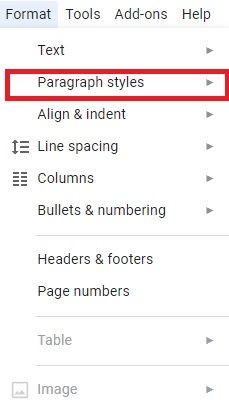
Types of Featured Snippet
There are three main types of a featured snippet: the paragraph, list, and table snippet.
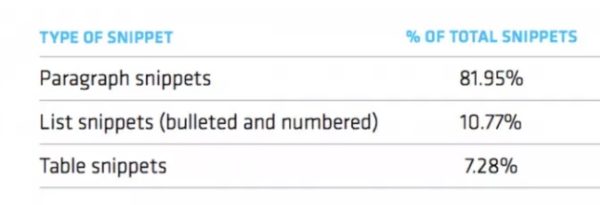
‘Paragraph’ formed-snippets, like the one we showed above, is the most popular type displayed by Google. The snippet focuses on answering questions that include why, how, what, when, and who.
List-styled snippets show the search results in the form of bulleted or numerical lists. They are usually used for how-to articles, step-by-step guides, and review articles that contain a list of specific goods or services.
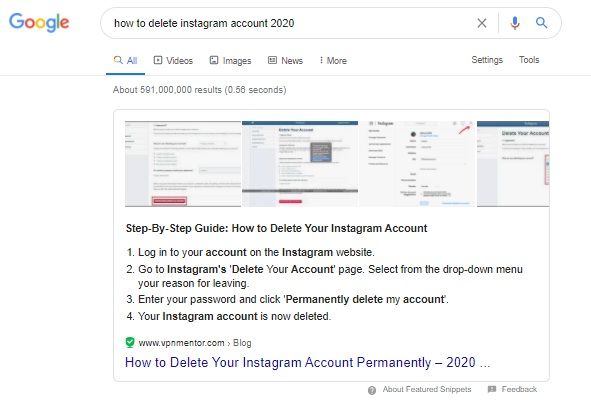
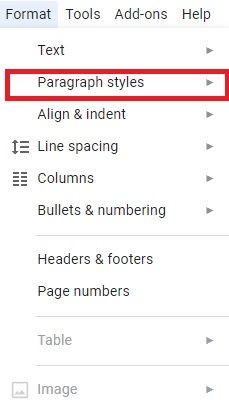
Then there are table snippets that show up for posts containing comparison charts.
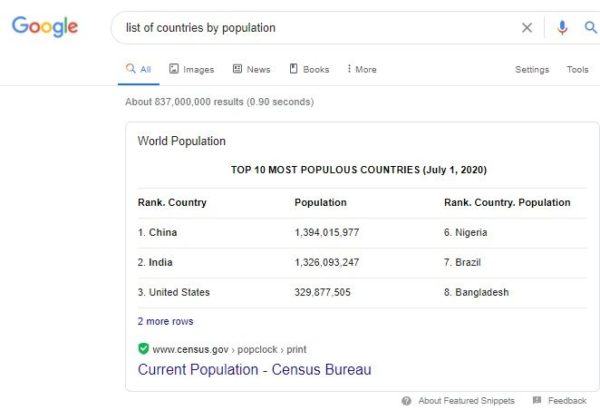
Occasionally, you will also see featured video clips pulled from YouTube. However, they are usually limited to ‘how-to’ and recipe tutorials.
How to Optimize Content for Featured Snippets?
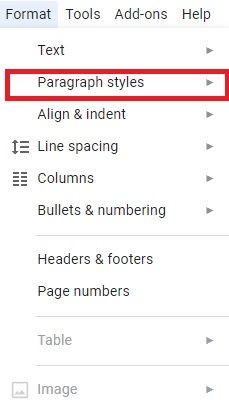
Now that you know what a featured snippet is, you may be wondering how to make your content fit in the exclusive box by Google.
Like other search engine rankings, the featured snippets are also programmatically picked out by Google according to the most accurate query. Websites of any size, niche, and budget can compete for position zero. And there is no advertising fee involved as well.
However, there is no exact formula for the featured snippet, either. In fact, another site can easily take up your featured place if Google finds it to be more snippable.
So, yes, gaining Google’s love is tough! But definitely not impossible!
Here, we share with you some strategies that have proven to work better than many others.
Analyze Competitor’s Snippets
Keyword tools like Ahrefs and SEMrush are helpful in finding relevant keywords for the content. With their help, you can conduct an analysis of the website that is already ranking for featured snippets as well.
They will also let you see which of your existing keywords are already ranking for featured snippets – and the ones that aren’t.
To check on Ahrefs, use the Site Explorer and Organic Keywords report. Go to SERP features to filter results according to the featured snippets they rank for (see screenshot below).
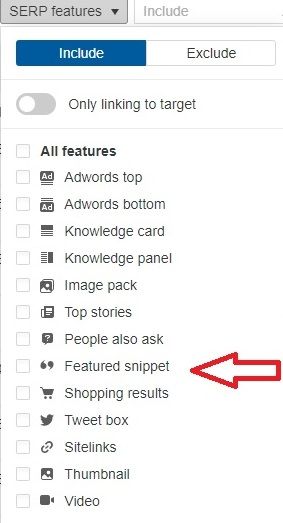
Check Google
Think like your audience and search for the specific query – as they would. Do a Google search accordingly to find out the user’s intent behind the topic? This will also show you the type of featured snippet appropriate for your content.
Check out questions under the ‘People also ask’ section to get an idea about the content you can use for your suggested query. These are questions related to your search query, and clicking on it will give you a full preview of its featured snippet.
Optimize Content for Top Rank
The most crucial thing you need to remember about featured snippets is that it does not overrule Google’s ranking policy. Whether you are updating the content you already have or creating a new one, keep in mind that if you don’t rank well – the chances of landing on featured snippets will remain significantly less.
As we all know, quality and informative material are vital for impressing Google and your potential audience. Don’t cut corners when optimizing your content and focus on targeting both the search engine’s first page and featured snippets.
Ensure Proper Formatting
It is no mystery that Google loves pages that are skimmable with a clear page structure. Organize the content with necessary headers such as H1, H2, and H3. Arrange them by size so the H4 heading should be below H3, and not H2.
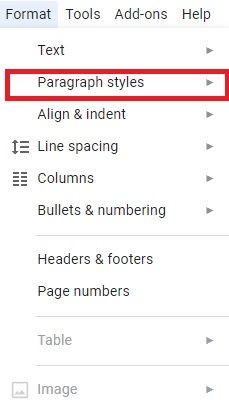
Use a chronological approach to format tips and step-by-step instructions.
Mark the content you want to display as a featured snippet by adding a <p> tag directly below the header.
Stick to the Word Limit
Although Google has not specified any word limit for the featured snippet, SEMrush finds content between 40 – 50 words optimal for them.
Instead of going for fluff words, keep your content concise and tight, so Google has an easier time featuring the page.
Answer Multiple Questions
Gaining the position on a featured snippet also opens up new doors for landing in other search-related queries.
That’s why you should structure your content, so it answers multiple questions from one location.
One of the ways to do this is to create a FAQ page. Provide factual answers in short paragraphs to improve your credibility. However, don’t go overboard with the content and maintain the word limit suggested above.
Be Informative
This should go without saying but be informative and add content that is value-centric for the readers.
Featured snippets may be the first thing that appears on the user’s search result page. But compelling them to click is not the visibility but the information it provides.
Take a definition style approach when writing about a particular subject. Google, too, prefers logical answers instead of opinions.
Add Images and Videos
Google generally shows images along with a featured snippet. Ensure that you add relevant and high-quality images along with the text you are aiming for a featured snippet for.
SEO experts say that a user is more likely to watch a video than read up lengthy text pages. If you also have unique videos on your webpage, optimize them for featured snippets with descriptive texts that explain its content.
Another way is to add transcripts of the complete video in the description area of the video. Google will identify the text and may potentially choose it for featured images.
Conclusion
As you can see, ranking on the first page of Google search results is not the only way to gain exposure. And knowing Google, many more will turn up in the future years.
But at the present moment, the focus is on featured snippets, and with the results it gives – marketers should make them the priority. Even more so than ranking in the initial SERPs.
Now that you know how featured snippet works, it’s time for you to implement the strategies in your SEO techniques.
- Start with a keyword research
- Identify the questions your potential visitors are asking on Google
- Continue to aim for the first page of Google
- Structure content so it’s easy to read
- Stick to the word count
- Answer as many questions as you can
- Be informative and curate content that is valuable for the readers
- Add high-quality images and videos to make your content more appealing
Good luck, and share any tried-and-tested tips you have for landing on featured snippets in the comments below.

















