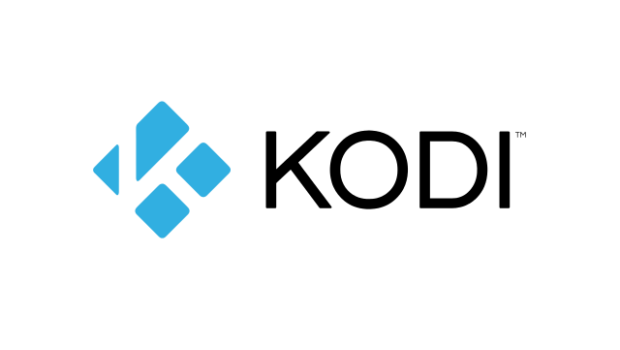What is the VShare EU pair?
VShare Eu pair is a famous and broad server that consists of all the data and information of the millions of entertainment sites like TV shows, series, movies, anime, and videos. It authenticates the user to upload the data on the server and share the link of it with various platforms like an open-source platform. It provides you with more internet speed and power via which a large file will be upload in a couple of minutes. VShare is a third-party app installer that enables you to download all the applications in your device.
It also consists of some scraping codes by which there is no copying of the same data and also has the comparative feature to provide the exact condition of the left storage space and number of users using it at that particular time domain.
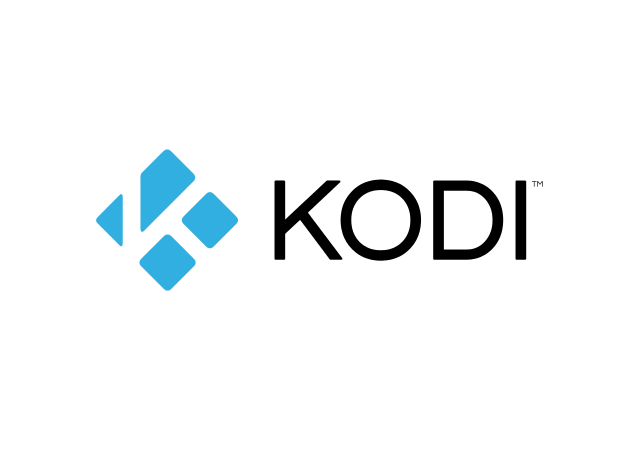
How to find faults of VShare EU pair
Kodi is the best and the largest multimedia platform like movies, TV shows, music, photos, and series. Kodi is the only platform that allows its content to be shown platform independently. It supports Android devices, IOS devices, Windows, Linux, Rasberry Pi, and OSX. It is just like open-source anyone can use its data separately according to their needs. It has social media platform pages like Facebook, Instagram, Twitter, Git Hub for repositories, and many more.
Kodi consists of three primary sponsors which make the data free like Byte mark, Flirc, and Acquia. Kodi consists of its store and forums also.
due to the large database, it pressures the V share for pairing issues.
Step by Step Guide to resolve the pairing issue of Kodi VShare
- Open the Kodi software.
- Go to the settings of your device and disable all the ads pops.
- Ads will not trouble you when you are using it.
- You will see various features like Music, TV Shows, Movies, Music Videos, TV, radios, add-on, and picture.
- Click on the add-on first.
- Select the Covenant add-on.
- A list of movies, TV shows, and series will be displayed to you and pick the one which wants to download.
- After that pair the link with the V Share.
- Some authentication will be shown to your screen just copy the URL of the error.
- Paste that URL on the chrome browser, Google shows some links.
- Tap on the first link for pairing with the device.
- Click on active streaming and click on the Captcha to state that you are not a robot.
- The web browser will automatically connect it with the V Share after some time and a pop message comes of successfully connected with a green tick.
- And now you will enjoy the content and open Kodi whenever you want.
Benefits of Using vShare EU Pair
- VPN (Virtual Private Network): It helps you to hide your private information and offers you to use the blocked sites.
- Ads-free entertainment- It is the best feature that no pop-up ads will be shown to you while using it. And it saves your time as well as does not direct to worthless sites.
- Service Time- It will deliver the service continuously for four hours without any interruption.
- Easy Downloads- It enables the user to download the content as much as they need and consume it without an internet connection means you don’t have to find separate time for watching it especially and watch it from anywhere.
- Unlimited Content – It gives a large variety of content like drama, bibliography, Disney movies, marvel movies, and many more. It also shows old movies, TV Shows, and series without any charges.
- No Hidden Payment- Some of the applications and app store only gives the 30-days free trial then charge money for the services. This is no like other apps and also it takes care of the privacy policy of the user.
- Sign in Account- There is no need to sign up for an account and share your details. You have to just open the application and select your favorite content.
- Customizable – It supports various filter options and you just have to select your various areas, it will automatically filter out the content.
Don’t just depend on the Google play store and apple store to use the services. Explore the app stores also which helps you to save your money and use the paid version of these app stores in free.