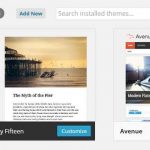Introducing Cloud Data Integration Tools
Businesses of all sizes look for ways to digitally transform their business to beat competitors and serve customers. Using new technologies, these companies have a concern about their data and how to effectively manage and integrate them into insights. If you take advantage of cloud to cloud data integration solutions, you’ll see how simple it can be to gain an advantage through a data-driven approach to business management.
Simple cloud solutions like RapidiOnline helps businesses solve a challenge that is greater than ever as more data sources and types appear. In addition, many struggle with the on-premises environments, and in a recent survey owners say that data integration is their top priority and challenge for digital integration.
Why don’t more companies know how to take advantage of their information through data integration? Many are unaware of how simply data integration can be performed with the use of a preconfigured solution. Here we highlight some of the best cloud data integration tools that you can use to power your digital transformation and integration.
7 Best Cloud Data Integration Tools
The good news for businesses is that there is a wide variety of data integration solutions and alternatives for your business. Start here with sorting through all the possible data integration software options so you can find the one that matches your organizational needs and objectives.
RapidiOnline
Rapidi designed their RapidiOnline preconfigured solution to complex system integrations to be secure, fast, and simple. Using their tool, you can choose from a series of preconfigured templates to create integrations easily and quickly. RapidiOnline is also known for its user-friendliness, support, and ease of use, requiring no technical knowledge or programming.

Rather than days or weeks, you can be up and running with integrated systems in a matter of hours. Their subscription model makes it easy to stay up and running while keeping everything up-to-date and secure. All you need to do is enjoy the rewards of a business that performs better and makes improved decisions based on solid data.
See their pricing and explore their solution here.
Xplenty
Xplenty is another cloud data integration software tool that connects various data sources and applications. It has an intuitive interface, and the UI makes easy work of creating the right data pipelines and processes. Some perks of Xplenty include its ability to scale and automate vital workflows.
Unfortunately, it’s difficult to determine how much time and energy is required for the Xplenty solution, and due to its many integrations with many applications, there may be some complexity for interested businesses who lack expertise or programming experience.
Informatica
Informatica is actually a suite of different integration tools suitable for the cloud and hybrid deployments. It has connectors for applications, databases, messaging, and more. With Informatica, you can convert different formats such as XML and facilitate automatic exchange of data on a company-wide level, decreasing the need for duplicate entries.
Informatica is a powerful set of tools, but many of them require some technical knowledge (or loads of support) to get things working a seamless and set process. Some users may find that the tools are too cumbersome, and for them, a preconfigured solution is recommended.
Panoply
Panoply is not primarily an integration tool, but it uses integrations to create a self-service data warehouse you can rely on to analyze and collect information. Users applaud the platform for its ease of use and support, but they often mention that troubleshooting issues is challenging with the company. It may not be a good fit for complicated job flows.
Nevertheless, as a cloud service, Panoply is a useful option for organizations who have moved their data from on-premises to the cloud. The creation of a data warehouse can certainly be fruitful if you can avoid getting bogged down with troubleshooting tasks and errors.
Talend
You can implement integrations without coding using Talend. It supports many different options for integrating and connecting cloud and on-premise sources, and it contains several connectors for popular apps such as Salesforce and Marketo. In addition, it provides a tool for data quality control, enabling teams to work together on data management tasks.
Some of the positives of Talend are its graphical interface and collaborative applications, but it adds another need to your organization: the need to bring on another application to manage data. This is similar to preconfigured templates for integration through tools like RapidiOnline but lacks the simplicity. Some users may find it adds work rather than reduces it.
With these robust solutions, you can find the missing link between your applications and databases, and you’ll see how your business is performing and improving better than ever. While all solutions come with pros and cons, RapidiOnline stands out for its simplicity and security, saving you time while you protect valuable data.