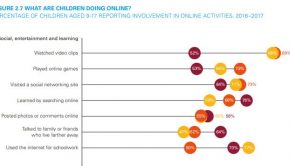Chromebook vs. Microsoft Surface Go 2
We live in a time when we all want a blend of sophistication and ease. There was a time when desktop computers were ditched for laptop computers. These days it’s tablets that are taking over, and that is where Google’s Chromebook and the Microsoft Surface Go 2 come in.
In this article, we’re going to review these two products; we’ll look at what they are, we’ll consider what they have to offer in terms of hardware, software, portability, and price. Finally, we’ll make a decision on which one is a better buy. At the end of the review, you’ll see what you’re giving up by choosing either of the two and forgoing the other. Let’s take a closer look at the two items.
Chromebook
Chromebooks are typically modern-day laptops that run on Google’s Chrome OS. These gadgets have gained a broad appeal considering their look, size, and ease of use. Chromebook has also done a great job of adding features that laptops also have. For example, you can find some of the best Chromebooks with sd slots just about everywhere now! Unlike the traditional laptops that run on Windows and Mac, these are built around Google’s cloud. Because there are several Chromebooks out there to choose from, the best chromebook for elementary students would be the the one that matches your required feature-set, i.e, more RAM, Better Cameras, More Processing power, etc. Other than that price is also a deciding factor.
Hardware
To begin with, the IdeaPad Chromebook Duet comes with 4gig RAM and up to 64gig ROM (inbuilt memory). You could get one with the same RAM with a little more cash but with a whopping 168gig ROM.
If you’ve used a Chromebook before or have heard of one, you’ll know that you don’t need that much space since the system does most of its operation in the cloud. The space is for your exploration.
The system uses a MediaTek ARM-based processor, which means it will not have much force and power as you would expect since most smartphones actually use the same thing. If you intend that you’ll love to drive an external monitor with it, you must know that you cannot go anything beyond 1440 x 900 resolution. Anything more significant than that, and you’ll end up with a blurry view.
Software
The Duet runs on ChromeOS, which means you’re going to be free from Windows and Mac if that has been a problem for you. If you’ve never used any device with ChromeOS before, it’s not entirely new. The ChromeOS is simply an operating system that has the features of the Chrome browser.
One unique feature that distinguishes the Chromebook from other systems that run on Windows and Mac is their ability to run Android applications. It comes with the Play store, where you can download as many Android apps as you want, ranging from games, work applications, and chat clients.
Price
Compared to what it offers, the Chromebook Duet is relatively affordable. For as little as $280, you’d have one registered in your name. Also, because it comes with an external keyboard to make work a lot easier and smoother, it’s a good buy.
Microsoft Surface Go 2
For Microsoft and Windows lovers, this one is an excellent option. If, however, you’ve never used the Windows 10, then you might want to give this one a read. As with other Microsoft products, this one runs on Windows and specifically on Windows 10. Let’s take a look at these two products.
Hardware
In terms of memory, the Surface Go 2 is just the same as the Chromebook Duet. It has 4gig in RAM and 64gig in ROM (inbuilt memory). With some more money, you can upgrade your Surface Go 2 to 8gig RAM for more speed and space, and as an added advantage for the upgrade, you would be getting an extra 64gig in ROM size.
The resolution is also a little bit bigger than the Chromebook’s. The resolution extends to 1920 × 1280, which could offer a much clearer view when hooked up to a monitor.
Software
As expected, the Surface Go 2 runs on Windows 10, and you know what that means. You would be getting that power and force plus the variety that a typical Windows gadget comes with. Running Photoshop, CorelPaint, and other high Windows games will be a lot easier with the Surface Go 2. As an added advantage, you can even run Chrome on it.
You’ll be getting almost every goodness that the Chromebook comes with aside from running Android apps. That’s where the Chromebook draws the curtain on the Windows software.
Price
Without even explaining too much, you should already know which one costs more. The Surface Go 2 costs almost twice as much as the IdeaPad Chromebook Duet. It costs a minimum of $400, but unlike the Chromebook, it doesn’t include a keyboard in the box. You’d have to purchase an external keyboard, which would cost you something around $100. Unless you’re not planning to use it for work, the total amount you would be spending should be around $400.
What would you forgo in one to get the other?
Unless you’re going for both gadgets, you would have to get over the benefits that you’ll get in one to get the other, and below are some of the things you’ll miss when you change one.
Battery life
The Chromebook is more lightweight in terms of the operating system, which means that it will not consume your battery so much. As a matter of fact, it would give you two times the battery life that you would get from the Surface Go 2.
Work
The Surface Go 2 puts you in the vantage point if you’re considering using it for work. The keyboard has a backlight that makes typing in the dark a lot easier. Although the IdeaPad Chromebook Duet has a cool keyboard, it’s not going to be of as much help to you as the Go 2.
Portability
These two are of the same weight and size, so if portability is your top concern, then really won’t have any problem choosing either one of them.
Price
It isn’t straightforward to compare the Duet and the Surface Go 2 in terms of price since they have separate specifications. But if we have, then I’d say that the Duet is more cost-effective.
Hardware
The Surface Go 2 undoubtedly has more powerful hardware, significantly because updating the RAM size automatically increases your ROM size. A few people argue for the Chromebook that it does better than the GO 2 in terms of memory space since most of the operating system’s work is done in the cloud.