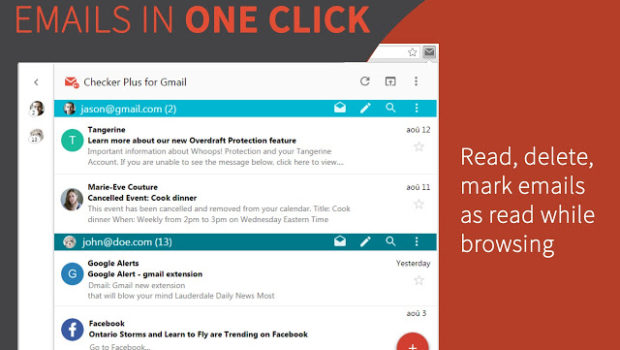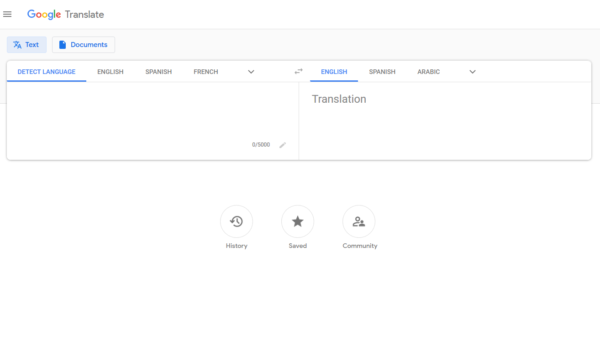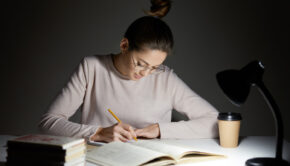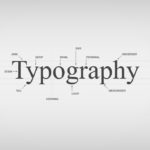Maximizing your performance on the Internet: focus on these 4 Google Chrome extensions
Google Chrome is today one of the most used browsers worldwide, especially for its speed. But not only that, today Google Chrome has other benefits that make it stand out, including the extensions present in it.
Extensions allow you to add new features to your browser. For example, an email notification extension might display an email alert on your browser’s toolbar so that you don’t have to sign in to the email in another window to see if you’ve received any new messages. There are also extensions that work in the background, such as extensions that automatically format and display web pages in their preferred format. They are small programs that add useful features to Google Chrome. So they can serve to maximize your time when using the internet. Anyway, if you want to remove them, you can use RusVPN.
Of the countless free extensions present in the Chrome Web Store, Google store, I separated some that made your life easier.
Gmail: Checker Plus for Gmail ™
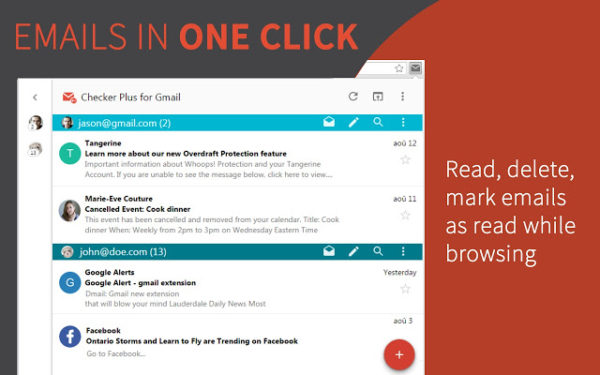
Accessing Gmail to check your inbox can be easy, but no one wants to leave the window where they are just for that. With this extension you can easily see your email through a frame that takes up only a small part of the screen. It also exempts you from checking your e-mails, because after installed it shows a message on your screen informing you that a new e-mail has arrived. Its use is easy: just click on the icon on the workbar. With Checker Plus for Gmail you can see all the information in the email. There, you can see a summary of all the information in the email, as well as options for managing the message, such as replying, archiving, deleting, among others. That way, you’ll almost never need to access the Gmail page. For those who work with several, it has the facility of presenting all e-mails in one place, without the need to switch between them, just register all of them.
Hangouts
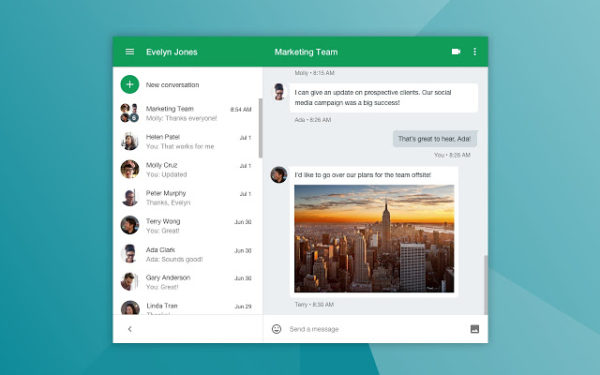
Still maintaining the services offered by Google, Hangouts and an instant messaging chat from Google. It is compatible with Gmail and Google+, when you open both, Hangouts automatically opens as well. As an inconvenience to use it, you must be on the page or from Gmail or Google+. The fact is: it is not always possible to focus only on these pages, either because we are researching something, reading an article or writing; but at the same time, sometimes we have to unfold and continue with Hangouts open and continue a conversation.
Google Translate
Everyone knows Google Translate and makes use of it, right? We use it to translate a word, or for lack of knowledge of the language itself. Knowing that with each passing day, English becomes more present as an official language of science. For those who are sometimes too lazy to read or don’t know the language, this extension is extremely valuable. Just click on the icon located on the toolbar and that’s it, the magic is done.
Adblock Plus
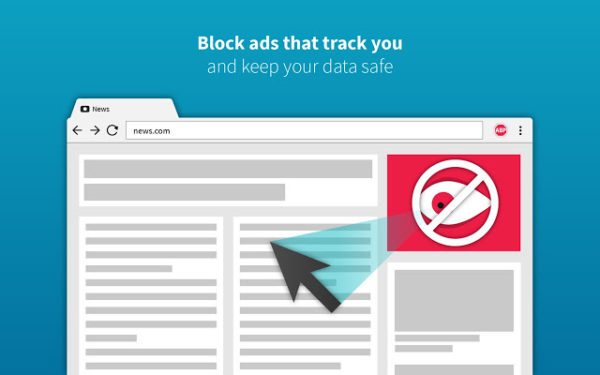
In this tiring life of a student, a full-time researcher all the time, however small, it is precious time. Wasting time on advertisements that are not of interest to you, so don’t even mention it, is unforgivable. This extension thinks like you, all advertising is unnecessary, and so it removes any and all advertising. Good use!