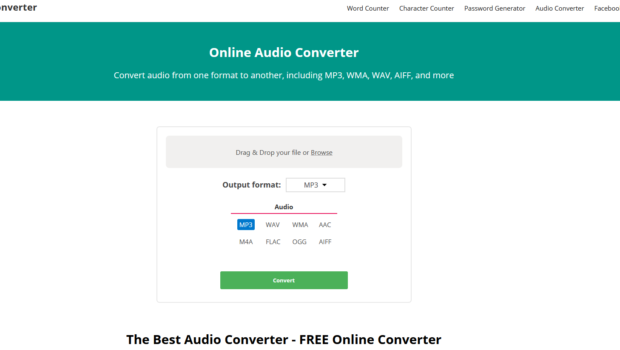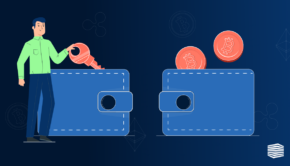Downloading and converting Audio on the web – How can you do it with a few clicks
There was a time when having dedicated audio conversion and download applications were a very common thing. Fast forward to 2020 and these applications would be now considered bloatware. Such is the progression of online music streaming services.
Gone are the days when you had to keep 2-3 applications for downloading and maintaining audio from the web. Now you can do it in two-three clicks, provided that you have an internet connection and a PC.
How do you go about it? – Read on to find more.
Audio Converter Online Service
This is one service in a long list of online apps such as Password Generator, Word Counter, Facebook and YouTube downloader provided by the same group. They are all very simple to use and this user friendliness seems to be an ongoing theme throughout the website.
The online audio converter can convert to a number of formats and very quickly at that. So if you have to quickly change an audio format, this is the ideal tool to use.
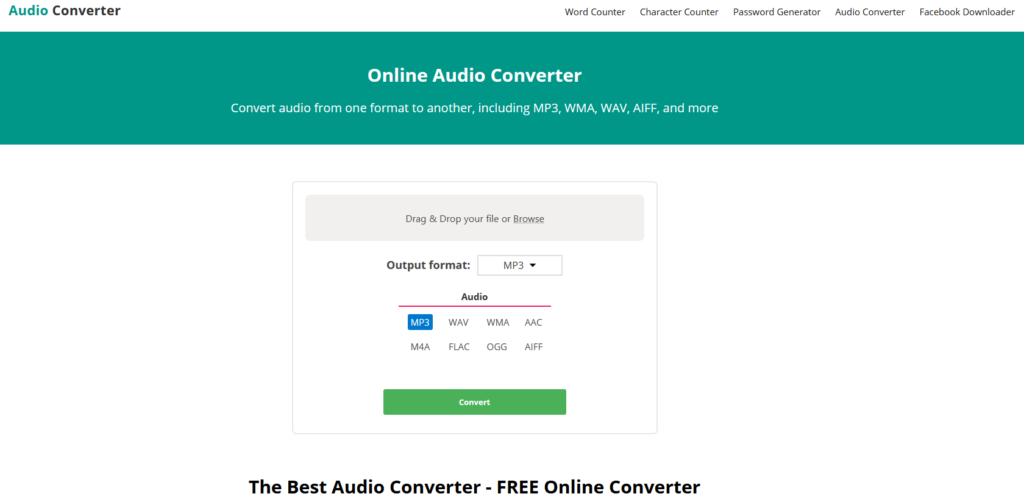
Let’s look at a few practical examples of how you can use the tool
Convert MP3 to AIFF
AIFF is an Apple developed audio file format and is used in most Apple devices. Chances are that your Apple Music Library is stored in this format because there are very few players that can decode this file format.
So let’s see how you can convert stand MP3 into AIFF.
- Open the Audio Converter Website
- From the Drop Down Menu in the “Output Format” section, select AIFF as the format as we are going to be using an MP3 file for this experiment.
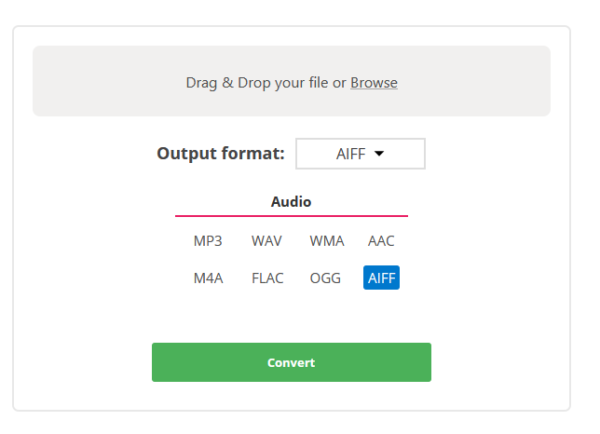
- Click on ‘Browse’ to select or file or alternatively, drag and drop the file. Upon clicking browse, you can browse your music from the windows explorer menu prompt. Just browse to the location containing the files.
- Select the files from the Windows Explorer prompt and click open.
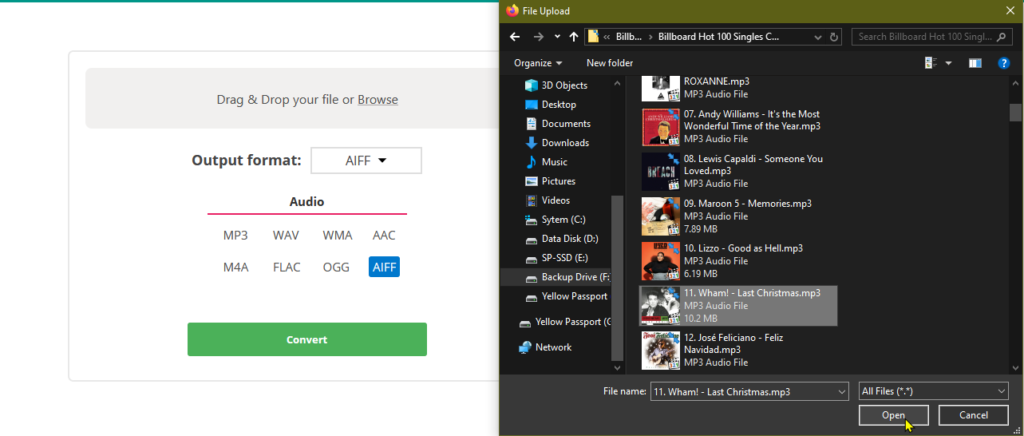
- Wait a little while the song gets uploaded to the converter online. Speeds may vary depending on your internet speed.
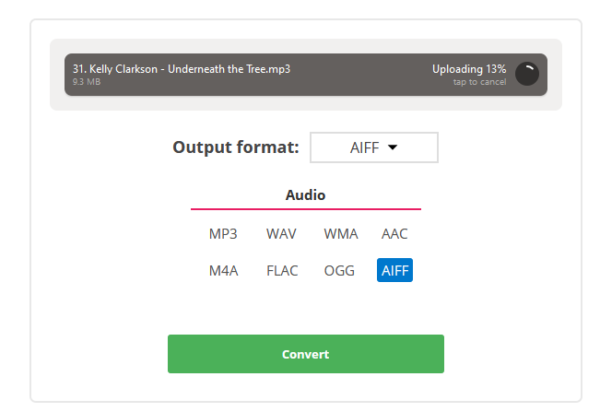
- After its done, click on convert.
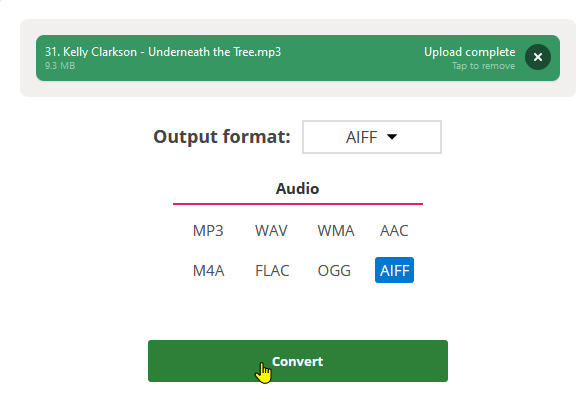
- The process will complete in the blink of an eye and afterwards, you can download the file from their website.
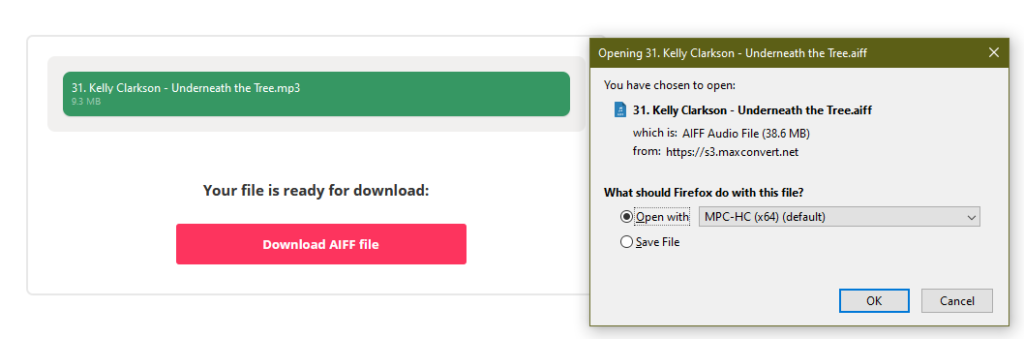
The process is very much the same for all supported audio file formats and now let’s delve into video.
Video to Audio Conversion
It isn’t immediately obvious but you can actually convert to audio from videos too, unless you have read the very detailed instructions on their website. The process is exactly the same as before but this time you’ll need to select a video file instead of Audio in the explorer menu and its a repeat of the previous steps.
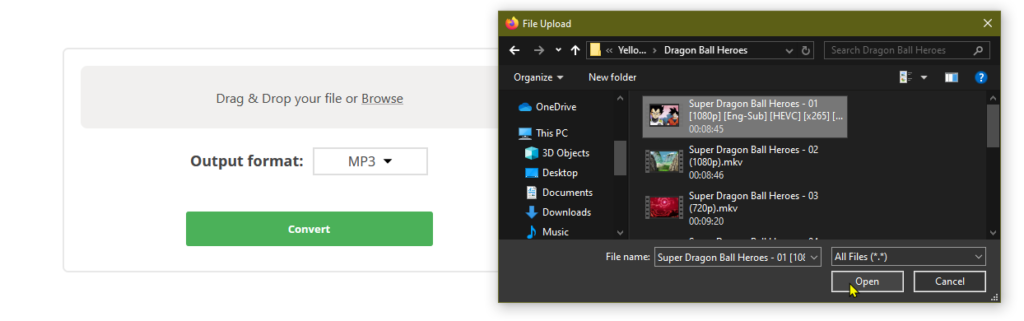
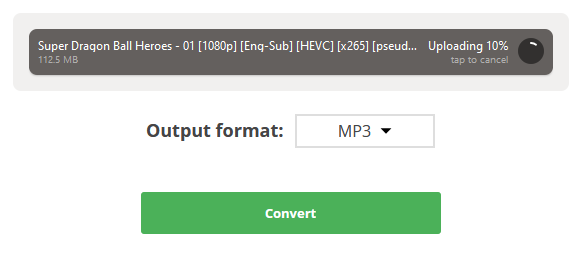
Upon completion of the upload, you’ll be prompted to convert it into a format of your liking and then after it completes, you can download an audio for the video. It is a very easy way to convert video into audio, should you need to do it.
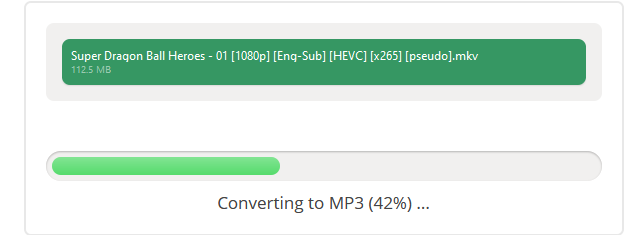
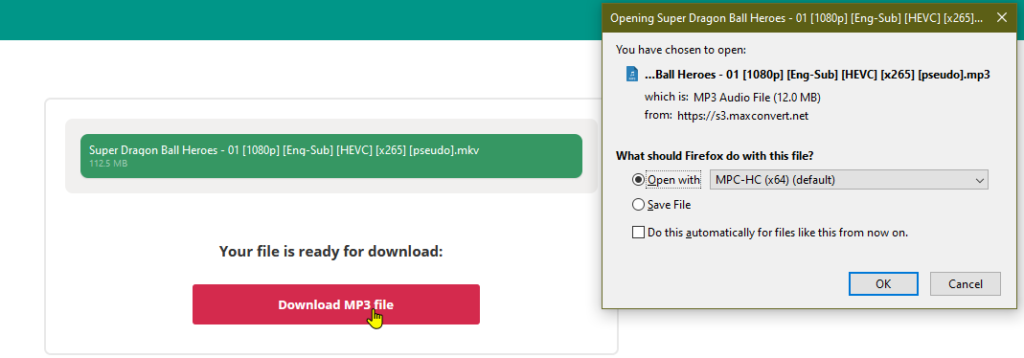
Using it on the Smartphone
Since this is a web based service, it can just as well work on our smartphone, regardless of whether it is Android or iOS. The process for doing it in mobile in mobile is pretty much the same, with a few UI differences between each OS platform.
Steps to convert audio from your Smartphone
- Open https://audioconverter.co on your web browser.
- Click on Browse after you have selected the format that you want to convert the source file.
- On your phone, select file manager and navigate to where source audio file is located.
- Select the file and it should automatically take you back to the website where it’ll upload.
- After the file uploads, you can click on convert and the conversion process should take place on their servers. Its really quick and the only real time that will be taken is dependent on your internet speed, since the file needs to be uploaded first.
- After the conversion process is completed, you can download the file from the download option on the web page.
- For converting videos, just repeat the steps with a video file.
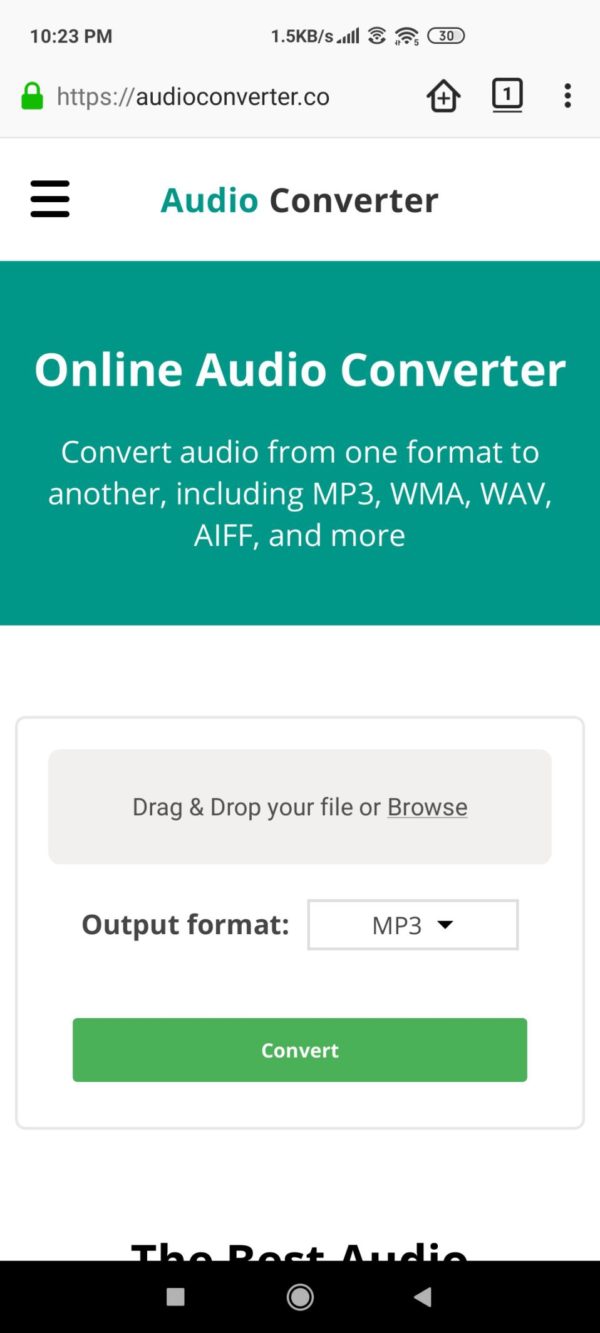
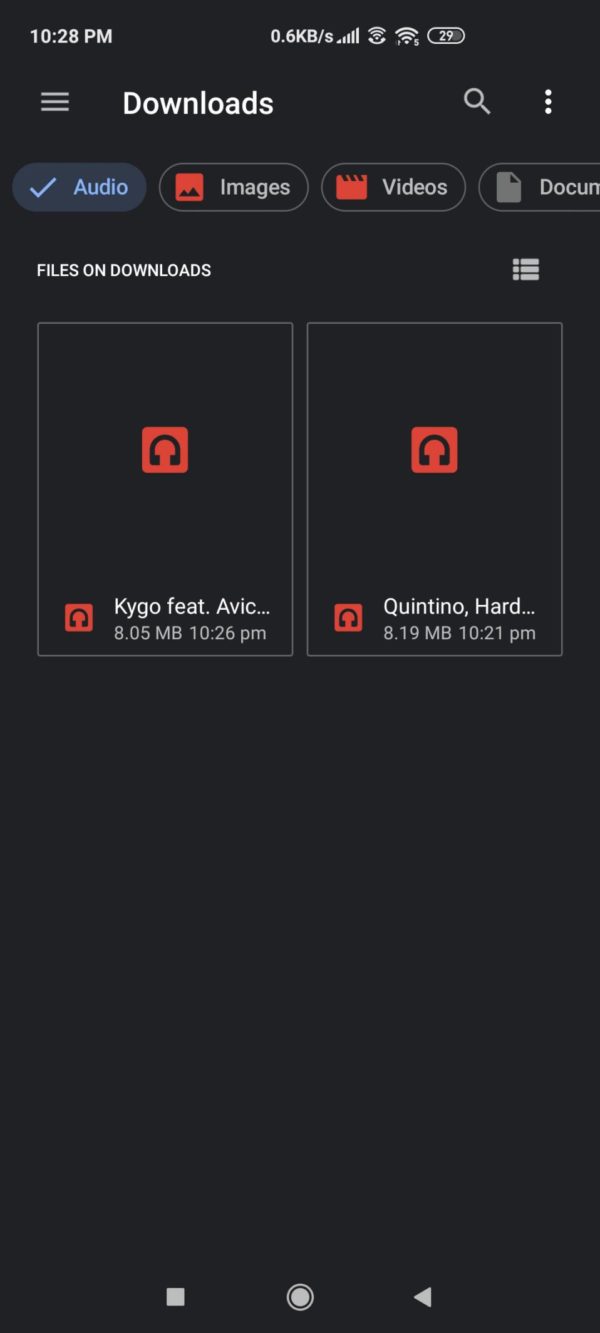
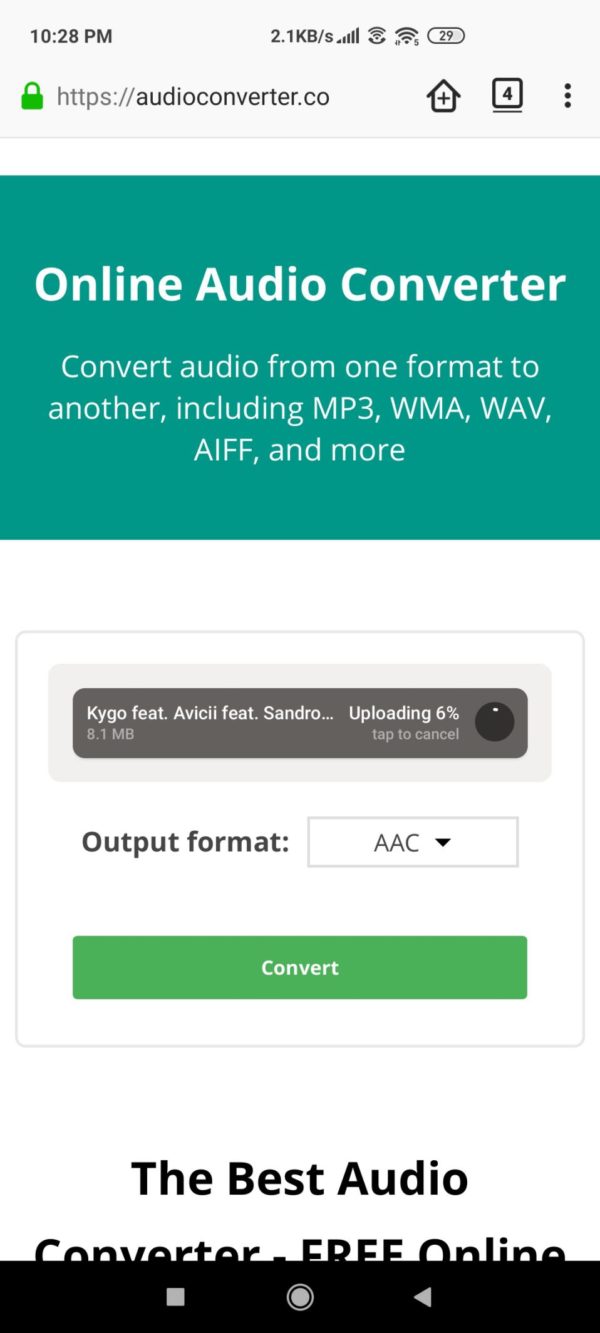
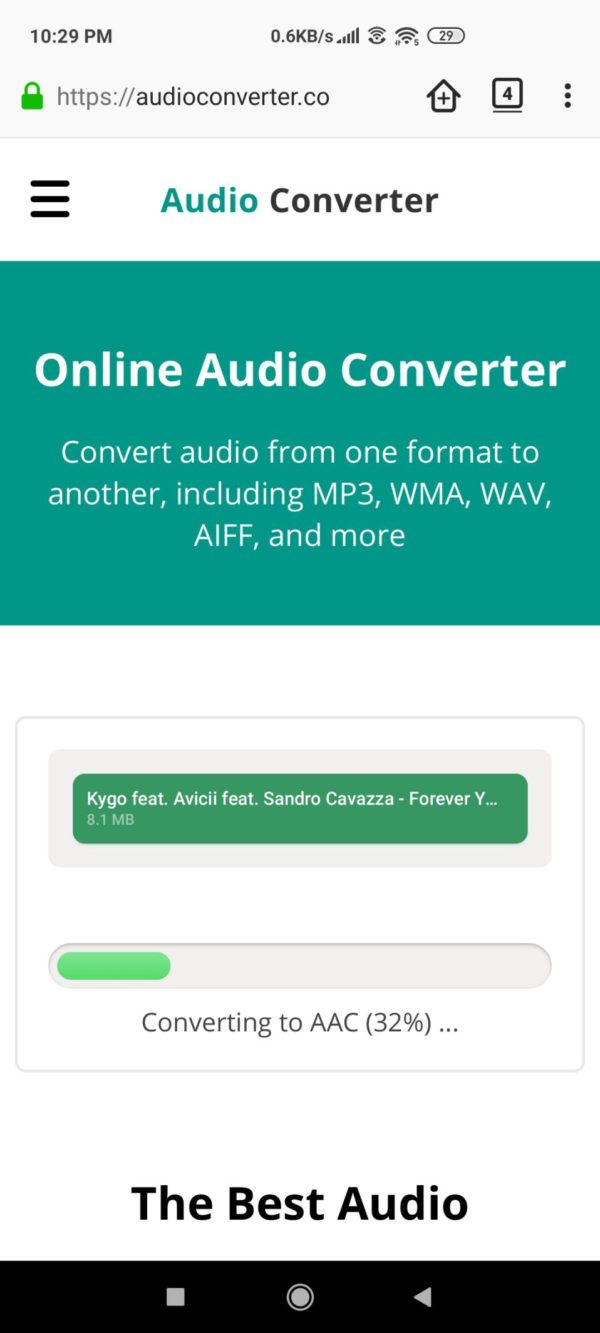
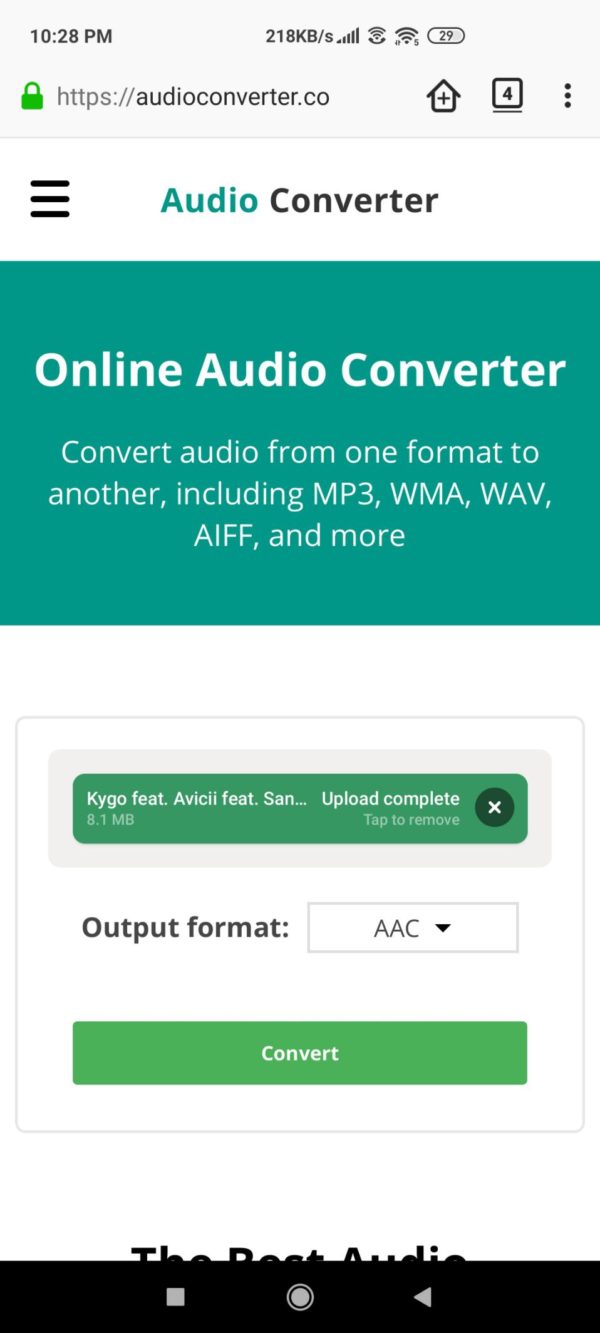
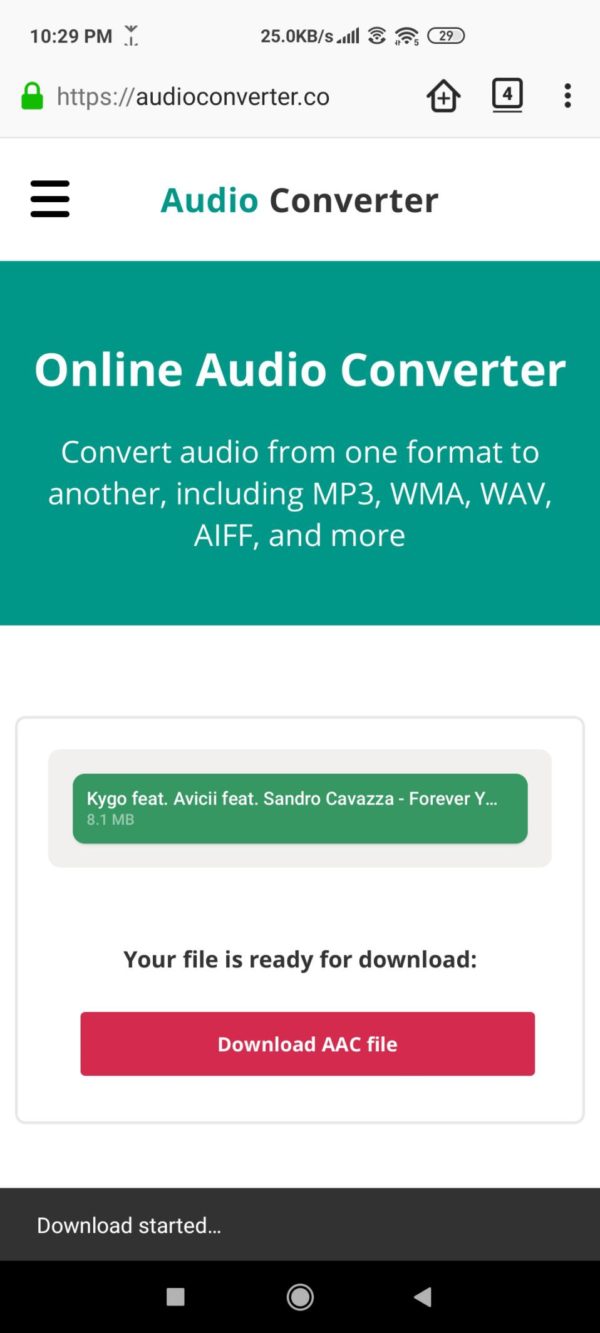
Conclusion
AudioConverter.co might not be the only audio conversion service out there, but it is by far the simplest and ad-free platform for quick and easy audio converts. We like it a lot and hope you do too.