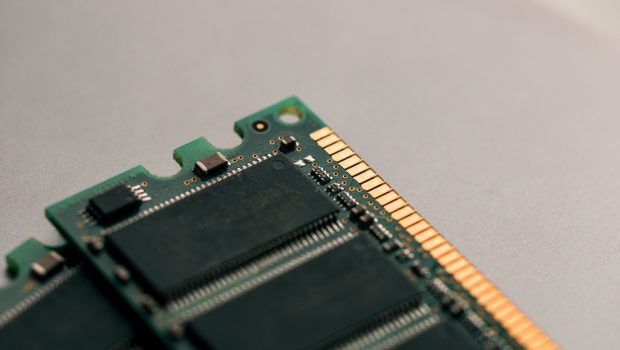Types of Computer Memory
Memory is the mental faculty of retaining and recalling past experience based on the mental processes of learning, retention, recall and recognition. Memory is our ability to encode, store and retain and subsequently recall information and past experience in the human brain. Memory is the process in which information is encoded, stored, and retrieved.
Primary Storage
Primary storage (or main memory or internal memory), often referred to simply as memory, is the only one directly accessible to the CPU. The CPU continuously reads instructions stored there and executes them as required. Any data actively operated on is also stored there in uniform manner. This memory is generally used to hold the program being currently executed in the computer, the data being received from the input unit, the intermediate and final results of the program. The primary memory is temporary in nature. The data is lost, when the computer is switched off. In order to store the data permanently, the data has to be transferred to the secondary memory. Main memory is a combination of both RAM and ROM. You may also Check out BOI Balance Enquiry.
Random Access Memory or RAM is a form of data storage that can be accessed randomly at any time, in any order and from any physical location in contrast to other storage devices, such as hard drives, where the physical location of the data determines the time taken to retrieve it. RAM is read write memory i.e. information can be read as well as write on this type of memory. RAM is referred to as volatile memory and is lost when the power is turned off.
Server memory or server RAM that is used in web servers are specially built for error free operations and are generally slower than consumer RAM. This is so that there is absolutely zero data corruption on the server side of things and that any passing data remains intact.
Read-only memory or ROM is a form of data storage in computers and other electronic devices that can not be easily altered or reprogrammed. ROM in non-volatile and the contents are retained even after the power is switched off. You may also check RSCIT Online Test
Cache Memory
In computing, a cache is a hardware or software component that stores data so that future requests for that data can be served faster; the data stored in a cache might be the result of an earlier computation or a copy of data stored elsewhere. Wikipedia
Cache (pronounced cash) is a block of high speed memory where data is copied when it is retrieved from the RAM. This storage of key instructions enables a performance improvement in the processor. Intel processors incorporate level 1 (L1) and level 2 (L2) caches.
There are two groups of extremely fast memory chips that allow the computer to operate faster:
(1) Internal cache (L1) is built into the CPU, and
(2) External cache (L2) resides on the motherboard. The L2 cache is an area of high-speed memory that improves performance by reducing the average memory access time. L2 cache is also called SRAM. caknowledge also provide complete details for ICAI Exam Form.
Both L1 and L2 store data recently used by the CPU. When the CPU needs data, it first checks the fastest
source — L1. If the data is not there, the CPU checks the next-fastest source — L2. If the data still cannot be found, a time-consuming search of the slower RAM is required.
Secondary Storage/Secondary Memory
The auxiliary storage memory, also known as the secondary storage memory is an external (to the CPU) memory. This memory is also known as auxiliary storage/secondary storage. A secondary storage device is a storage medium that holds information until it is deleted or overwritten. For example, a floppy disk drive or a hard disk drive is an example of a secondary storage device. Secondary memory is permanent in nature i.e. the information stored in this memory is not lost unless specifically deleted. Secondary storage as permanent in nature is also used for transportation of data from one computer to another.
Secondary storage is actually any storage not currently in use. Even the hard drive in your computer is secondary storage, as programs such as Word or PowerPoint, are stored there when not in use as well as all of your files. Ssecondary memory is much slower and also less costly. Secondary memories may also be considered as input output devices as they provide the information as input and store the final result as output .
Computer Storage Capacities
Storage capacity refers to how much disk space one or more storage devices provides. It measures how much data a computer system may contain. For an example, a computer with a 500GB hard drive has a storage capacity of 500 gigabytes. A network server with four 1TB drives has a storage capacity of 4 terabytes.
As of 2011, the most commonly used data storage technologies are semiconductor, magnetic, and optical, while paper still sees some limited usage. Media is a common name for what actually holds the data in the storage device. Some other fundamental storage technologies have also been used in the past or are proposed for development.