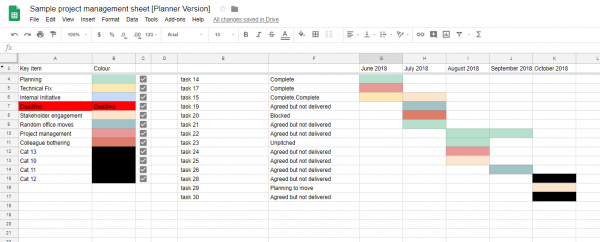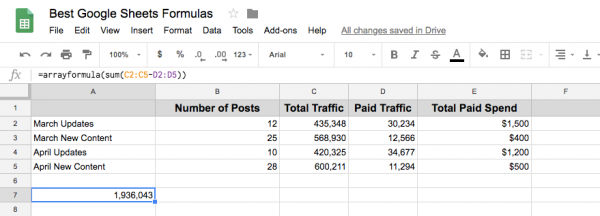8 Functions In Google Sheets To Help Improve Productivity
With the introduction of modern technology nowadays, more businesses are starting to utilize some electronic data for decision-making purposes. This is the reason why Google Sheets has become extremely beneficial for data organization and analysis.
While Google Sheets can be a powerful and useful tool, many people don’t actually know how to leverage its power. As such, it’s essential to understand all the tips and tricks you can take advantage of to ensure efficiency.
So, if you’re using Google Sheets, here’s what you need to know, including the eight essential functions for productivity.
Google Sheets: What Are They?
Primarily, Google Sheets refers to a web-based application that can be used for making, modifying, and updating spreadsheets. Along with other applications like Google Docs and Google Slides, it’s an integral part of Google Drive, where users can access a lot of apps in one platform. Also, Google Sheets is somehow synonymous with Microsoft Excel.
However, unlike Excel, this Google-powered spreadsheet is accessible remotely from different electronic devices. Plus, using Google Sheets allows you to collaborate with other users in real-time and enjoy an instant messaging platform. Wherever you are, you can also upload the spreadsheets from your device.
Typically, Google Sheets comes with great features. These may include:
- Adding, sorting, and deleting columns and rows
- Sharing a sheet with any person you want
- Restricting editing rights to particular people
- Automatic and instant updating of data changes
- Easy access to revision history, and many more.
Thus, if you want to optimize your daily data analysis work, unleash the power of Google Sheets functions. But if you’re handling multiple data, you can try the powerful Google Sheets query function. This function can replace other common spreadsheet tricks such as filters, sums, and many more.
Google Sheets: Functions To Help Improve Your Productivity
If you want to become a pro in Google Sheets, then you must have a good grasp of the basic tricks before you can try the advanced ones. Sometimes, it’s crucial to master the functionalities in order to get the most out of using the spreadsheets, mainly when exporting Google Analytics data. That way, you can make yourself productive and well-organized in handling any essential information.
Below are eight functions in Google Sheets to consider from the get-go:
SPLIT ()
In most cases, you probably have to divide data into several cells, especially when you’re handling lots of information. While you can do it manually, you can save more time and energy by using the SPLIT () function.
With this function, you can split your data and distribute it to different cells quickly. You just need to apply the function throughout your spreadsheet, and you’ll undoubtedly finish the job in the fastest time possible.
COUNTIF ()
If you have to count specific values quickly and without trouble, using the COUNTIF () function can be helpful. This Google Sheet formula, for instance, can help count both texts and numbers. As long as the criteria are correct, this function can be used to calculate the cells within a given range.
By using the COUNTIF () function, you can minimize the time required for counting all the data entered into the cells.
TEXT ()
When it comes to converting numbers into currency, decimal, or date format, applying the TEXT () function can be a great idea. With this Google Sheet function, it’s easy to reformat any value without doing it manually.
For example, if you want to turn a row of numbers into currency format, you can do so by using the TEXT () formula. After entering the output, the next step is to drag down the cells and apply the function. From there, you can use the feature to the rest of the cells to make your work more productive.
CONCATENATE ()
This Google Sheet function is useful when putting all data together in one cell. By using the CONCATENATE () function, you can rejoin data from multiple cells and put them together to form a single data.
Thus, if you’re making a spreadsheet for sales and marketing purposes, this function can be one of your favorites. For instance, if you need to combine the first and last names, including the email address, you can use this formula to get things done efficiently and quickly. As a result, it’ll be easier to keep track of the progress of your marketing efforts if ever.
SEARCH ()
Another important function in Google Sheets that can help improve productivity is the SEARCH () formula. When you need to check a data in the cell, you can use this function to make the process faster and smoother. Instead of going through each cell to find a specific value in a string, applying SEARCH () can make your life easier.
TRIM ()
If you want to boost your productivity in using spreadsheets, then the TRIM () function can be the best solution. With this Google Sheet formula, you can eliminate any unnecessary spaces in data that are poorly formatted.
For example, if the sentences in a string contain a lot of extra spaces, you can apply the TRIM () function to remove spaces in front and behind the sentence. Also, this function can be very helpful when you’re importing information that hasn’t been scanned for errors.
TODAY ()
Sometimes, you need to deal with dates in your Google Sheets. Therefore, to avoid errors and discrepancies in your data, be sure to stay up-to-date with the dates entered into the spreadsheets. By updating the dates, you can prevent any misunderstanding among different departments such as accounting, marketing, and sales.
For instance, if you have to update several spreadsheets with the current date, you no longer have to change it one by one, thereby wasting a lot of your time and energy. Instead, you can use the TODAY () function to keep your dates updated.
IMPORTXML ()
If you’re working in the sales and marketing department, you probably have to import some data from your webpage into your spreadsheet. Because of this, using the IMPORTXML () function can make the job much easier for you. While a copy-paste technique can also be a good method, it may, unfortunately, take a long time before you finish the work.
As such, it’s always an excellent idea to apply this Google Sheet function. By doing so, you can quickly pull out any information from the XML parts of the webpages.
Conclusion
To ensure a high level of productivity, start using these Google Sheets functions today. Even if the work seems easy, you can apply these tricks and expect to complete a usual one-hour task under a couple of minutes. So, get comfortable with them now and reap the benefits of utilizing Google Sheets.