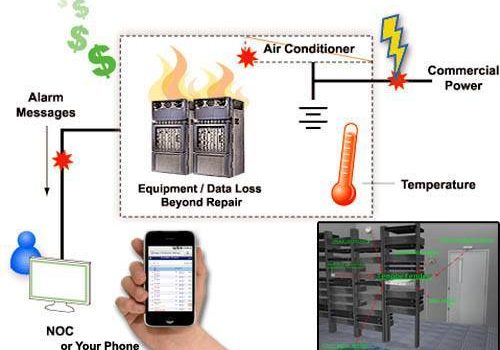5 Environmental Threats to Your Digital Assets and How a Remote Monitoring Device Can Protect Them
It is important to protect your computer system, as it is the lifeblood of your business. We all hear about viruses, hackers, spyware, and other cyber threats, but the media always forgets that environmental dangers can be just as serious. This is the reason we have a remote monitoring device today.
Whether you have a large data center or a small equipment closet, the environment that surrounds the servers is very important. The possibilities of losing your digital assets are endless. Air conditioning systems will fail. Fires can damage your equipment. Intruders will sabotage your systems. Employees can cause accidents. Water pipes will break. All these can impact your productivity, inventory, delivery, sales, and staffing.
The best idea is to migrate to Cloud for data security. But before doing that, you need to embark upon an IT disposal service from a premier data services & technology partner like “Dataknox” in Newark, CA, that can help you with asset disposition services. This is basically required to decommission your existing data center, and thereafter migrate to Cloud-based data storage, which is 100% safe.
The truth is you and your staff can’t attend to these possibilities 24/7, and even if you could, you won’t be able to notice some physical problems easily. Every data center is at risk of environmental damage that may occur from excessive moisture, power outages, smokes, and overheating.
You can’t control unexpected disasters like floods, fires, leaks, and malfunctioning air conditioners. But you can get alerts when these events occur, so you can take corrective action quickly. Once you recognized these events, you’ll be able to come up with a plan to protect your digital assets.
Five environmental threats that will endanger your physical assets
- Temperature. Excessive heat can quickly put a halt to your fully functional computer room. Equipment can create heat, and rising temperatures can indicate problems, such as a failing CRAH/CRAC, lost utility power, a leaking coolant line, or restricted air circulation.
Just monitoring the temperature can’t give you enough information on what caused the problem. The server room can get hot within minutes and can leave you scrambling to find out what’s happening. It can be anything from the server, cold air supply, power supply, a bad fan, a plenum blockage, anything. - Water Detection. Whatever is going on underneath the floor shouldn’t be a mystery. Cooling systems and air conditioning units can leak, from a condensate pump, and pipes can burst. Sprinkler systems may malfunction. Water on the floor will damage your equipment beyond repair. Apparently, computer equipment, water, and electricity are a bad combination.
- Airflow. Air conditioning alone will not protect your CRAC/CRAH system. Airflow is important because the output of your air handler should be unrestricted. What if a blower motor begins to fall? Or what if the fans become unbalanced?
- Humidity. A lot of people overlook humidity because they fail to realize that it can be almost as important to the data center as the temperature. Your data center should have a humidity level of 41.9 °F dew point to 60% RH, with an allowable range between 20% to 80%.
High humidity can cause condensation, and if the humidity levels stay high for a longer period, then it will lead to corrosion and breakdown of components in the data center environment.
Low humidity levels, on the other hand, can create electrostatic discharge across very crucial components such as RAM drives, motherboards, hard drives, and CPUs. - Power and equipment failures. Power failures are inevitable, as they can happen anytime. These can cause data center outages, which will greatly affect your digital assets.
How can a remote monitoring device protect your digital assets?
- When there’s a rise in temperature, it means that there’s an issue. But an environmental remote monitoring device can prevent these issues. There are CRAC/CRAH systems with built-in alarm fault panels that you can connect to the monitoring device to alert you as soon as your cooling system detects an internal problem.
It isn’t easy to predict heat generation and workloads in data centers today. Data centers today have more dynamic workloads compared to traditional data centers. You can easily move applications from one server to another, and this causes changes in CPU usage, more heat from row to row, and server to server.
The best way to monitor the temperature depends on how big the room is, and how concentrated the heat sources are. - Water problems can cause festering without you knowing it. If you detect it early, then you’ll have more time to prevent a major shut down. The key to achieving this is properly placing your water sensors. Water can create puddles at the lowest point of the floor and underneath the air conditioning units and pipe junctions. Placing the sensors too high will not trigger an alarm until after a serious flood occurs.
- With a remote monitoring device, you have the assurance that your system will efficiently run at peak, and that you will get a notification as soon as there is a drop in airflow. Larger rooms need additional sensor information in determining potential problems with cooling efficiency. Make sure to measure the rate of airflow so you can gauge the overall health of the environment.
Airflow management is important because it will control dust build-up and static electricity on computer fans, which may cause equipment crashes. If you can detect ventilation failure sooner, you can prevent reduced server performance and complete shutdowns faster. - Monitoring and maintaining the correct humidity levels is the only way to protect your digital assets from this risk. If you’re using an air-side economizer system, then external factors can change the internal humidity levels in the data center.
- Monitoring the power distribution units (PDUs) that serve up your electronics power is important. Each server has an outlet strip, and each strip’s load is monitored by the PDU itself. The PDU has a built-in alarm panel that will trigger an output relay when it detects a power issue in any of these strips from the main PDU. You can easily integrate your remote monitoring device into this alarm panel so you can receive instant alarm notifications.
Inevitably, these threats will occur. But when they do, you won’t have to worry, especially if you have a remote monitoring device in place. Whether you’re on the site or not, you’ll always know when critical conditions threaten the life of your equipment.