Convert PDF to JPG output
The JPG format is a lossy compressed file format. This format makes it useful for storing photographs at a smaller size than a BMP. JPG is a common choice for use on the Web because it is compressed…
JPG was a filetype developed by the Joint Photographic Experts Group (JPEG) to be a standard for professional photographers. Like the method ZIP files use to find redundancies in files to compress data, JPGs compress image data by reducing sections of images to blocks of pixels or “tiles.”
JPG compression has the unfortunate side effect of being permanent; however, as the technology for the file was created for storing sizeable photographic image files in surprisingly small spaces, and not for photo editing.

But what should I do to convert a PDF file into JPG?
If you find yourself needing to convert JPG into PDF, don’t worry. There are many methods that you can use and the conversion method is easy. This conversion operation easily stumped many people. There are many methods. Today I will introduce one relatively simple conversion method for everyone.
There might be some methods of providing conversion. But if you feel that it is too troublesome to readjust the file formatting after each conversion, you can also choose to use a professional and useful file format conversion tool, which is more convenient and practical.
Here is what we do
Step one: Open https://www.filezigzag.com/pdf-jpg-en.aspx in the middle of the page; you can see a box allowed to convert files.
Step two: Drop your PDF file into the box directly or browse for files.
Step three: Select the format you want to convert from the target format drop-down list. For example, you need a word file. Then you only need to choose the JPG format.
Step four: You can start to convert by clicking the “start converting” button or “Add more files.”
Benefits
- No need to install software to convert files. You only need to bookmark filezigzag.com. It works anywhere as long as the internet provided. A wide range of formats supported. You often met a lot of unseen forms at work. They all could be converted by this online tool. So it is okay if you don’t know their name. Just drop them into the box, and everything will be clear.
- No need to register or enter your email. Filezigzag is a very safe and secure online file converter. You can easily convert your files without leaving your information to the provider. You can convert files of up to 2048 MB in size. Sometimes you have to convert a large number of files at the same time. Filezigzag contributes to 2G for users’ file conversion. So you don’t need to concern about the size limitation any more.
- Excellent quality vs. speed balance. You won’t find any disordered format here. All the information will be shown as same as it presented in PDF format before. Some conversions take a long time, but filezigzag can finish this process in a short time. And it’s free, but you can subscribe to get more features.
- The size of JPEG images can be reduced and compressed, which makes this file format suitable for transferring images over the internet because it consumes less bandwidth. A JPEG image can be compressed down to 5% of its original size.




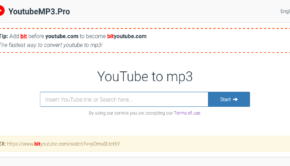





![Top 8 New High Tech in Deer Hunting Gear and Gadgets [Infographic]](https://technofaq.org/wp-content/uploads/2017/01/deer-hunting-technology-150x150.jpg)





