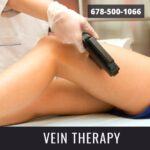Smart Game Booster: The Perfect System Enhancer for All Games
There are so many factors that go into creating a flawless gaming experience. You can purchase the latest game available on the market, but a powerful rig it may not be worth the money and effort. If your current system is giving you trouble in getting the most potential out of the game, there are many reasons you should consider using the Smart Game Booster.
We used Smart Game Booster with our computer system with average configuration and we immediately found the difference. We benefitted in the following 3 areas and it was like playing on a well-equipped and powerful rig.
Increased Game FPS
The game played at a lower FPS on our system. But when we used Smart Game Booster, its FPS Boost increased the system’s FPS rate, thus enhancing the video quality and performance. While our system was restricted to playing the game at 30 fps, the boost took it to 60 fps. The result was a much smoother gameplay. It was no longer irritating to play the game.
This software allowed us to increase the system’s FPS with just a single click. There was no need to upgrade the hardware including the graphics card. Once you install it, there is the ‘boost’ button, which when pressed helps tap more RAM from the system by freeing it up. It also stops unwanted processes.
Monitor Hardware Temperature
Every gamer knows the importance of heat-sinks and cooling systems for their rigs. Whether it is a desktop or a laptop, heating issues are a big concern when it comes to gaming. There are often situations when your laptop or desktop seizes or shuts down due to high temperatures. And it is not just the CPU that can get overheated by resource-intensive games, the fans and GPU can also overheat.
Apparently, Smart Game Booster addresses this aspect by allowing us to monitor the system’s temperature so that we can take breaks or set up cooling mechanism. Earlier, our system would just shut-down because of overheating. Once we installed the software, it would alert us about overheating so that we could take remedial action.
The CPU temp monitor monitors both the CPU and GPU and reports temperature in real time. Interestingly, this software shows the temperatures within the games. It also provides valuable details related to the fan speed and motherboard temperature. It alerts when the threshold temperature is reached. This allows us to stop the game and save the data for another session.
Optimizing Windows
Smart Game Booster also helps in optimizing windows. It works as a driver updater that can automatically detect outdated drivers and updates them. From the perspective of gaming, outdated audio and graphics drivers are the big concerns. Once the drivers are updated, the gaming experience becomes much smoother and enhanced.
Thus, there are many advantages of using this software for gamers. Even if you are not a gamer, but use graphics-intensive software, Smart Game Booster can prove to be an excellent tool to boost your system.

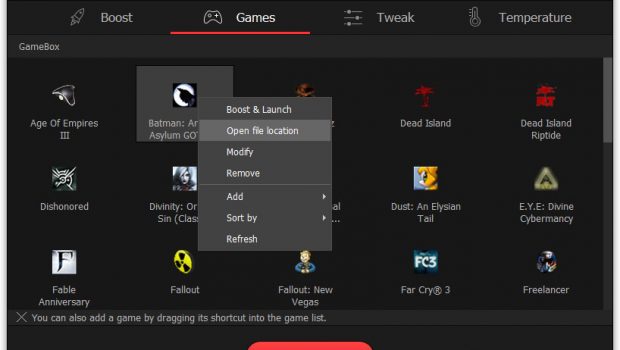
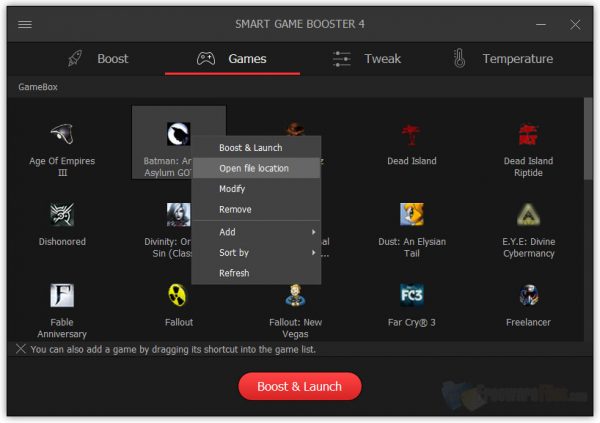





![Is it appropriate to use the desktop Hamburger icon? [Infographic]](https://technofaq.org/wp-content/uploads/2016/08/Hamburger-Icon-Desktop-Infographic-150x150.jpg)