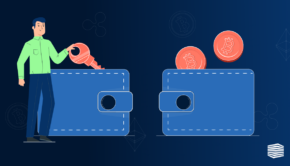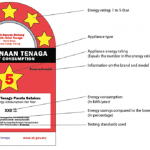Best Software to Improve Your Writing Skills
Whether you are a professional writer or need a business resume for an engineering position, being able to write is an important skill to have. Thankfully, you can learn how to be a better writer through different software programs.
These programs can be used as a download or directly through an online platform. Some programs like Grammarly are even available as a plug-in for your browser. Through all of these tools, you can improve your productivity, efficiency, and writing skills.

Editing Software
There are different software programs that can help you edit and proofread your work. With Grammarly, for example, you can instantly spot grammar and spelling errors. It also offers advice on how to improve your sentences and fix improper punctuation.
Grammarly works while you write on Twitter, Gmail, Google Docs, LinkedIn and other sites in addition to offering their editor for larger pieces. If you use Google Chrome, it has a free extension you can download for editing anywhere on the internet.
Other editing options include programs like the Hemingway Editor and Prowritingaid. In the Hemingway Editor, you can spot hard-to-read sentences and excessive adverbs. The entire goal is to help you express yourself in a concise, straightforward manner. The app also gives you a score that shows how hard your text is to read. Then, you can make appropriate changes to it.
Prowritingaid basically serves as a writing mentor, grammar checker, and spelling editor. It proofreads your work for free when you get the basic download. This software program includes thousands of editing improvements and style changes you can use in your writing. Meanwhile, a contextual thesaurus and word explorer help you improve the words you choose to use in your actual writing.
Not only do these programs improve what you’ve already written, but by paying attention to your own pattern of mistakes, you can learn to do better in the future.
Note-Taking Software
Note-taking software can help you compile your research and notes in the beginning stages of writing. In addition, you can use this software to take notes at meetings or brainstorm new ideas.
Unlike traditional pen-and-paper notes, these software programs allow you to instantly search through your notes for specific keywords or important dates.
You can also convert your notes into a typewritten form in case you need to send them to someone as an email. Depending on what you are looking for, you can try note-taking programs like OneNote, Scapple, or Evernote.
OneNote is a versatile but easy-to-use program. You can make drawings, take notes, and create screen clippings and put them all in the same note. You also have the option of adding audio commentary.
It allows you to organize your work into different sections or pages. Then, you can immediately navigate through these different pages to find information and make adjustments. If you have an Office 365 subscription, you can use OneNote for free.
Another option is Scapple. While it has a free trial for new users, you do have to buy the program if you want to keep using it. This app basically works like a blank sheet of paper for the purpose of mind-mapping. You can write or draw anything you want onto the sheet of paper. Then, you can connect those notes to any other notes to form a flow of ideas.
You can view the entire web of notes to spot unexpected connections. Scapple’s drag-and-drop features make taking and reviewing your notes easier than ever before.
Evernote is the best option if you want to collaborate with your team. It allows you to share your notes with other people and manage your project deadlines. You can easily make plans and organize your records online or offline.
Distraction-Busting Apps
Whether you are trying to figure out how to write a screenplay or want to finish a project, you have to be able to focus. Programs like Focus Writer and Freedom can help you ignore distractions and focus on your work. By using these programs, you can write faster and become more productive.
With Freedom, you can set a timer for while you are working. During your work session, Freedom blocks any outside distractions like apps, notifications, and websites. This allows you to focus completely on your work without online distractions getting in your way.
Focus Writer is also useful for distraction-free writing. It uses a hide-away interface so that you can hide other websites, buttons, and apps at the edges of your screen.
Be eliminating distractions and focusing solely on your writing, you will produce faster and better quality work.
Comprehensive Word Processors
Decades ago, Microsoft Word was the only word processor anyone used. Now, there are specialized word processors you can use that work for certain kinds of writing. For example, screenwriters might want to use a program like Celtx.
This program helps you create script breakdown sheets and share call sheets. You can use it for everything from writing your script to managing your crew. It also allows you to manage online video, television, and film production tasks.
If you are writing a book, you may want to use a program like Squibler or Scrivener. With Scrivener, you get a best-selling app that is popular among world-class novelists and amateurs. It lets you organize your texts in any order or section size.
You can start by writing the middle of your novel or the end. Through innovative options like this, Scrivener makes writing extremely long novels and books much easier.
Don’t Be Afraid to Leverage Technology
Whether you are a struggling writer or work for a major newspaper, it is sometimes difficult to be efficient and productive. Sometimes, even the best writers suffer from a major case of writer’s block. When you are struggling to complete your project, the best writing apps can help.
Through options like Celtx, Grammarly, and Focus Writer, you can make sure you complete your next project without any mistakes or delays with the best quality possible.