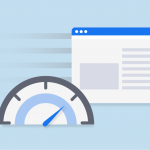How to Conduct an Audioconference Interview Efficiently
Flexibility reigns supreme in today’s workplaces, where tasks can be automated and interviews are conducted online. Virtual meetings are a win-win situation for the interviewer and the interviewee. Both parties save resources they can use elsewhere, especially on the part of the company that wants to streamline hiring and recruitment.
Videoconferencing is a popular choice among employers, although some reserve this option for the second or final interview stages or with only the candidate appearing on the video. What most will do is schedule a call online to jump-start the screening process. You can call it an audioconference or teleconference to make it sound formal.

Photo credits: https://unsplash.com/photos/2KOACBlq8mo
Being the one interviewing over the telephone, a sophisticated phone at that, count on these tips for a meaningful conversation.
1. Go Through the Candidate’s Résumé
It’s not only the applicant who needs to do their homework; you also have to do your part. Read the résumé once or twice as you are likely to pick up information that escaped your attention but can be critical to the job. It would be great to hear from the candidate further about those tidbits, so do jot down notes.
2. Prepare Your Questions
Use the job’s tasks and responsibilities as the basis of your questions. As an alternative, you can come up with a high-level overview of the crucial points needed to cover, including motivations, interests, and skills. Having a prepared set gets the interview going and steers the conversation to a clear path.
3. Line Your Teleconferencing Equipment
The interview is as good as the devices you used for it. Have your main equipment ready, such as phones that merge telephony and internet functions. These IP-based phones have been used for audioconferencing because of the quality of the sound and connectivity to the internet. Now, bring along a laptop or pen and paper for note-taking.
4. Test Your Internet Connection
Aside from the telephone, the quality of the conference depends on the internet connection. As Lifewire outlines, you can run a VoIP connection test by following these steps:
- Find out your VoIP provider’s gateway IP address.
- Run the command prompt on Windows.
- Type “ping” and the IP address (e.g., ping 127.0.0.1).
- See the reply and ping statistics. Pay attention to Lost because that indicates the packet loss. If you see a Request Timed Out, that means there’s no connection.
The ping test is used to check if your computer is connected to a network.
5. Confirm with the Applicant
There’s no standard for the perfect time to send a reminder for the call. Twenty or thirty minutes before the appointed hour seems reasonable enough for the applicant to calm their nerves and get ready for the conference.
6. Listen
Audio-only interviews present a unique way to screen candidates. You can’t pick up facial reactions and nonverbal cues, but you can make something out of the tone and voice.
It’s imperative that you listen. Let the person finish their answers, and interrupt only to ask for clarification or elaboration. If the answers fly off to different directions, best to cut the applicant off politely and move on to the next query.
7. Record the Interview
You may need a separate tool for recording calls. Still, it’s beneficial to keep records of the interviews to ensure that you understood the candidate’s points correctly to decide if they make it to the next round. To be clear and safe from any legal complications, inform the other party that you will record the call and you will need their consent.
Phone Interviews Are Still Relevant
Way before online interviews are a thing; phone interviews have been the initial point of contact between employers and job seekers. Thus, you have the terms phone screens and audioconferences (as they are known in the internet era).
Businesses find audioconferencing more practical to pull off than videoconferencing. Think of a video call’s demand for internet speed and outward appearance (you have to look your best).
One last thing. Before you hang up and wrap up the call, say your thanks, and let the applicant know that you will call or message. Be definite about the timeline for the feedback, and avoid ghosting. Ta-ta.