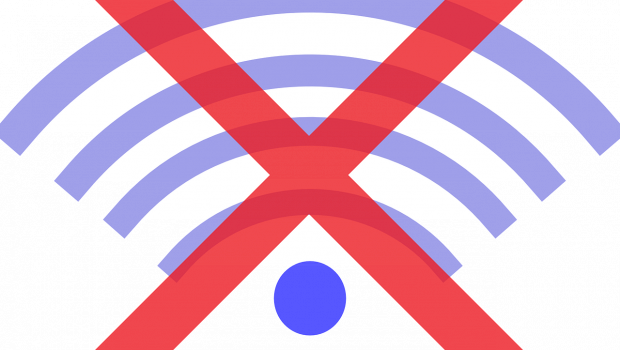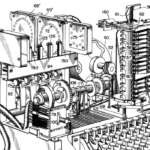Potential Causes of Slow Internet Speed that You Should Know About
There are many different factors that may contribute to why your internet speed is being slow. It could stem from issues with your device, your modem, multiple devices connected to your internet connection, or with your personal internet provider. These issues will only prove to become a hindrance to you if they are not handled properly.
Luckily, we have information regarding internet speed issues that will benefit you. In this article, we will explain the different causes of slow internet along with methods of fixing this issue. Use this information accordingly to get your internet speed back to its high quality state.
Potential Causes of Slow Internet Speed
Age of Device
Older devices have a much harder time of processing internet speeds than newer models. Even older devices with some of the best systems can go through some of the worst hardships with internet speed. In some cases the internet speed will not improve for older devices even when you update them.
If your device cannot handle any new updates or the speed of your home’s internet connection, then this may become an even bigger problem for you. In this case, you may have to discard your old device in favor for a new and improved one. An older device will only continue to decrease in quality as it gets older.
Modem
Sometimes your own modem may be the reason behind your slow internet speed. Like any other device, modems may also experience overloading and different forms of obstructions. In order to solve this issue, you may need to reset your modem and routers completely.
In order to reset your modem, you will need to either press the reset button located on your modem or unplug the modem and router from its power source. After a certain amount of time has passed, turn your modem back on or plug your modem and router back into their power source. Doing this usually fixes any modem related internet speed issues.
Overloaded Websites
On many occasions, an outside source can be factored out of the problem of low internet speeds. Sometimes if you go on a popular website that frequently encounters a high level of traffic, the chances are that the website can become overloaded and affect your speed on that specific website.
This problem can be solved two ways. One is to refresh the website to get a better loading speed and another is to wait until the amount of traffic that website is experiencing decreases. This is a common occurrence for many well-known, frequently used website so it is no surprise that it may sometimes affect your internet speed.
Viruses
Viruses can be a huge problem to your internet speed and to your device overall. Viruses can affect any application you have stored on your device and, along with unnecessarily running applications, can prove to be a tremendous hindrance to how your device picks up internet speed.
To solve this issue, run an antivirus program and exit out of any running applications that you are not currently using. This may sometimes require you to restart your computer, but your antivirus program will eliminate any harmful viruses from your device and improve your internet speed.
Software Needs Updating
If your device is behind on software updates, then that could be what is affecting your internet speed. Software updates can be infuriating at times, but it may be imperative to keep your devices up to date so that you will be able to reach the best level of internet connectivity out of your device.
Obstructions
Sometimes the problem may originate from a physical obstruction in the area of your modem. Walls containing studs, metal pipes and glass surfaces are examples of obstructions that will cause issues for your modem. To solve this, simply move your modem to an area that will not cause any physical difficulties.
Checking your Speed
Once you have determined the issue with your internet speed and have started finding solutions, it is useful to check the speed of your internet afterwards. SpeedCheck provides an excellent method of speed testing that you can utilize, they have even written about their findings when it comes to Comcast Xfinity internet speed . Run a speed test from this website in order to compare your internet speed to how it was before running diagnostics.
Conclusion
Be absolutely certain to troubleshoot your device after you carry out the possible solutions to your internet speed issue. Doing so will help you make sure that the issue has been thoroughly resolved and your device will be running as well as ever before.