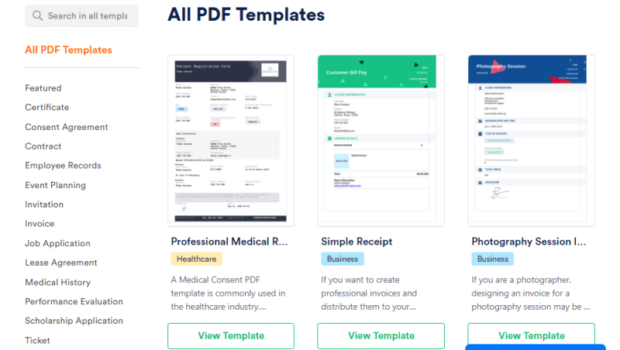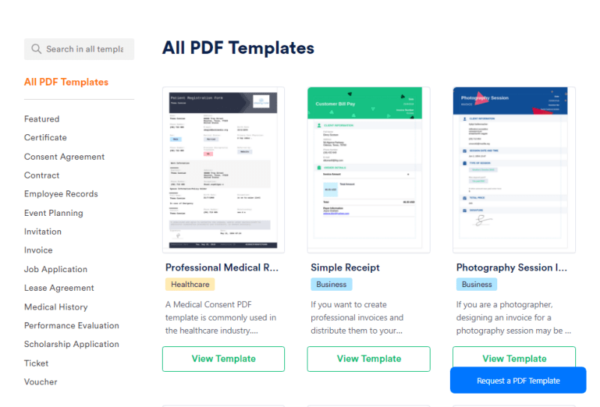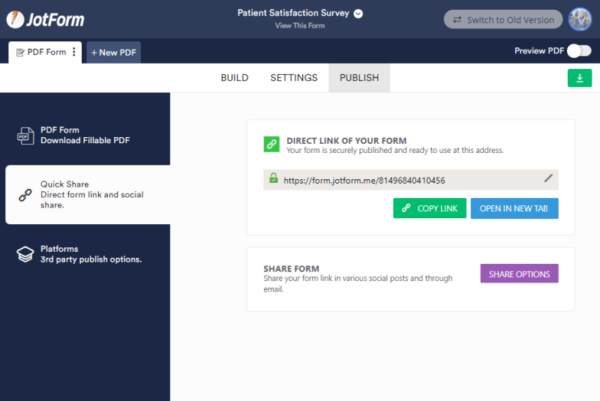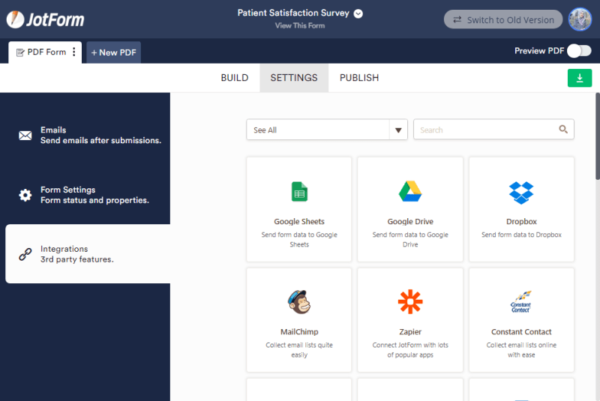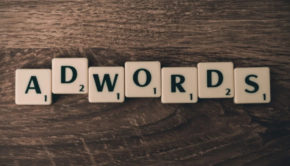JotForm PDF Editor will be last PDF Editor tool you’ll need
The task of converting hundreds of online form submissions into PDF formats is something that will break even the most conscientious person. The conversion of data submitted into online forms into PDF format is not sometjhing that is time-consuming, but it also requires multiple software, leading to added cost. To eliminate this pain of filtering online form submissions into presentable PDF formats, JotForm has come up with a brand new product – the JotForm PDF Editor.
Let’s take a deeper look at what it has to offer to the end user.
Designing Customized PDF forms
If you are someone who likes to make your business’ surveys, application forms and other related reports as unique as possible, or learn how to edit a PDF, JotForm PDF Editor is the way to go for it. By simply dragging and dropping your most favourite design elements from the dashboard, you’ll be able to create breathtaking PDF documents. You’ll be able to add the following design elements for creating a unique PDF:
- Company name, logo and images
- Input forms in portrait and landscape orientation
- Document sectioning
- Custom fonts and colours
Choose from over 100s of readymade PDF templates
If you are not in the mood to design a PDF, don’t fret. You can select from a selection of over hundreds of PDF design templates that are readily available for all JotForm PDF Editor users. These templates cover all types of use cases from agreement forms, contracts, medical consents to supply requests. Simply choose the PDF template that you’d like to use and all the form submissions will be automatically converted into your chosen style and format.
Automating PDF form submission
With JotForm PDF Editor, you’ll be able to generate a different PDF file for every new response that you receive on an online form that you had created. JotForm automation takes PDF form conversion into a whole new level and enhances the response rate of your online forms.
Share in a click
If you are often required to instantaneously share your documents with your colleagues and customers, then JotForm can be helpful for you. Sharing, printing and downloading of PDF form submissions is seamless and easy with JotForm PDF Editor. Just head to the preview mode and toggle on the screen in order to access the print, share and Download section of the toolbar. The JotForm PDF Editor will be able to convert the responses into an easy to share PDF attachment which can be directly emailed to your colleagues and customers. You can also compress PDF with Foxit before sending it.
Secure your files through password protection
If you are someone who is concerned about the security of your documents and want to control who get to view your documents, you can do that easily with JotForm PDF Editor’s password protection feature. It is an easy to use tool in this regard. You can start by opening the editing section and scroll down to the password protection segment. Enable it and set the privacy settings based on your preference to enjoy limited sharing of PDF forms with selective users.
JotForm PDF editor also makes it incredibly easy to include e-signatures in your documents.
Jotform is an incredibly useful tool. Take a look at it and let us know your thoughts on it. If you have any doubts or concerns while using it, let us know through the comments and we will do our best to solve it for you.