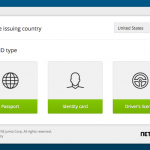FilmoraPro – The Authoritative Video Editing Software with Infinite Powerful Features
If you are looking for a professional video editing tool loaded with infinite features, your search end with Wondershare FilmoraPro. The makers of powerful video editing software like Filmora9 have come up with more advanced and powerful video editing tool FilmoraPro. The target users of FilmoraPro are the YouTubers, film-makers, and all who love to create flawless videos easily.
There was a time when I had no budget to create professionally aesthetic videos and that’s when Filmora video editing software guided me and helped me to create several magical videos. With time, Filmora family has grown and so do I. The latest addition to the Filmora family, the FilmoraPro is packed with powerful features. It gives a tough fight to some of the best video editing software in the market like Adobe and Final Cut Pro. So, if you truly love what you do, if you truly wish to create moving magic, turn to FilmoraPro.
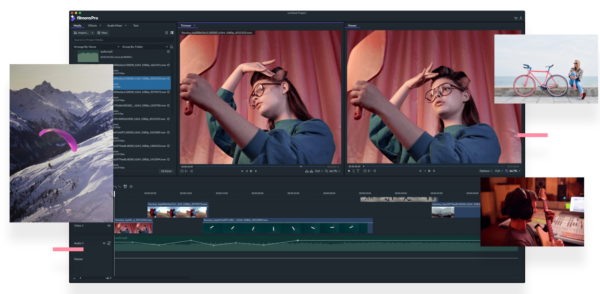
How to Use FilmoraPro
With a simple and elegant interface, FilmoraPro doesn’t need any hand-holding even for the beginners. You just need to install the FilmoraPro video editing software, launch the program, and click on the new project to get started. Once you are ready, you get a simple yet, a power-packed video editor in front of you. It comprises of media place holds for importing all audio, and video file, a timeline editor, live preview section, trimmer, and much more.
In the editor, drag the file and drop it into media section and then on the timeline editor. There are various tools like a slip, cut, rate stretch, snapping and various others at the top of the timeline. FilmoraPro is very easy to use the tool and allows you to do unlimited undo and redos, leaving you relaxed.
In the slip part of editing, you are allowed to scroll a certain section of the video up to the mark you want your video to be. You may have a large video but you may scroll back and forth as per your idea of using a part of the video.
In order to track certain parts of the video, use the Label feature to classify and recognize those parts of the video easily. Make the right use of the various Effects and Audio mixer feature in order to enhance or create a new style. You may also manage various audio issues like background noise removal in your video.
After completing editing, trimming, and the addition of effects, you may look for customized animation. In the video making and editing process, animation has a big role which can be used to track or add text in the videos. The FilmoraPro video editing tool helps you to control the effects by allowing you to add keyframes. From supporting and allowing you to change the speed of the video to animation duration, FilmoraPro helps you to make the transition of the scene, smooth and flowing. You may also add greatly customizable text effects and motion graphics.
Features of FilmoraPro
- Auto-Color correction mode
- Use of scope in order to make consistent changes
- Automatic audio sync
- Audio equalizer
- Background noise removal
There are several other features that make the FilmoraPro video editing software unique and one of the best in the online market. From supporting GPU based version to 4K UHD quality, FilmoraPro is an unmatched tool for video editing.

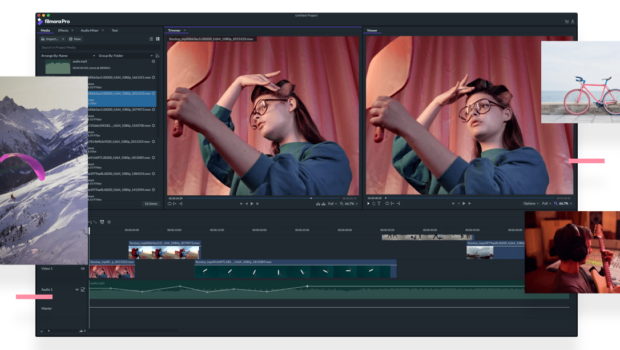






![The Ultimate WordPress Maintenance Guide for 2017 [Infographic]](https://technofaq.org/wp-content/uploads/2017/07/WordPress-Website-Maintenance-Checklist-Infographic-150x150.png)