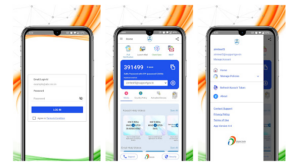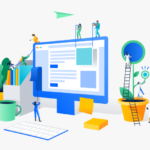Prioritizing your apps to get the most out of your business
There is an old saying that goes: “The smart one writes it down and for the others, they remember.” Plenty of people still insist on the old ways of pen and paper to keep track of business activities. And the saying still reigns true, especially in today’s turbulent and increasingly complicated business environment. Although, the part with pen and paper is getting increasingly outdated. Simply, the amount of data that needs to be jotted down would render any company bankrupt if left to rely solely on paper. And the logistical complications with such a system are obvious. That is why, in the era of informational technologies, productivity applications are irreplaceable. These are often instrumental in managing large projects and deadlines to the smallest of details. Since productivity applications are in an enormous demand, by laws of supply and demand, people keep creating them. Some of them are free, some can carry a pretty hefty price tag, and some fall under the “freemium” category. That is where some features are locked behind a paid version of the application. Let’s go over some of the most influential applications and the benefits they can bring to our business operations.
Wunderlist
First of all, this is an application that allows users to access their to-do lists from anywhere in the world. It runs on all the modern mobile and non-mobile platforms. Anything from Windows 8 onwards, Mac OS X, Android, iPhone, etc. is within its range of operation. As with most applications, the basic version is free of charge. The pro version is a monthly (or yearly) subscription type. It will run us $4.99 per month, with a subsidized option for $49.99 for the entire year. It offers all the basic features like creating multiple lists, sorting by different variables, and adding tasks through e-mail. Worth noting, it was considered to be the prettiest to-do application at one time. The downside is that we cannot upload our own images and are limited to its internal collection. And the most aesthetically pleasing ones require us to have the Pro version.
Todoist
As with our first application on this list, Todoist also supports all major operating system platforms. As per usual, the basic version is free. The premium application charges $29 per year. Additional features it provides include keyword searches, file uploads, push notifications, adding tasks via e-mail, etc. It allows users to sync tasks with the ever-popular Evernote. Todoist also integrates with Google Calendar and GitHub. Users can enjoy real-time syncing, templates for tasks and projects, location-based reminders, and many more features. There is the matter of a $29 per year paywall. It unlocks some of the basic features like mobile and e-mail reminders and task searches. For the Apple fanboys, it supports only iOS 8 and above, rendering some older devices unable to support the application.
Paste
Paste is a little different from the rest, as it is not a standalone application. Rather, it is an extension for Slack. It allows users to manipulate, organize, share and review work in a visual fashion. It supports the drag-and-drop function on all forms of media when it comes to sharing. Images, videos, and custom files can all be shared by using this method. Projects can be summarized as visual grids for each individual Slack channel. Adding comments, reviewing ongoing work, and giving feedback are just some of the functions users can enjoy with fully-synced Slack messages and threads.
Uniguard
This well-known Uniguard solution is a mixture of software and small-footprint hardware. Simply put, it is a simple and intuitive system that gives us a complete visibility of our staff, out in the field. Not only that, but it also provides the data behind their performance. With it, the supervisors always have real-time information about their staff’s whereabouts. For mission-critical engagements, like security, it is always important for everyone to be where and when they are needed. Reports based on different predetermined variables can be made so to be generated and sent to us automatically. Custom forms can be created for the staff to follow the same processes, for simplicity and consistency’s sake. Custom alerts and tasks are always at a few clicks or finger taps away for both staff and supervisors. This ensures that no job will be overlooked or forgotten.
Sortd
This is an application that manages and manipulates your inbox in a desired manner. With the seamless integration with Gmail, it allows us to sort our e-mails into different categorizations and columns. E-mail clutter is separated from important e-mails and these do not get buried. Tasks, priorities and, of course, e-mails are combined into one place for the ease of use. Sortd is also a free application with a premium version that goes for $2 per month and offers additional functionality.
Any.do
One of the best to-do applications for iOS, Any.do has a simple interface and important features. Works on Android, iOS, Chrome and Mac OS. As per usual, the basic app is free and the premium is $2.99 per month or 26.99 per year. The premium version gives us unlimited shared tasks, 100MB of cloud storage for uploading files, themes, custom recurring tasks, premium support, etc. It makes it easy for us to add reminders and sync our to-do lists. Any.do is best used by the everyday user. If we want the ability to access our related data anywhere we go, there are other, better choices.
Finally, all of these applications offer clean, intuitive designs, and work on most, if not all, different operating systems and platforms. What applications are right and relevant to us, depends on the type of business we are running. What may be indispensable to some, might not hold any value for us. There is no one-app-fits-all solution here. So, think carefully, try out the basic (free) versions and demos of relevant apps, and make a calculated judgment. Committing to an all-encompassing business changer can and will affect our future of doing business.