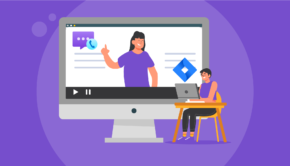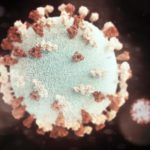Easy and secure way to service old laptops at your doorstep
Your Laptop travels with you most of the time. Either you are a student taking your laptop for a ride every day to your college and then back home.
Or
You are a professional where you take your laptop to the office daily and if you are a frequent flyer then obviously your laptop travels with you everywhere.
Or
You might be a homemaker where you work or use the laptop just for browsing.
Keeping in mind the needs, different scenarios and the usage activity of every user, laptop manufacturers make their systems in a way that it can stand up to everything from occasional spills to violent jostling.
Even if the laptops come with that tensile strength, they easily give the signs of wear and tear, not just on the outside but from inside as well. Before even you bump on a website where you get the option of laptop servicing at your doorstep, know about the exact laptop issues you are facing.
Let’s have a look at the detailed laptop issues below:
Overheating

Electronic systems usually generate heat but the laptops are the ones that are vulnerable to overheating due to the lack of ventilation and small size, thus freezing it or resulting in the system crash. Excessive dust usually clogs the air vents thus depriving your system of getting cooler air. The cool air helps to cool off your CPU. Solve this basic issue by cleaning the air vent at frequent intervals either with a cloth, brush or vacuum cleaner. Another solution for addressing your heat management issues is to update the BIOS files automatically that are provided by many manufacturers.
Battery charge lowers within one hour of Unplugging
If you are facing battery issues, then this is the right time to replace batteries. Batteries of many laptops are easily replaceable as they are placed separately at the bottom of the laptop in a rectangular shaped case and can be easily removed.
Hard drive failure

Drive crash happens sudden, and you will not get any kind of warning before. If you don’t want to experience the vulnerable situation of losing your entire data, take backups of your hard drive at frequent intervals. Hard drive failures are usually well addressed by the laptop service centers.
Keyboard Failure
Keys of the laptop often gets worn out or dislodged, due to typing and sometimes accidental spills. Manufacturers provide online guides usually to remove the old keyboard and attach the new one. Hardware replacements are not tough when it comes to a laptop. But to be sure about longevity you should contact the vendor who would efficiently provide a solution for your hardware.
System Crash
Most of the people go in panic mode when they see that their laptops refuse to boot. The problem sometimes might be either the bad sector or missing system file on the hard drive. To know the exact cause, you can view the instruction manual from the manufacturer. If you are unable to understand then contact the service centers to repair laptops at your doorstep.
There are many other issues other than above faced by the laptop users like a slow hard drive, requirement of more memory space, unable to connect to wireless network, virus infestation and many more.
After you are clear with your laptop issues next is the time to focus on the below points:
Order from Certified Place/Store
Laptops are very important for storing critical information. Even if you buy budget laptops, it should be genuine, durable and long lasting. Buy from authorized service centers or stores which will provide after-sales services. The authorized laptop center should provide the required Warranty or extended warranty, and software support. Genuine serial and tag numbers should be available on the manufacturer’s website, to deal with the smaller issues when required.
Clarify the laptop issue beforehand
Before even contacting a vendor, first, you keep clarity about the issue. Try to find out
- What is the issue you are facing with the laptop?
- Are you getting error messages?
- Did you find the actual cause of symptoms caused by the help of Google?
- Is it a known issue for which you can find a description or solution online?
If the issue cannot be resolved on your own, then try getting an expert’s opinion from a service center. You should also have the knowledge of how much will it cost if you want the servicing of your old laptop at your doorstep.
Ask for a detailed quotation
The easy and secure way to service old laptops at your doorstep is to first ask the technical person/ vendor the below questions like:
- What is the issue?
- What caused it?
- How to fix it?
- Does it require parts replacement/software re-installations?
- How much time is required for repairing the laptop?
- How much would it cost overall?
- Do you need to take a backup?
Then accordingly ask him for the detailed quotation that lists the parts/component name that needs to be replaced, and the service charges with applicable taxes. Here you can decide if it’s worth repairing the laptop or else it is better to buy a new one.
Always ask for verified service personnel
Make sure the technician you are approaching for the laptop servicing at your doorstep is from an authorized service center with good credentials and experience. Also, notice the points that the technician knows what he is talking about in terms of the solution he has offered for your laptop issue.
Check for Ratings & Reviews

Before even you contact a technician for the laptop repair at your doorstep, do check their reviews and ratings to have clarity of their services. Know that, are they reliable and would give you a fixed solution for your laptop issues?
Previous customer opinion matters, as you may know how well the technician can perform his job.
Check for Serviceman Credentials
There are few websites like UrbanClap that would offer you laptop repair at your doorstep. These companies make sure that their technicians go through a complete background check with detailed personnel verification. They even take full responsibility, if any damage caused or untoward incident occurs. They send only those professionals who are loyal and offer good quality work.
Pay only through secured payment gateway
Many websites these days accept online payments rather than accepting cash. Payment gateways are secured way of a transaction between the seller and the vendor. Make sure that the vendor you are transferring amount to have a secured payment gateway (that can be checked via the search engine) so that you don’t face any hacking issues with respect to your card.