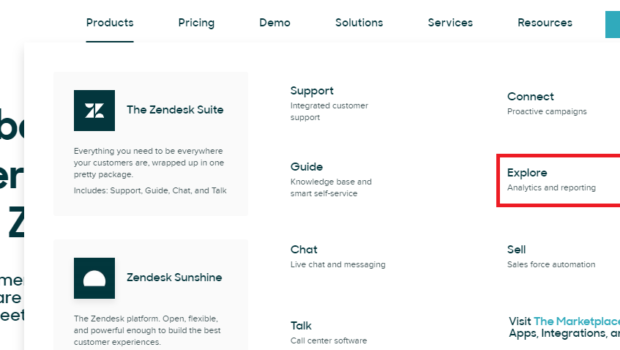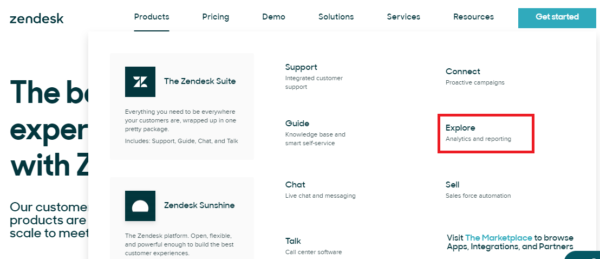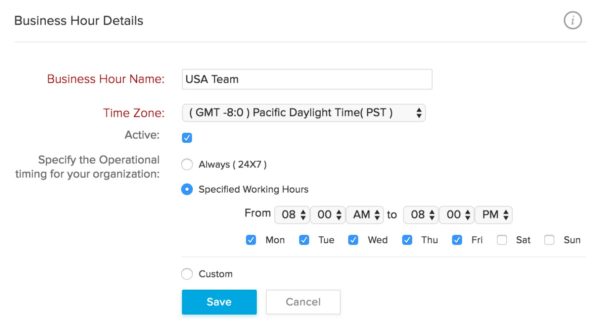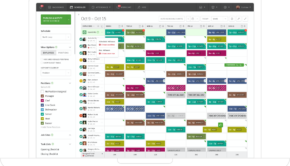Best Ways to Integrate Helpdesk Software to Your Online Business
Customer support and relationships with clients are the two pillars of any company’s success. Especially if you’re building an online business, all your reputation depends on how well you work with your clients.
Customer support is a difficult job to do, especially if you have a rather big client base. Thanks to technological development, this job can be automated and specifically designed software can do this job for you.
For the purposes of customer support and building relationships with the customers, an online business can use a specific type of software called Help Desk. This software has proven to be very effective. According to AskSpoke, businesses that use Help Desk software report 95% customer satisfaction.
Help Desk software is the general name for computer programs that help customer support representatives track user activity and feedback as well as keep up with customer-related issues.
There are several basic types of Help Desk software:
- On-premise software
- Online help software
- Open-source software
- Cloud-based software
- Software for enterprise help.
Any help desk software includes three essential parts: ticket management, reporting and optimization, and also automation tool. Help Desk software also includes a so-called point of contact for the customers to send their inquiries. This feature is automated and creates a base with the most asked questions, combining them into FAQs and guides.
As you can see, your online business can greatly benefit from Help Desk software. But how can you integrate it to match the needs of your online business and your customers? Here are some effective ways.
1. Choose Your Type of Customer Support Experience
Help Desk software is very flexible and companies often use it for the following purposes:
1) To collect inquiries from customers and respond to them, which is the most basic feature of any Help Desk software.
2) Using Help Desk to automate responses and centralize data received from customers, creating the knowledge base for FAQs and guides that was mentioned above.
3) Incorporating Help Desk to expand the client base using the knowledge base as the foundation.
Help Desk software, such as ZenDesk or FreshDesk provide online businesses with the features necessary to provide customers with high-quality customer support service. Using Help Desk software can vary depending on your business. If you have a start-up, a good customer support that uses Help Desk will help you create a strong client base.
As your business grows, you can incorporate more features from Help Desk software to improve your customer support service.
2. Create Surveys
Advanced features of Help Desk software allow customer support representatives to conduct surveys that will later influence marketing strategies. This can benefit your online business greatly as most online-based companies greatly rely on customer experience.
Most Help Desk software has a feature that helps create surveys and analyze the received data. For instance, ZenDesk has an “Explore” feature that uses a so-called omnichannel to provide customer support with the constantly updated information on customer experience.
Image credit: ZenDesk
Such features are crucial for an online business to operate smoothly. “Any online business is beyond interested in creating positive customer experience”, says Martin James, a customer support specialist at Flatfy.
Indeed, knowing the needs of your clients is the foundation of success, and as any online business is interested in growing their client base, Help Desk software can help communicate with customers and ask for their valuable opinion.
3. Ensure Timely Responses
Customer value customer support service if it has two features: provides timely and valuable responses. You can use knowledge base from your Help Desk software to ensure that you’re providing a valuable response, but you can also rely on sending it on time by automating ticket route. This means that you can set a specific time of response using corresponding features of Help Desk Software.
Image credit: Zoho
Your response time may vary according to the difficulty of the inquiry. Help Scout with the reference to Forrester Research claims that 41% of customers expect the reply within 6 hours, while standard response time is 24 hours. Either way, don’t make your customers wait too long and set a response time to provide them with the maximum feedback.
Automate Your Customer Support with Help Desk
Help Desk software is extremely versatile and can help your online business grow by upgrading your customer support. Integrating Help Desk into your online business will ensure that your customers will feel appreciated and valued.
About the author:
Kate is a digital marketing specialist. She likes sharing his thoughts and tricks with the readers. Currently she works as the social media marketer at flatfy.ro.