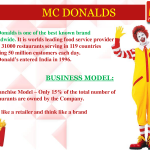Cheapest VR Ready Laptops
You need a fairly powerful computer to enjoy VR games, videos, and apps – and if you end up with a computer that can’t support VR despite manufacturer claims, you run the risk of uncomfortable side effects like motion sickness and nausea. Luckily, VR ready laptops are getting a little cheaper – in fact, it’s possible to find a decent one for about $1,000. Here are five models worth considering, with price being the determining factor over power, quality, and other desirable features.
Alienware 17
Alienware has a great reputation for producing quality gaming computers. This model pairs a fairly inexpensive price point with an Intel i7 6700 processor and 8 GB of DDr4 RAM. The 17-inch screen is a nice touch, and the 1 TB drive comes standard. The main “con” associated with the Alienware 17 VR ready laptop is that users must supply their own graphics card. This is a cost-efficient way to enjoy Alienware’s power while saving some money.
Pros
- Top-of-the-line hardware at a low price
- Excellent sound system
- Stays cool
Cons
- User must add graphics amplifier for VR (note that existing graphics cards are excellent, but are designed for standard gaming/viewing)
- Fairly short battery life (2-3 hours) while gaming
MSI GF63
MSI’s GF63 offers plenty of power at a low price. With an Intel i7 7700 processer, a GTX 1060 graphics card, and a 15.6” full HD display, it’s well suited to standard gaming as well as VR. This model comes with 15 GB RAM, however it’s possible to upgrade to 32 GB RAM if necessary. The 1TB drive is standard.
Pros
- Versatile enough to use for purposes other than gaming, but designed with the specific needs of gamers in mind.
- Excellent price for a feature-rich gaming machine
- Fast downloads and excellent graphics
Cons
- Fans are a little noisy
- Keyboard can get warm during gaming
Lenovo Legion Y720 VR Ready Laptop
The Lenovo Legion Y720 is a little smaller than some competitors. Even so, it’s among the best VR ready laptops in its price range. Featuring NVIDIA GeForce GTX 1060 with 6 GB GDDR5 graphics memory, it offers an Intel i7-7700HQ Quad-Core Processor and a 1TB drive. Additional features include 3 USB 3.0 ports, along with a Thunderbolt USB Type-C and a mini DisplayPort. JBL speakers and Dolby atmos lend excellent sound quality.
Pros
- Compatible with Windows Mixed Reality headsets
- Can be upgraded for an additional cost
- Exceptional speed at this price point
Cons
- Costs a little more than some competitors, particularly with additional upgrades
- Screen is prone to smudging
Dell Inspirion 15
Dell’s Inspirion 15 comes in a few different configurations at different prices. Consider a model with a 1 TB hard drive and 256 GB SSD, as well as an Nvidia GeForce 1050 Ti graphics card and an Intel i7 processor, or better.
Pros
- At an average price of under $1000, this is one of the cheapest VR ready laptops around
- Versatile design, handles various tasks with ease
- Excellent performance overall, particularly in a laptop at this price point
Cons
- Bass speakers vibrate slightly
- A little heavier than some competitors
Acer Predator Helios 300
Acer’s Predator Helios 300 gets mixed reviews from different sources, but its starting point (a little over $1,000) puts it in easier reach than most competitors. PC Mag gives it good recommendations despite less than stellar reviews on Amazon. Keep in mind, this is a cheap VR ready laptop – like others in the same category, it’s not going to deliver the same mind-blowing performance you’d expect from an $8,000 model!
Pros
- GeForce GTX 1060 graphics great for most games
- Plenty of speed
- Nice matte finish screen, less glare when you’re not wearing a VR headset
Cons
- Keyboard is a little bouncy, best to add a gaming mouse
- Speakers point down, not quite as nice as speakers that point up
While inexpensive VR ready laptops aren’t exactly perfect, they’re quickly catching up to pricier competition – and some are surprisingly powerful. Keep in mind that it’s often possible to expand your gaming computer’s capacity at a later date if you’d like to. This is a great way to stick to your budget while enhancing your VR gaming and viewing experiences.