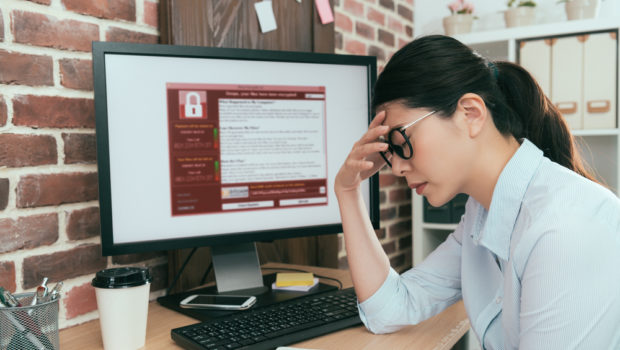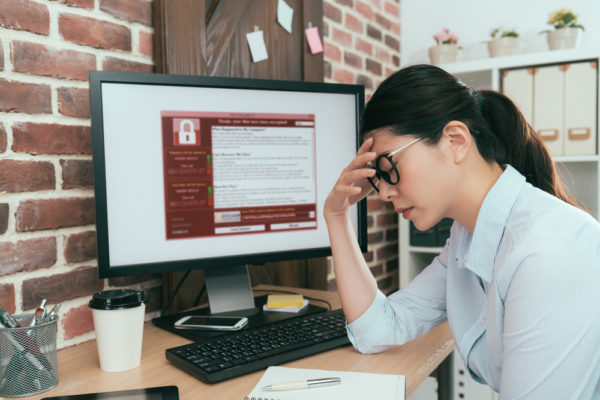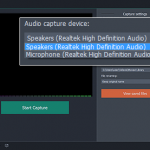PC Computers and Virus Signs: How To Know If You Have a Computer Virus
Having PC computers nowadays is almost a requirement for anyone who wants to do decent work digitally – be it online or otherwise. Computers have the capability of storing and receiving data from almost anywhere around the world, and you can create files and documents that don’t need to be stored in a physical location just to be protected. Innovations such as the cloud and encryption can also protect your files and preserve them. This is why PC computers have become such an integral part of everyone’s lives, be it as an employee, a student, or anyone who just needs the means to connect to the rest of the world. This is why PC computers and virus signs are extremely important to learn, as how to know if you have a computer virus should be a valuable skill to learn – especially if you want to learn more about protecting your files better.
Perhaps a few statistics in this regard would be of assistance. For instance, web-based attacks and malware are actually two (2) of the most common cybersecurity threats out there, with companies spending an average of $2.4-million just for defending themselves from these instances. In fact, the financial services sector is seen as the ones to take in the highest cost from cyber crimes – with a whopping $18.3-million average for companies.
What’s perhaps alarming is that 21-percent of all files aren’t secured in any way, with 41-percent of companies having as much as 1,000 sensitive files that aren’t unprotected. These range from health records to credit card numbers. People have to be as vigilant however, though, as it appears malware variants have increased up to 88-percent back in 2017.
Getting Ahead: Knowing The Signs Of A Computer Virus
When you want to get yourself ahead of the pack with computer virus diagnosis, it takes more than just a good device from Orphan Laptops to do the trick for you. Understanding how computer viruses work and knowing if your PC computers are infected takes a bit of time and patience to learn. However, being able to do so will put you in an undeniably advantageous position, especially if you’re pushing to make your system protected and secure for the long term. Here’s how to know if you have a computer virus:
- Is your computer taking too long to start, or are your applications becoming slow as of late? You might think it’s a problem with your RAM or your memory if your applications start running slower than usual. Though applications suddenly taking longer to load may indicate the presence of malware in your computer. This is because a hallmark of malware activity is to slow your system down, or even your internet connection. Windows Task Manager is a great way of checking if your apps are actually contributing to high RAM usage, and you can check if your memory is becoming full. You can also check if this still persists when you clear your browser’s data. If any of these seem to check out, you might have a virus.
- Are you getting strange messages or ads that randomly open on your screen? You might have a virus if your computer suddenly gives you unexpected pop-ups. These are called spyware and are designed to actually collect sensitive data from users without their permission. They’re sometimes annoying and frustrating because they come concealed with legitimately-looking programs as well.
- Are you getting frequent blue screens, freezing, or crashing with your applications? If you get frequent occurrences of the Blue Screen of Death, then your system might have a virus that needs repair. These can be caused by other issues, though, such as potential incompatibility between hardware and software, or programs that are running in conflict with one another. You can actually use free software such as CC Cleaner to do an automated cleaning session to fix potential registry errors that might cause this crashing. But if these problems persist, or if all things apparently check out, then it might be a malware issue that’s causing the crashes.
- Are you suddenly running out of free space? If you’re the kind of user to be a bit conscious about the kinds of applications you install, then you’ll likely look at how much memory you still have. If you get messages that say you’re running out of disk space, then this means something is taking up memory in your primary partition. Try to see if your physical storage has been increased, or if some files have changed names. Delete apps you’re not using or unnecessary files to improve your computer’s performance. If you do these but errors still persist, then you might have a malware problem in your hands.
- Are you suddenly noticing internet traffic spike, or messages get sent from your account? Some indication of malware include you sending various random messages to people that you didn’t actually type, or if internet activity suddenly spikes when you use your computer. This might mean your accounts have been compromised, and you may need to make changes immediately. Log out of all your devices and immediately change your email. As much as possible, use strong and unique passwords for different services so changes of your accounts being compromised can be lessened.
- Is your desktop getting new but unfamiliar icons? Another alarming sign of having a virus is you’ll actually start getting new but unfamiliar icons on your desktop. These are sometimes installed by accident by other software and are considered potentially-unwanted programs. Sometimes, though, when you click on an ad unintentionally or install some shady software, these suddenly get inside your system. You can notice this happening when suddenly annoying ads start to pop up, or if new toolbars suddenly appear on your screen.
The Bottomline: Computer Virus Detection Can Be Trained
Identifying if your computer has a virus is an integral part in maintaining the safety and integrity of your PC. This is important, especially if your computer serves as an important part of your work, your school activities, or anything personal that you don’t want to be compromised. After all, there are multiple varieties of viruses that can affect your system in multiple ways. Some viruses can eliminate data, some viruses can cause glitches, some viruses can affect performance, and worst of all, some viruses can actually steal data from you. The tips above on the signs of computer viruses puts you in a good position of being aware of just how you can protect yourself better from the many computer viruses around you.