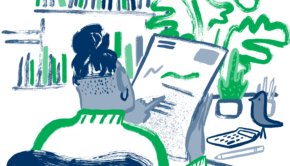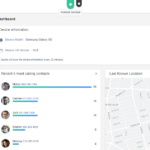How Does the Photo Scanning Process Work: The Complete Guide
If you’re like most people, it’s likely that most of your photos are still stored in boxes or albums somewhere in your home.
However, as you probably know, that’s not a very permanent solution – as years pass, those images inevitably succumb to environmental forces and wear down, the colors become less vivid, and sometimes they even get damaged to the point of not being recognizable.
Luckily, today you don’t need to rely on storing physical images if you want to keep your immortalized memories intact.
Nowadays, it’s easier than ever to scan and digitize your images so that you’re all but guaranteed they’ll not only serve your lifetime but will be as good as new for future generations to view as well.
Source: https://www.pexels.com/photo/white-fujifilm-intax-mini-camera-1366543/
But how does that process work?
Well, it actually isn’t that complicated – today’s technology has made photo digitization much more accessible to anyone, and even old and damaged photos can usually be digitized and restored.
It does require some effort from your part, and then the right professional to make sure everything’s executed properly, but in a matter of weeks or even days, you could have your entire photo collection safely stored away in your hard drive or the cloud.
Read on below and find out the exact process of how it happens in just a few easy steps.
Collect Your Photos
Before you can even consider getting your photos scanned, there have to be photos that need scanning.
Source: https://www.pexels.com/photo/person-taking-photo-of-food-and-petals-through-smartphone-1349049/
So, the first step is rather simple – you will need to go over your storage and collect all the images that you’ll be considering for digitization. If you don’t have a single place where you store all of your images, this process may be a bit complicated, but in the end, it is well worth it, because you only have to do it once.
You should also consider if it’s only your own photos that you want to scan – often times the most important family pictures can be scattered across the houses of grandparents, parents, siblings, and children, so make sure to include your family in the process so that you have all the images that you might require.
Sort Them Out
Once you have a big pool of images that you are considering to digitize, the next step is to go through all of them and figure out which ones are actually worthy of being scanned.
Remember, although all photos are lovely to look at, some of them may be similar or not as important, so you need to prioritize the ones that matter most because otherwise, the entire process might become a bit too costly.
If you carefully sort through the photos, you will also avoid sending out duplicates and can find those versions of photos that are of the best quality.
This is another part of the process that might require the inclusion of other family members – they may have helpful suggestions of how to prioritize the photos and which ones represent the special occasions best.
Of course, if you don’t have the time to sort through all the photos before scanning, you can just have them all scanned and then look through them in a convenient digital format.
Everything is Scanned
After you locate and sort through all of your physical photos, your primary job is almost over – at this point, you will likely turn in the pictures to a professional photo digitization services provider who will ensure that they are not only digitized, but look as good as new and are scanned in the highest resolution possible.
Obviously, you could try and do it yourself – and there are in fact apps that can help you with that process.
But the truth is, doing it yourself will not only be incredibly time-consuming, but it will not deliver the desired results. Sure, you might digitize the photos, but they will not be of high quality, and they won’t be edited to make them look as good as they could.
So it’s best to leave the process to professionals, who have the top-grade equipment that can capture your photos in the highest quality possible while maintaining the original colors and other relevant details.
The Images Are Restored and Retouched
After the photo scanning service provider is done scanning your photos, they will most likey crop, rotate and perform a batch auto correction on all of your images in order to make them look their best
If you have important photos that are damaged, you may want to look into photo restoration services. This is where photoshop experts work their magic to transform ripped, faded or damaged photos into beautifully looking digital images.
They can even colorize black and white photos, remove people or objects, and fill in missing pieces.
Performing photo restoration services requires a lot of skill and experience in order to enhance the images to look even better than the original photo ever did. This type of high quality service and detail can be costly, but is well worth it if you want to immortalize those special, one of a kind photos forever.
Safely Store Your Digital Images
After you receive your scanned photos in a digital format, it’s essential to not wipe away the entire process by being careless with the files.
You went through all of the trouble to find and sort your photos, as well as pay for the digitization services, you’ll want to make sure all of your new digital images are backed up properly. That means having the files stored in several places. You may want to save them on multiple flash drives, hard drives or data discs.
You might also want to find a reliable and secure cloud storage provider where you could stash the entire collection and always know that it’s safe. This would also allow your family and friends to access the images from their devices as well, which is just one of the many conveniences of having your photos scanned.
Author Bio:
Brandon is the owner of Smooth Photo Scanning Services, headquartered in Lodi, NJ. Prior to that he owned and operated a small bakery. He is passionate about helping individuals protect, preserve and share their family history and takes pride in the many high quality yet affordable Negative Scanning Service which his company provides.