Joyoshare Media Cutter for Windows To Cut, Edit & Merge Videos Easily
Joyoshare Media Cutter for Windows is a smart tool to clip media files without any quality loss. The requirement to clip media can be required on a daily basis. From uploading content to social media to dividing media files to send over emails, or to just remove content from the videos you shot on a camera – there are numerous applications of a media cutter utility. Now, there is only a handful of such utility that is only dedicated to clipping media files. Most of the programs that offer the ability to clip media files also come with a lot of other functionality that is not required by all. Joyoshare Media Cutter comes without any of the frills of complete audio/video editing software, but also comes with all the functionality that you will need when it comes to clipping media files.
Easy to use
A simple task of clipping media files should not be hard. The developers at Joyoshare understand this and hence, the created the perfect media cutter software that you can just open and start clipping your media files. You can clip and merge files. You can work with audio as well as video files. Moreover, you can also extract the audio tracks from the video files. All common audio and video formats are supported. Moreover, it also provides you with lossless clippings. This means that the source and the target file will have the same quality without any data loss or compressions. This is also true when you are joining multiple video or audio files.
Clipping media files can be done in three steps after you open the program. Simply open the media file, select the part to be clipped and click on start.
However, it also supports other video and audio edits. You can adjust the image parameters, such as saturation, brightness, aspect ratio and so on.
Clip without any quality loss
Are you tired of movies and TV shows with advertisements? If you want to just delete parts of a video, you can. Even if you are working with 4K footage from your camera or smartphone, Joyoshare Media Cutter will be able to trim out the unnecessary parts and provide you with the video you want with the original quality. Moreover, you can get it into any format you want to play on other devices.
Convert into popular video formats at high speeds
You can convert the video into multiple video format. All the common audio formats are supported too. You can convert the files into MP4, AVI, MKV, WMV, FLV, SWF, MPC, OGG, FLAC, WMA, WAV and many more. Moreover, Joyoshare Media Cutter for Windows supports device profiles where you can simply select the target device on which you want to play the file and then save the video or audio in that format.
Joyoshare Media Cutter provides up to 60 times faster conversion speeds when compared to the competition.
Wrap Up
Joyoshare Media Cutter is one of the best media cutter tools for Windows. This video cutter program provides you with real-time previews, fast export speeds and a very simple workflow. You can try out this media cutter for windows for free, Just download the free trial. To explore more programs from the developer, visit the official website of Joyoshare.

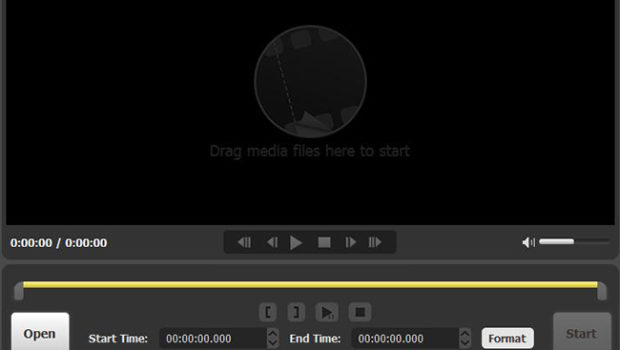
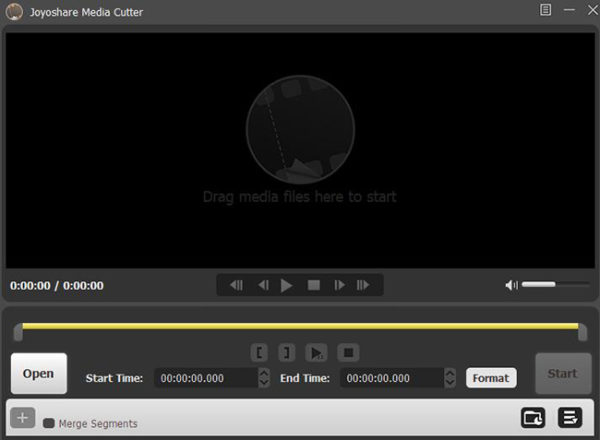















One Response to Joyoshare Media Cutter for Windows To Cut, Edit & Merge Videos Easily