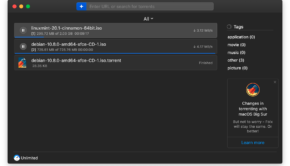Features You’ve Been Ignoring With Your Internet Download Manager
The internet download manager is probably one of the most popular files that people use to download files and store on their system. One of the major features of the Internet Download Manager or IDM, as it is more popularly known as, is that it is very simple to integrate into any Windows operating system which makes it convenient for users all across the globe to operate it without any issues. You can download the IDM serial number and try these out to see why it is better. While the main reason people use the internet download manager is so that they can download files with ease, there are some unknown features that this Download Manager has which people tend to ignore or forget how to use. Here is a list of some of the noteworthy features with Internet Download Manager that you should definitely try out.

Schedule or unattended downloading
One of the best things about this manager is that you can now save as many files as you want without having to manually inspect every file that you download. Although many people keep on restarting their system when downloading a file that they had initially planned on downloading, this isn’t something that you need to worry about. When you have this manager all you need to do it schedule the number of files that you wish to download and you will be able to download more files without having to struggle. This feature enables you to save files and also schedule them in a way that it will happen at times where the bandwidth is the most. It is an interesting feature to use and once you get used to it you will not need to worry about how you are going to save your movies or any other data that you download.
Automated virus scan
Another reason why it makes a lot of sense to use this manager to download your files is because it provides you with an automatic virus scan before the file is installed on your system. One of the major reasons why people stay away from downloading files on their system is because the risk of a virus entering the system is high. However when you are using this manager to download files there is nothing that you need to worry about because everything that you download gets scanned before it is installed or saved on your system. This means that if the file is infected it is automatically deleted so that your system is protected. Even if your virus scanner has given way or you do not have an antivirus installed on your system, you can still continue to download files without having to worry about whether or not it could get infected because of your download. If there are websites that you have always wanted to download files from but you stayed away from these sites because of the fear of Malware or virus entering your system, you can always try to download files from that site using this file manager because if a file is infected it will ensure that the file is not saved to your system at all.
Works on a dial up connection as well
Although not a lot of people use a dial up connection in today’s date, there are still a number of internet companies that run on a dial up and there are even organisations that prefer to use a dial up connection rather than a cable connection because they believe it is safer. One of the major issues with a dial up connection is that it becomes difficult to use most applications and because dial up connections are slower it is not feasible to use downloading managers. However, with this manager you don’t need to worry about whether or not the Download Manager will work because not only will it manage to help you download files a lot faster, it will also help you to divide the download in a more systematic way so that you can save the files that are important and you can also schedule to download even though you are on a dial up connection.
Limiting the download speed
In case you want to download files when you are on a LAN connection and you don’t want to grab too much of bandwidth then you can always limit the download speed to an account that you think will be feasible to help you save the files as well as not interrupt the browsing abilities of other people on the same LAN as you. You can change the settings as often as you would like to and this simply means that when too many people are on the Internet at the same time you should try to use minimal amount of internet so while you are saving the file you are not disturbing others. Similarly when everyone is off the LAN you can take maximum download speed and this helps you to grab as much bandwidth as possible to help you save the most files in a short time span.
Download from premium website
There are tons a websites that provide you with amazing stuff to download from the internet. However, these websites cost a premium fee for you to download data from it. With the help of this manager you can now source data from these websites without having to pay any money. It is really simple to do so and all you need to do is make sure that you have the settings on your IDM manager correctly and this will help you to save as much data as you would like to without having to worry about spending any money.
There are various other features as well that come with this file manager that not only enables you to save data more effectively but it also helps you to save it without the risk of a virus or any other issues that normally come along with other file manager software.