3 Android Libraries Every Android Developer Should Use
Developing in Android is definitely not a walk in the park. It’s usually time-consuming and at times, it can even be frustrating.
Developers have to deal with a number of requirements, like doing API calls, processing images, and development-related matters such as optimizations, project structure, and logging – just to name a few.
If you want to input all of your implementations manually, dealing with problems we listed above takes a lot of time. However, it doesn’t have to be like this. There are numerous open-source libraries, in which developers spent countless hours solving the issues we mentioned above.
Once you start using these libraries, you’ll instantly notice an improvement in your app performance, code quality, and overall productivity.
Top Three Android Libraries for Android Developers
1. Android Dagger 2
If you need to implement the DI pattern into your app, this is the library that will make the job a lot easier. While there are certain libraries, such as Butter Knife and Robo Guice that can help you achieve the DI pattern, in our opinion, Android Dagger is the best option available.
In the past, there’ve been two versions of the library from Square Inc. and Google. The first version, Dagger 1x is no longer maintained by Square. Google has built on the first version of the library, and is currently maintaining the second version of it.
Dagger 2 has brought a great performance and development improvement on the framework. Some of the welcome improvements include the full-trace ability, object graph, and debugging of provisions, just to name a few. If you want to learn more about this library, here’s a great place to start.
2. Crashlytics
Crashlytics was originally developed by fabric.io, however, since January last year, it’s been owned and maintained by Google. In short, this is one of the best crash reporting tools on the market. It gives you a real-time view of crashes with a full de-obfuscated stack trace of it.
In order to integrate it into your app, you need to install a specific Android Studio plugin. Just go to File, find Settings, and click on the Plugins and type “Fabric” in the search bar. Find “Fabric for Android Studio” in the search results, click install, and follow the instructions until the plugin is installed.
As soon as you finish, you’ll see a Fabric tab view in the Android Studio. Now, you need to create a new account. Once you click on the tab, you’ll see a “Sign Up” button that will lead you to an account creation page on fabric.io. You just need to input your personal information and you’re all done.
The site will send you a confirmation email that will allow you to confirm the validity of your account. Go back to your Android Studio fabric view, go to the product list, find and select Crashlytics. From there, you simply need to follow the instructions to finish the integration of your app with Crashlytics.
3. Android Ion
As you know, writing HTTP code is a huge chore. As a developer, you usually have to manage everything from caching and threading to parsing and compression in order to make efficient requests. Luckily for you, Android Ion will do most of the dirty work for you.
The Android Ion library gives you a fluent API code do to a set asynchronous task related to API calls. All Android Ion operations return Future Object and can be easily canceled. And this is not just an ordinary library. As a matter of fact, Android Ion combines different features of a number of libraries into one.
Speaking of APIs, if you’re developing one of your own, we should mention one more useful tool. Like any other software out there, APIs require regular maintenance, so you should use a tool like Spotlight to assess the health of your API. You can run tests within the software that will give you valuable insight into how your API behaves under certain scenarios.
Final Thoughts
While the quality of your apps should be a top priority, you still have to deliver them in a timely manner. The digital age moves fast. There are literally thousands of Android apps being released every month. If you want to stay competitive, you have to work as quickly as possible.
In order to catch up with the digital transformations’ train, you have to be a proactive dev. That means you need to keep an eye on the best tools and libraries that will improve your productivity and maximize your development skills at all times.
Make sure to pick your tools and libraries wisely.

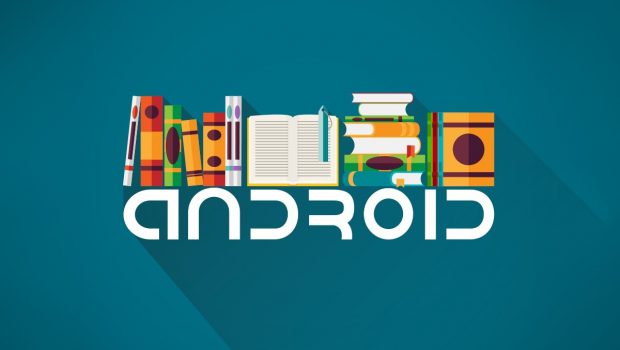

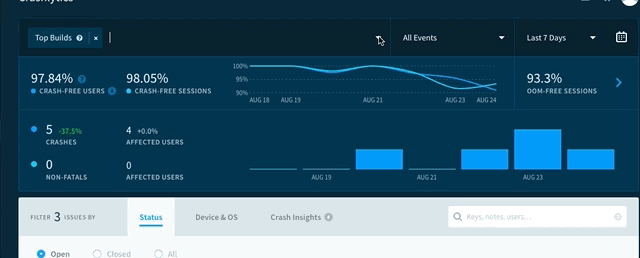
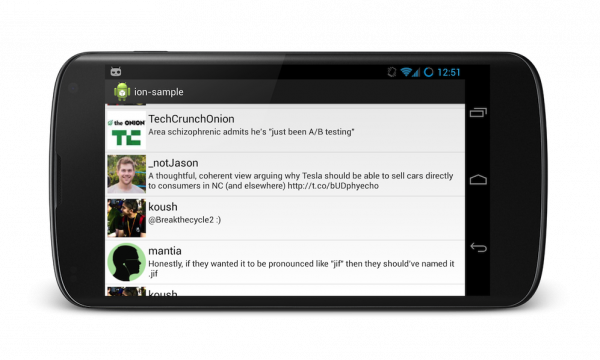


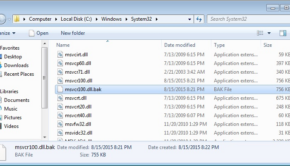



![E-Commerce Problems And Solutions Guide [Infographic]](https://technofaq.org/wp-content/uploads/2018/05/ecommerce-problems-and-solutions-guide-jordan-crown-150x150.jpg)







