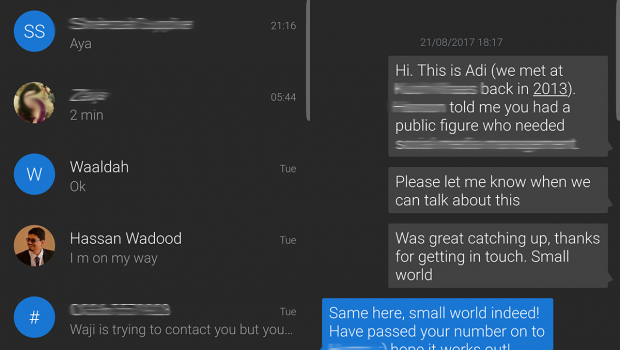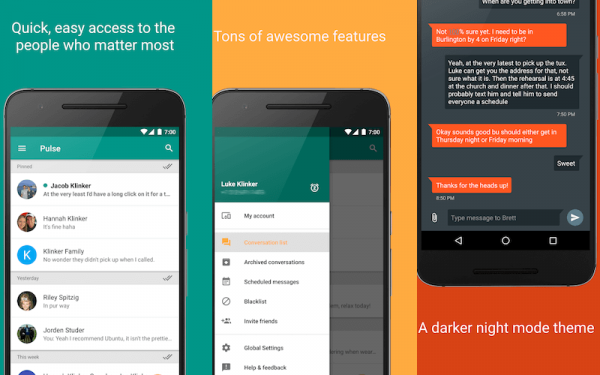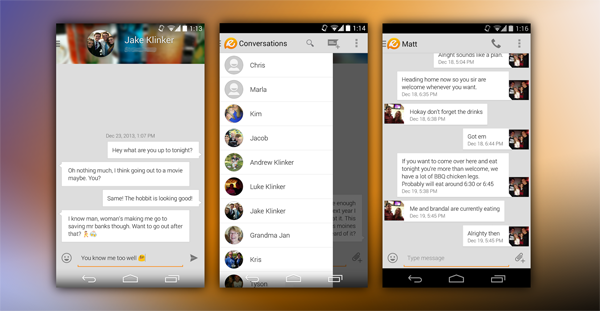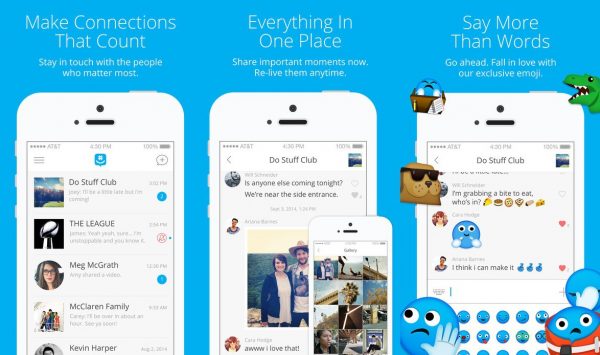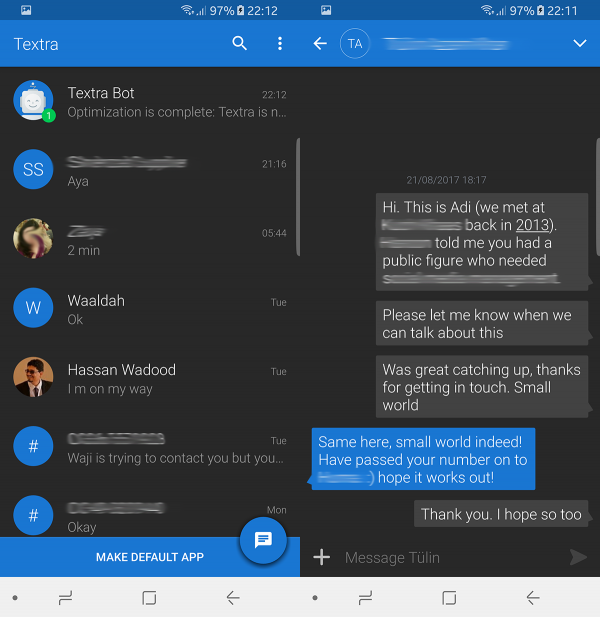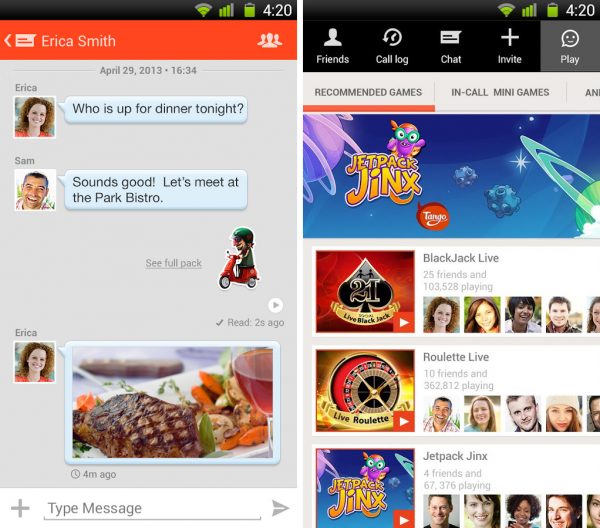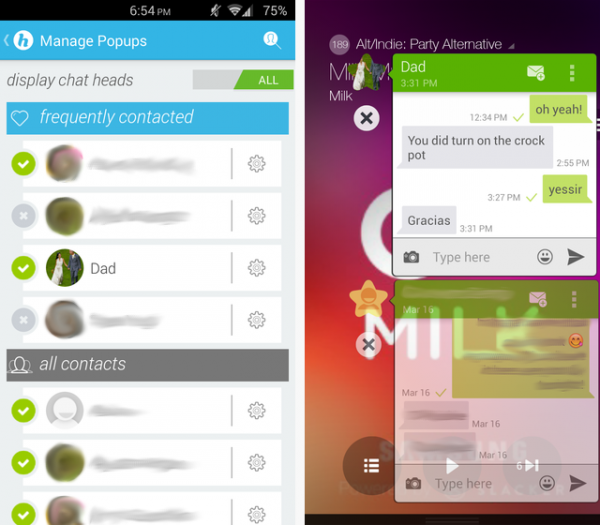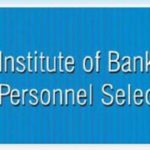Which SMS App Should I Use?
The vast majority of us text far more often than we call. Texting is cheap, fast, and easy, so why not? But what you might not know is that you’re not stuck with the default SMS app that came on your phone. If you’re an Android user, you’re free to download any SMS app that you want, and to make it your default texting app too. There are all kinds of reasons you might want to do that, but mostly it comes down to customisation. So if you want to text the way you want to do it, then here are some awesome options that you might want to consider downloading…
Pulse
Pulse is one of our favourite SMS apps because it combines intuitive simplicity with awesome customisation options. With Pulse you can set colours for the whole app and for each conversation in it, and can change the way the message bubbles look. But you can also schedule messages to go out when you want them to, archive conversations (to keep your inbox neat and tidy), ban certain numbers, and delay sending (giving you a few seconds to cancel a message if you change your mind). Plus, it’s totally free. There is a premium version as well, which will allow you to connect your Pulse account to things like Chrome or Android TV (so you can see and send messages from your desktop or TV), but the free version is more than good enough for us!
EvolveSMS
We’re big fans of EvolveSMS because of how it easy it makes it to send things other than text messages. With this little app you can easily send gifs, audio files and video to go along with your regular messaging, which is pretty neat. You also get customisable notifications and message archiving, and you can password protect the whole app (so no one can see or send SMSs from your phone). Plus it’s supported on Android Wear, so if you’ve got a smartwatch, you’re good to go. And EvolveSMS is totally free too!
GroupMe
This is one for the group messagers out there. If you’re big into group messaging, then GroupMe is the standard by which all other group messaging apps are measured. You design your custom groups, and then you’re free to easily and simply share messages, videos, links, gifs, photos and anything else you’d like. The interface is intuitive and simple to use, and if a friend happens not to have GroupMe, then they’ll receive messages through their regular SMS app. You can even use GroupMe on your desktop. All in all, this is one of the greatest group messaging apps out there, and it’s free too!
Textra/chomp SMS
Textra is an awesome app with tons of functions, as is its little brother, chomp SMS (both are made by the same developers). Both apps offer a lot of the same functions. You get full customisation of the app and all conversations (you can even customise groups of conversations, if you’d like), and you can customise the emoji style in-app too (allowing you to use those nifty iOS emojis, if you prefer). You can also make calls from inside the app, and browse through the pics and videos that you’ve sent to each contact. Textra also has the “Textra bot” which allows you to ask the bot questions inside of a conversation (so, for example, if you’re chatting with your friend you could ask the bot to tell you movie times or restaurant recs). Textra is a paid app, but if you’re willing to do without the Textra bot then chomp SMS is the free alternative.
GO SMS Pro
This is one of the most popular texting apps out there, and it is pretty sweet. You get literally hundreds of themes to customise your app and your conversations, meaning GO SMS Pro looks exactly the way you want it to look. You also get other stuff, like the ability to block texts from certain numbers, message delay (to give you the chance to cancel a sent message), and support for dual SIM phones. Plus, there’s a special private conversation option that lets you send encrypted messages to people if you’re especially security conscious. All in all, this is a great choice, and despite the name it is a free app.
Tango
Tango is another choice for group message lovers, and other great option. Yes, you get to design group yourself, and you can send texts, pics, vids, stickers and all kinds of other stuff to people in your group. But there are also some nice extras. You can follow people on Twitter through the app, you get some sweet Snapchat-esque filters when taking pics in the app, and there’s even built in mini games to help pass the time (with or without your group message friends). Plus, there are public chatrooms that you can join, letting you make friends at the same time. And of course, it’s all free!
Mood Messenger
Okay, Mood Messenger isn’t going to be for everyone, but it’s definitely a unique choice. There are hundreds of themes available (with themes sometimes changing automatically depending on the season/holiday that’s closest), and you get all the obvious customisation options. There’s plenty of emojis, including animated ones, and you can send gifs, vids, pics, and even YouTube videos if you like. You also get the chat head notification pop ups as you do with Facebook Messenger, and you can hide messages in private boxes if you choose to. It’s not right for all, but if you like colourful action and a little fun with your texts, then Mood Messenger is a cool, free choice.
Hoverchat
Hoverchat is a little different from the other apps on this list. It’s not terribly customisable, though it does have emojis and an encryption mode making it ideal for the privacy conscious. However, as the name implies, Hoverchat well, hovers. Rather than needing to close out of what you’re doing and open a new app, Hoverchat pops up chat windows over whatever else you have open. You can have multiple chats open at once, and if you’re a big phone user then Hoverchat might be just what you need to make sure your emailing, social media-ing, or gaming goes uninterrupted.