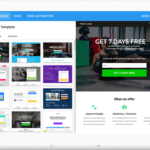Insights on Server Remote Access and Encryption’s Importance
The presence of technology in the corporate environment is continuously. IT solutions, such as remote access, are used across a range of industries, either to optimize routines or to create more innovative products. In addition, these tools have made the processes of companies more effective and accurate, leading to improved results.
Remote access technology allows a computer to access a private server through a device that is not physically connected to the same network as that computer. This remote connection is made securely at both ends and can provide several benefits, such as easier remote data management.
The remote access feature can also be used to control home PCs. The most common use for this is for technical systems support, since the technician can view and request permission to manage the equipment without being in the same place. By using the right tools, you can access computers with any operating system, and from various devices.
This technology can have a major impact on multi-industry ventures. From home office routines to user support, the remote connection between two devices brings more agility to routines and facilitates daily processes.
Because they do not need physical access to servers and computers that are connected to the enterprise network infrastructure, technicians can reduce the time required to modify configurations, optimize resources, and perform maintenance routines. But what about security?
Given that the data travelling through the connection is of high value, it is important to ensure a high standard of security for the entire process. With this in mind, you should opt for a tool that uses an encrypted connection during remote access. Thus, the chances that someone will be able to carry out a man in the middle attack (in which a device intercepts communication between two devices) are drastically reduced.
One of the best tools to ensure the safety of such a connection is CloudMounter, a tool that brings data encryption to remote servers and cloud storage services. It works by locking all accesses to those accounts and servers, only allowing the ones made via its instance. If accessed via other method, the information will be encrypted and useless.
Cloud Mounter works on Mac (10.10 and later), being fully integrated with Finder. The application takes little space (20.14MB), and there is also full compatibility with macOS Keychain.
It supports FTP/SFTP/FTPS, OpenStack Swift, Dropbox, Microsoft OneDrive, Amazon S3, Google Drive, Backblaze, WebDAV and Box. One interesting and useful feature is the ability to use multiple accounts from the same service, making it an easy way to expand the storage capabilities of any Mac.
Even though remote access is indeed a very nice and handy technology, it is important for you to make sure it is used in the safest way possible, specially in terms of maintaining the security of all information. This can be achieved with CloudMounter, so implement it in your process and bring top-notch encryption to your transactions.