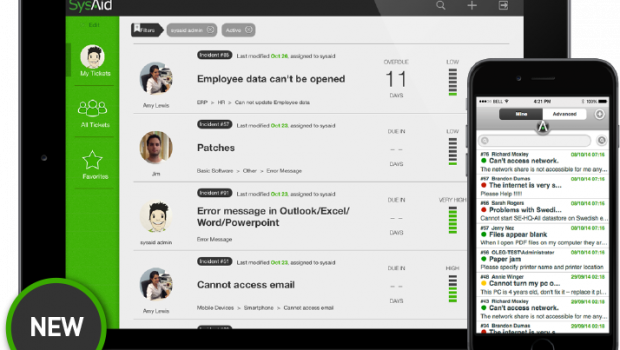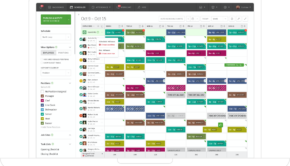IT service desk software by SysAid
In the modern world of enterprise, it’s absolutely crucial to have a highly configurable and flexible IT service desk experience so that your end users can quickly get the help that they need in order to remain productive. Fortunately, there’s no shortage of these types of solutions on the market today, but finding the right one for your company is important.
The best solutions are often the ones that will grow with your organization and will make your end user’s experience more personable, and one of the solutions that handles this type of experience with aplomb is the IT service desk software from SysAid.
Getting Set up
Navigating the world of one of these unique software solutions can be somewhat confusing, and to be honest, the setup procedure for SysAid can be on the difficult side of things. Simply put, to get this service desk software properly configured for your organization, you’re going to need time, but SysAid’s can be precisely adjusted to your IT organization’s needs that makes it such a robust option.
To start, you’re going to have to understand the needs of your IT crew; SysAid starts with 500 assets and five users for the price of $1,211, which is very competitive, especially as this package is on a per-year basis. If you want to expand somewhat, SysAid also has a version for $1,611 that will allow your team to manage 1,000 assets for a year.
Flexibility
Additionally, the software package can provide a fairly modular experience that will let your IT team decide which types of functionality should be used for your company. This can be very useful since you don’t have to install features that won’t be used by your organization.
Once you’re set up, you can always have your IT team install additional modules on an as-needed basis.
SysAid has the capability to recognize just about any asset – this can range from traditional desktops to mobile devices like tablets and smartphones. Network detection can find them all. Admin users can even activate Lightweight Directory Access Protocol (LDAP) authentication so that your entire IT team can manage assets from a single login.
SysAid even has a function that will let you import your assets directly from a .csv spreadsheet, which can save you a lot of time.
Making it Easy for End Users to Get Help
The average end user dreads the IT service process; these interactions take time away from productivity, and the ticketing process can just be a bit stress-causing. For this reason, many people prefer an IT service system that lets them find their own solution, and in this regard, SysAid doesn’t falter.
SysAid has modules that will help your end user guide themselves through their IT issue. Via this self-service portal, end users can access frequently asked questions (FAQs), view announcements that may solve their IT issue, seek passwords, unlock accounts, or access a digital knowledge base.
Should the end user still need to find help from one of your IT crew, the self-help portal can help make this process much more streamlined that they may be accustomed to. Via this module, your users can submit incidents, check out the ticketing queue, look at tickets for junior employees, or even change personal settings.
Managing Your Assets
One of the best features of SysAid is its ability to elicit both hardware and software asset management. This built-in IT Asset Management (ITAM) is fully integrated into the help desk software. With it, you’ll be able to control aspects of software like patching, manage the import of data into your CMDB, or just monitor the software side of your IT framework.
When it comes to the management of hardware assets, SysAid can help your team monitor changes in the behavior of your asset CPUs, the memory performance, or even track the performance of the network itself.
Support On-the-Go
No successful IT team stands still for very long, and the IT service desk management software that doesn’t understand this simply won’t be very effective. With this in mind, SysAid has an HTML5-based client that’ll let your team gain access to a wide variety of functions, even when they are working on their mobile devices. In fact, in addition to remoting in via browser, remote desktop is also pre-enabled with SysAid, which means that you’ll be able to remote in from any Windows-based device.
Whichever way you choose to work remotely, you’ll be able to see the assets on your server and make adjustments to the ticketing system. In addition to these features, admins that use Android-based devices can even use SysAid to create Configuration Items (CIs), check them in and out, and perform inventories using CI barcodes.
Quality Support
The quality of a software package is often only as good as its support, and fortunately, SysAid’s support staff is an award winner when it comes to user support and responsiveness. The support staff is very quick to help with any issues that crop up and are patient and willing to help guide you through the step-by-step processes that may need to be implemented to get your system up and running.
Final Thoughts
Overall, SysAid is a robust IT service desk software platform that can provide a flexible, reliable, and robust experience for your IT organization.