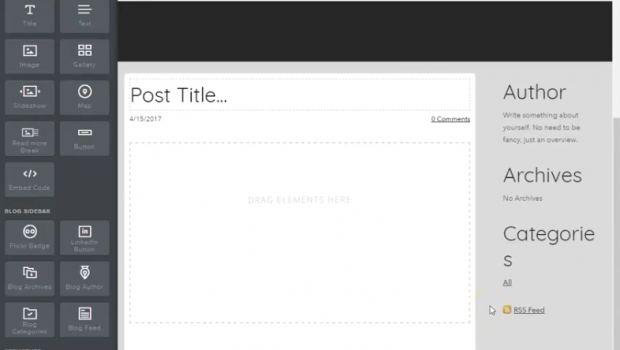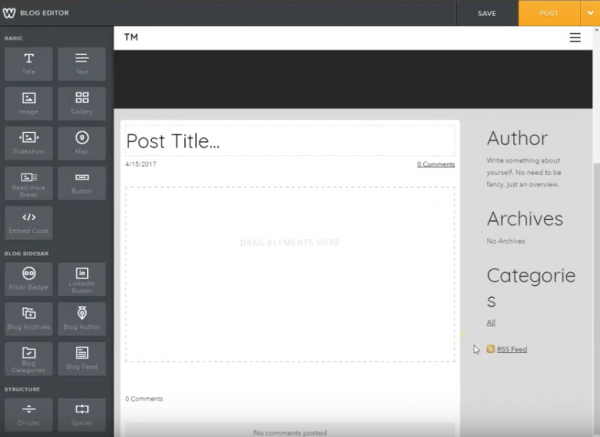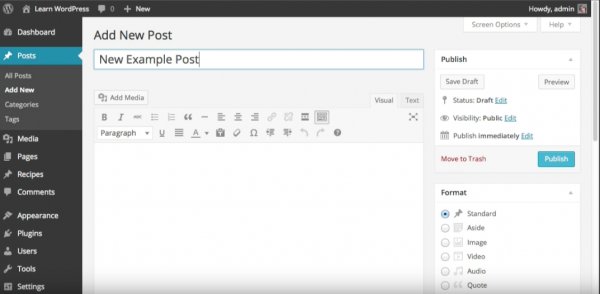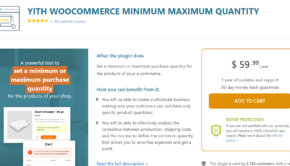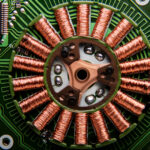Weebly vs. WordPress – A Newbie’s Guide
Weebly and WordPress have a lot in common.
For one, they both make it easy for the average user to create a website without the need for technical ability.
They are also both extremely popular and are used to build many of the websites that you frequent on a daily basis.
But there are also many differences between the two platforms and if you are just starting out and wondering which to use, they may not be so readily apparent.
This article explore four of the most common questions and concerns new users have and aims to discover which is better for people without any website making experience.
1. Flexibility
The first factor to consider is flexibility.
Flexibility is defined by how much control a user has over a platform.
WordPress enables users to access all of the backend code of their websites. This means that if you understand coding, you can make any changes you want.
It also offers a massive library of plugins that you can choose from to make your website more functional, most of which are free.
Unfortunately, this openness also makes WordPress sites more vulnerable to malicious add-ons and even complete website meltdown if you’re not careful with your code.
Weebly also allows users to edit HTML and CSS, but it is more limited.
It, too, offers a library of plugins, but unlike WordPress, Weebly’s platform is closed and protected. This means that they are all safe to use and free of malware.
Although Weebly is more closed off than WordPress, many consider that to be a good thing in this case because it makes it extremely beginner friendly.
On the other hand, WordPress can be a better choice for those who wish to add more features to their site in the future, once they get a better understanding of the technical side.
Ultimately this makes WordPress more flexible, but a riskier choice for newbies.
2. Ease of Use
Weebly is one of the best website builders on the market today because of its ease of use. A list of other site builders with easy interface you can find at bestwebsitebuilders.uk.
Simply choose a theme and start editing.
If you can drag and drop an element onto a webpage, you can build a website. This method is called what you see is what you get.
No matter how you want your website to look, you can achieve it with Weebly.
WordPress also enables users to achieve the website of their dreams using a template, but it is not as simple.
Changes are mostly made via the backend or through add ons. Unlike Weebly, you can’t simply move around elements if your knowledge of coding is limited.
If you only want to edit the basic features of your template, however, you can do so with ease. But the number of people whose needs are so limited is probably low.
3. Customer Support
WordPress is an open-source platform that is free for anyone to download and use.
Due to this fact, the company does not have any kind of online support for its product.
It does, however, have a vast number of online references where users can find the answers to their problems in just a few minutes.
In all likelihood, the questions you have will already have been answered. If not, you can simply pose them on an online forum and await your response.
By contrast, Weebly is a paid platform and, as such, provides an excellent level of email, chat, and phone support.
No matter what your issue, it will be resolved promptly by a staff of people trained in every facet of the software.
Weebly, too, has vast online communities for learning cool new tips and tricks.
If you are building your first website, it is important to keep in mind what kind of help you want to have access to when you run into snags along the way.
4. Cost
Finally, there’s cost.
You can begin using Weebly for free, as long as you don’t mind having a website on the Weebly.com subdomain.
If you want your own domain, however, the service starts at $8 per month and includes tons of great features for creating a blog, business site, or eCommerce store.
Still, I really like that Weebly allows users to try before the buy, giving them a good idea of whether the product is right for them.
WordPress is also free, but requires that you purchase a hosting package. You cannot use the software without one.
That means that you cannot try it before you buy a hosting plan, which usually costs $5-$10 per month.
Both services also have additional premium add-ons and themes, which should be factored into your decision.
If your decision has come down to either Weebly or WordPress, you’ve done well. Both are extremely good options for building a new site.
For new users, however, there is only one that I would recommend across the board and that’s Weebly.
It’s easy to use, provides the support you are bound to need, and it’s all-inclusive. And for me, you can’t do much better than that.
About the Author:
Brandon David is the founder of Website Builder Insider. Although he didn’t receive any formal training, he has dedicated most of his time to becoming an authority on everything web related. When not online, Brandon is most likely eating, sleeping, or doing something else to maintain his unhealthy addiction to the internet.