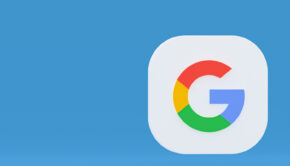Top 10 Most Interesting iPhone Hacks and Tips
I’m sure there is a hell of a lot of stuff your iPhone must be doing even though you haven’t upgraded to the new iPhone 7. Right from finding your way home to making simple calls, your iPhone can do a lot of things. But there is more to it. Understand if is it possible to hack iphone here.
There are a plenty of iPhone features that no one is aware of, not even you probably. Learning these hacks and tips can give you and your iPhone a new life. Well, these are some of the best iPhone hacks and tricks that you weren’t aware of.
1. Charge Your iPhone way faster
The universal truth is that iPhone takes a lot of time to recharge. And you have to wait until it recharges to 100%. Whether it is an hour, 2 or, even 3, you need to wait until then. But now, there is a way you can speed up this whole process And it is pretty easy. All you need to do is engaged flight safe mode. By engaging that, you would knock off all your iPhone’s extra options like Wi-Fi searching and unknowingly it eats most of your battery. If you are truly worried about your time, then you can do this. Even extra 5% you will add in 20 to 30 minutes connected to the means can make a hell of a lot of difference. In addition, you can check out this post if you want to factory reset iPhone.
2. Search at your fingertips
Searching a website address on iPhone is quite an activity and getting wherever you need to go on the Internet is pretty much about speed and precision. There is a lot of chance for you to miss something when you are forced to type heavy web addresses. For those reasons, you need to know a shortcut so that you can see time. Just hold down the full stop I can while you are typing a web address and it brings you up shortcut series of URL suffixes like.com dot co.in et cetera.
3. Learn about what your iPhone knows about you
Unknowingly or knowingly, your iPhone tries to gather data and runs in the background. Whether it is an app that you use often or just a geographical location like where you are. In Settings>Privacy>Location services> System services> frequent locations, Everything is recorded. Not only where you have been or at what time you have been, but also how much time you have spent in each place. Your iPhone is indeed watching you.
4. Fix your camera’s focal point
We are all very well aware of that tapping the phone screen while taking a photograph can set the camera’s point of focus. But the negative point here is that every time we move the camera after choosing the focal point, it disappears. But now, it won’t happen anymore. All you need to do is instead of tapping on your phone screen, just press for a second until you see a message that is displayed on your screen “AF Locked.” Once you do this you can do anything with your iPhone’s camera without losing the focus.
5. Create custom vibrations
Having different ringtones for different contacts is usual but once we set our iPhone on vibration mode, no matter who calls the phone buzzes in the same way. But you can have custom vibrations for each of your contacts. Select Contacts, contact of your choice, and then hit edit. This option you will see a vibration setting. Now you can have a varied set of settings for each of your contacts including creating new vibration tool.
6. Close 3 apps at once
You might have known that pictures and web pages support multi finger gestures. But those are not the only ones. When you are in a hurry, you can drag your free fingers up on the multitasking menu just to remove those are necessary apps. And your phone will be ready to use in just seconds.
7. Take a photograph without touching your iPhone
It might be old but it is a good one. When you are ready to take a picture just use volume control buttons to seize your beautiful moment. You can save your time why not blocking the screen whenever you try to hit the touch screen controls. Not enough? You want to it to be removed from your photo capturing shutter controls? Then pressing the volume button with your headphones connected will have the same kind of effect.
8. Save your mobile data by restricting app access
Are you still in the first week or even second week of the month but your mobile data has already consumed 2 GB? Well, you don’t have to either top up or do something else to get some extra GB. Instead, you can select what kind of apps need to get demoted to the Wi-Fi only list. Not every app needs to be updated even when you are on the go. So just select only those apps which you want to run 24/7. Go to settings>Mobile data and select the apps which can be run only when the WiFi is connected.
9. Enhance your battery life
Spotlight, iPhone’s instant access to key data and services is excellent as it provides quick access to the recent updates in the news and sports. But the disadvantage point here is that it can eat your battery life completely. You can’t stop it unless you of specific spotlight features for particular apps to enhance your battery life. Wondering how? Go to settings>General>Spotlight search and now restrict which app eating your battery life.
10. Customize the field of your home button
iPhone 7 users, it is possible to customize the vibration of the home button through the iPhone settings. All you need to do is just go to Settings> General> Home button and now you can choose the level of feedback that you may feel right for you.