How to permanently delete everything from an iPhone?
Upgrading iPhones every year is a kind of ritual for every iPhone users. Apple introduces new iPhones every year and most Apple users upgrades their smartphones to the newer one to take full benefits of the latest technology.
So, what to do with the old iPhone? Simple, sell it and make some profit. Selling an iPhone is lot easier because these smartphones will be sold within minutes but the question is what kind of precautions you should take before handing your iPhone to a total stranger?
You might be thinking that you can just delete every photos from the album, erase music and videos from files manager, clear the internet histories and factory resetting your device will do the job.
But that’s not true. These deleted files can be easily recovered with the help of any free data recovery software. That’s right, even if you delete the items from your iPhone, they are still stored on iPhone’s cache memory and rather only the links from the data are deleted so that they won’t appear on your phone.
Honestly speaking, if you care about the privacy and security of your data then you must seek assistant from a professional data erasing software like iPhone Data Eraser by Safe Wiper.
What is iPhone Data Eraser?
SafeWiper iPhone Data Eraser is an astounding and efficient data erasing tool that delete all data from your iPhone permanently that no data recovery can restore at any cost. iPhone Data Eraser uses some strong algorithms to remove the files from your iPhone and rewrite it with garbage files over and over again so that the traces of your personal data are erased forever.
Is it possible to recover data after deleting them with iPhone Data Eraser?
The answer is a big NO! Please make sure that you have a full backup of your iPhone before using this software. We are warning you in advance that erasing data with the help of iPhone Data Eraser will completely delete everything from your device beyond recovery. So, take proper precaution before using this tool.
What kind of data can I delete with iPhone Data Eraser?
You can completely wipe out your iPhone with this data erasing tool. But here are the files that could be deleted with this software.
- Call logs. (Received, missed and dialed calls)
- Text Messages.
- Photos including camera roll.
- Contacts.
- Internet browsing history, cookies and cache.
- Saved emails.
- Calendar.
- Notes.
- Apps and app data.
- Content settings.
How to permanently delete everything from an iPhone?
iPhone Data Eraser is extremely elegant in design and can be operated by any level of computer expert. So, for your convenience, here is the manual guideline on how to use this iPhone data eraser to delete everything on iPhone completely.
Step 1. Run the tool and get your iPhone connected
Download iPhone Data Eraser on your Windows or Mac PC and install it. It is also supported in laptops. Once the installation is finished, launch the tool and you should be seeing a nice user interface with 4 data erasing options.
Quickly, connect your iPhone with a thunderbolt and wait for the software to automatically identify it.
Step 2. Select Erasing Mode
Like we mentioned, you will have 4 options to delete your data from the iPhone. The best option to choose is either “Erase All Data” or “Erase Deleted Files”. The first option will delete everything from your iPhone permanently and the second option will only erase the previously deleted files from your system to make it permanent.
Once your select the erasing mode, the tool will scan your entire iPhone and this may take few minutes depending on the size of your iPhone memory storage.
Step 3. Preview and Erase Everything Permanently
After the tool finishes the scanning process, it will let you preview everything from your iPhone. Check every data that you want to get rid of and click on “Erase Now” button.
Tip: We are telling you again, please kindly backup everything before pressing the “Erase Now” button because after you press it, nothing can recover your data back.
Conclusion
Never sell your iPhone after simply deleting the data from your device or after factory resetting it. You can try any data recovery software and it is guaranteed that these deleted files will be restored again. Most hackers use this technique to retrieve your data and misuse them. If you don’t want to fall victim for identity theft then use a professional data erasing tool like iPhone Data Eraser and remove everything from your iPhone permanently. Remember, prevention is better than cure.
Thank you for reading this article and we hope you found this valuable and helpful.

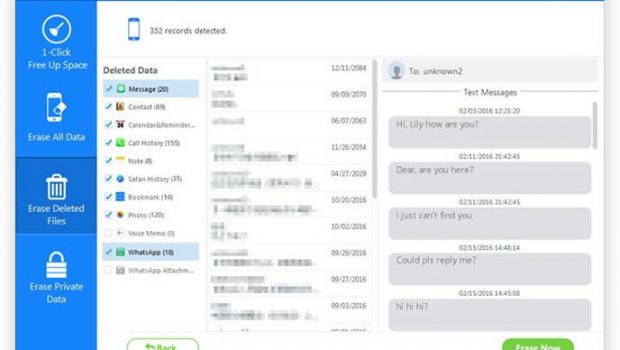
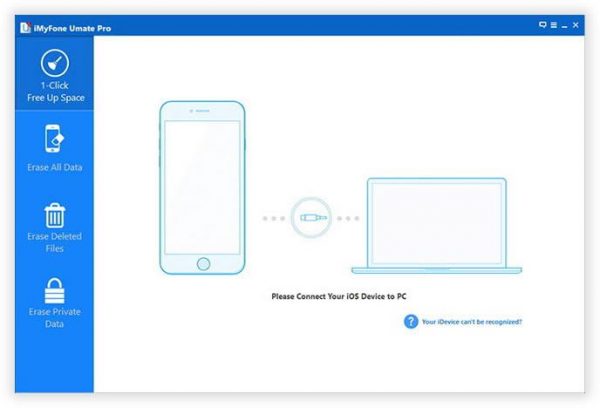
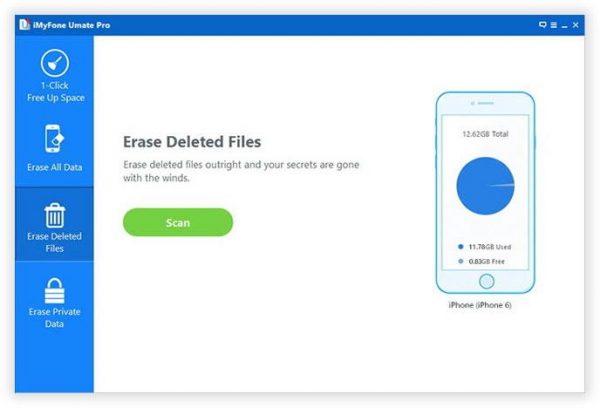
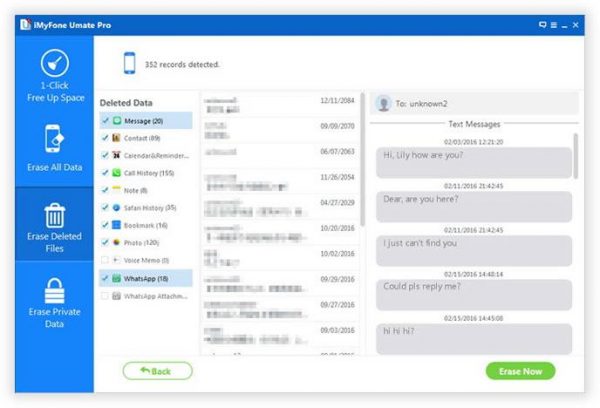






![Do Pretty Offices Create a Productive Workforce? [Infographic]](https://technofaq.org/wp-content/uploads/2017/02/pretty-offices-150x150.png)






