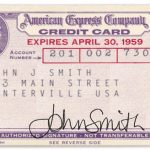iPhone or iPad Activation Lock status checker
A lot of people do not know that right before you make a bid to purchase a used iOS device, that it is important to check the iCloud Activation lock status of the smartphone. This is the case because the “Find my iPhone” and “iCloud Activation lock” are security features which are part of the iOS software and which serve to protect the Apple devices by any means necessary.
Do not get me wrong, they are pretty useful and really do the job greatly, however they can be really bothersome if they are protecting the iPhone from you, the real owner.
What type of function the iCloud Activation lock has?
This feature, once enabled can trace down a lost or stolen device, and exactly pinpoint its location. And if necessary, the user who knows the Apple ID and password can remotely access the stored data on the drive of the iOS device, and completely erase everything, in order to protect the data from being compromised.
Known issues
There are not any problems in the software or in the device whatsoever. The real issue occurs when the user purchases an old iPhone or different iOS device from second hand retailer who has forgotten to disable the “Find my iPhone” and the “iCloud Activation Lock” features.
And once that occurs, you know what happens when the iOS smartphone gets reset. After you turn ON the iPhone once again, it will ask you to provide the Apple ID and password which were used to activate the defensive features in the first place. In case the user is unable to provide the required data, the iPhone will be locked and will not be usable.
Always check the iCloud Activation Lock status
Since now it is clear the importance of knowing whether the iOS device you intend to purchase or get from iPad hire for UK business as the iCloud Activation lock enabled, we recommend our iCloud Activation lock checker tool to quickly check this.
There are only a few things that will be required and this tool works on all iOS versions, from iOS 9 onwards.
Instructions:
- Start your web browser and type icloud.com/activationlock.
- Before you can proceed, enter the IMEI number of the iOS device
- Next, enter the verification code available in the captcha field below the IMEI number field
- Press on “Continue” above and on the next screen the activation lock status of the device will be shown.
To conclude, we can say that it is mandatory that you check and disable the iCloud activation lock feature before you sell your old iOS device. Also, before you buy a device from second hand retailer, you need to do this check as well.
The fact that the Activation lock protects your iOS device from data breaches, it is obligatory that you always have this option activated.
When using our tool to check the iCloud activation lock status, once you enter the required data, you will be shown a simple overview of the activation lock status.
In addition, the model of the device data will also be provided as well as confirmation of the identifier entered.