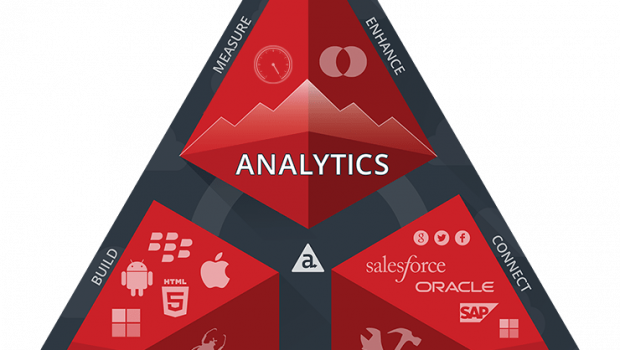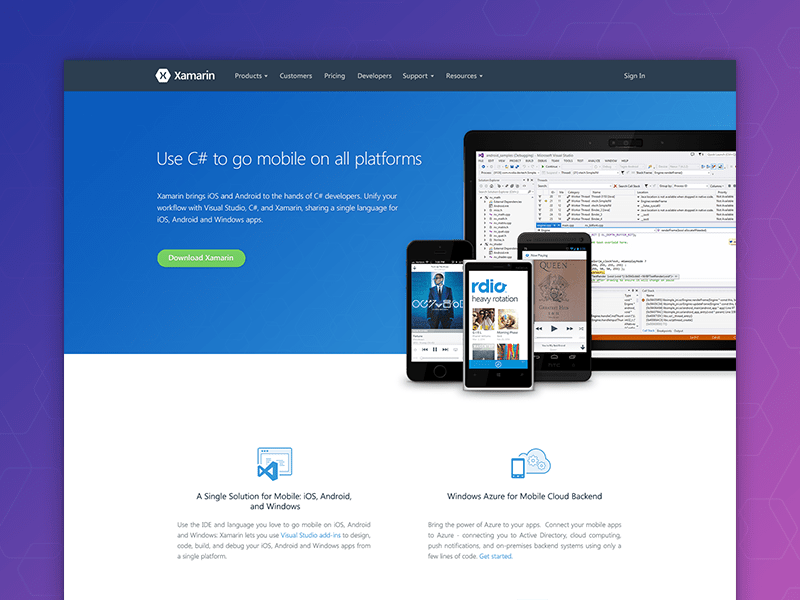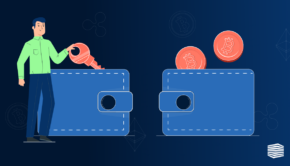5 Best Mobile Application Development Platforms
Try to guess. Who is the best friend of modern app developers? Take your time. Do you have any assumptions? Well, I will not make you wait. The answer is mobile app development platforms.
With the increasing number of mobile platforms, developers face more difficulties. I can name at least 3 platforms that are more or less popular among users. It’s not a secret that each platform has its specific and unique capabilities, features and behavior. What does it mean in practice? You have to spend more time and resources to tailor your app according to peculiar properties of each platform.
It’s not just about choosing between Android and iOS development, as you can see. Nevertheless, don’t be scared. I have an easy way out for you.
Fortunately, there are some excellent developer tools in the market today, which can help you to smooth the differences. I’m talking about mobile application development platforms. Let’s find out what it is and how it works!
Mobile development platforms: the key to a quick and easy development
A mobile development platform is a set of tools, which provides a number of useful features to create a near-native UX by virtue of a more effective development approach. It’s indispensable if you want to create multi-platform apps with code reuse.
How does it work in practice? Take a look at this 3-step process:
- Firstly, you should write a core part of your app. At this moment pay attention to the most general elements and think about an app concept, its interface and capabilities.
- After you are done with the core, concentrate on a more detailed app development. It includes adding features and considering guidelines that are specific to each platform. This step is the moment when you creating a near-native user experience.
- Finally, use a development platform to assemble the application by combining a common core and specific features. As a result, you will get the app available for different platforms (there may be even more than 2).
What development platforms to use for the best efficiency? Let’s find out!
Top 5 mobile application development platforms
Despite all development platforms are united by the one main idea – to provide developers with the opportunity to build for multiple platforms at the same time – there are plenty of them. Which one to choose? Check out a top 5 list by Stormotion team!
React Native
React Native was created by Facebook in 2015. Nowadays it’s one of the most popular development platforms due to its outstanding performance and simplicity. Using JavaScript programming language you will be able to create apps for both Android and iOS.
| Advantages | Disadvantages |
| Code reuse between iOS and Android is pretty high – approximately 80-90% | Some features can’t be implemented solely in JavaScript (for example, push notifications, specific UI elements or deep linking) so you will require a native code |
| It’s easy and apprehensible, so it may take up to a month before you feel totally comfortable developing with it | Library has not a very broad range of components |
| React Native allows to update apps very quickly, without a long and strict app store’s review process. | Some users notice an unpredictable component behavior |
Xamarin
Image by Fares Farhan
Xamarin, which is a Microsoft product, is another contender for the title “best mobile app development platform”. Unlike many other development platforms, Xamarin uses C# programming language and .NET framework, and allows its users building native apps for Android, iOS, Windows and Mac.
| Advantages | Disadvantages |
| You can easily share about 80% of a code across different platforms or use Xamarin.Forms for building UI and try to achieve as much as 100% of code reuse | Some complain that Xamarin has not enough core libraries for true native user interface development |
| You can work on your app, test it and monitor results in the cloud | Created apps can be large in size. It requires an additional storage and increases a download time |
| Debugging is very fast and easy | A free version has significant limitations. A monthly or annual subscription will cost you about $25-158 per month |
Appcelerator
Appcelerator gives developers with an experience in JavaScript a great opportunity to create native apps not only for iOS and Android but also for Windows and Blackberry. Despite it’s not free, you can start with a free trial. Later you will be offered a month or annual subscription at a cost from $36 up to $259 per month.
| Advantages | Disadvantages |
| Provides a native development for different platforms (including not only Android and iOS, but also Windows and Blackberry) | You will need to write some native code so as to achieve the best integration |
| Appcelerator offers its users a dashboard, where they can monitor app’s performance, view a track crash reports and other analytics | Some complain that developers community provides users with a poor support |
| With a help of Arrow, Appcelerator’s BaaS framework and mobile API, you can create useful back-end cloud services with no need to write server-side codes | It’s not a good choice for projects with a small budget |
Kony
According to the Gartner Magic Quadrant, this mobile development platform has been recognized as a Leader 4 years in a row. After its debut in 2007, Kony has shown a great organic growth. Nowadays Kony offers a wide range of tools for building universal mobile apps.
| Advantages | Disadvantages |
| Its unified mobile infrastructure services are excellent at supporting backend systems | A development process is a bit sophisticated sometimes, so it’s not the best choice if you are looking for a fast and easy solution |
| It’s not expensive. Users are offered to get an annual subscription for $15-29 per month | It has not a very comprehensive documentation and support |
| You will find different pre-built apps in Kony, which may help you to start things up | Kony is great for large enterprise software solutions, but it doesn’t fit well for other purposes |
Appy Pie
Appy Pie is not a mobile development platform in the usual sense. It’s a kind of DIY (do it yourself) app makers. You won’t need any coding skills to build an app – you can just compile it from existing templates. Of course, you can customize your app by adding some extra features or changing a content and design.
It’s possible to use it for free, but for the better experience you can buy a subscription for $15-50 per month.
| Advantages | Disadvantages |
| Appy Pie offers a plenty of different features that can be added to an app (for example, geolocation, monetization via relevant ads, social media integration and so on) | Appy Pie, as the other DIY app makers, is not a typical mobile development platform, so you can build here only pretty simple apps. It may be useful for a small business, but definitely not for something serious |
| This platform has dozens of templates that allow you to build an app easily and quickly | If you create an app through a free mode, you can make changes only during first 24 hours. Moreover, you can build only Android and HTML5 apps with the cheapest subscription |
| It also has a great customer support with a live chat, emailing and 24/7 available phone | Monthly subscription plans don’t include publishing costs, so your overall spendings are going to be even higher |
Conclusion
Nowadays mobile app developers have many modern tools which allow simultaneously create applications for different platforms. Among the leading ones are React Native, Xamarin, Appcelerator and Kony. Appy Pie can be considered as a good example of DIY app maker.
Such mobile application development platforms help to manage your time and efforts more effectively. Nevertheless, you should always remember that the best experience can be achieved only with a native development.
About the author:
Roman Bord helps startups and SMEs from Germany and UK to develop their mobile apps with customer-centred UX. He’s proud to be part of the Stormotion team. Outside of work, he has a passion for travelling.