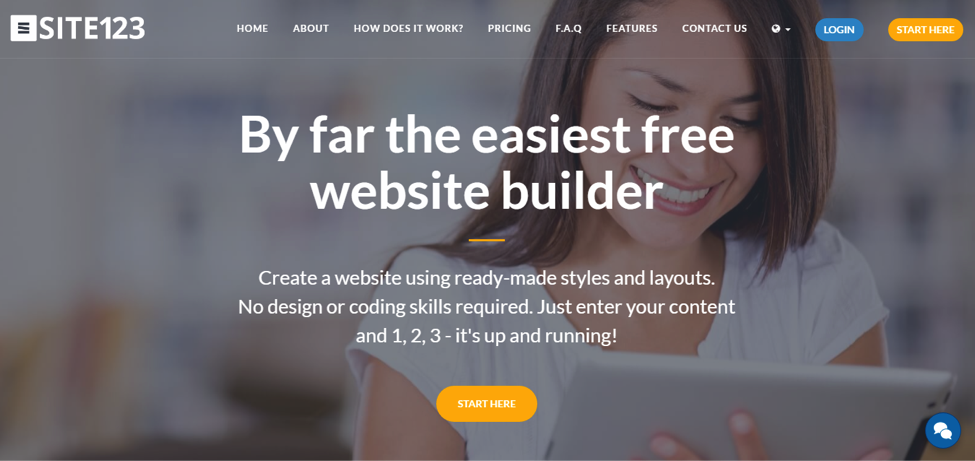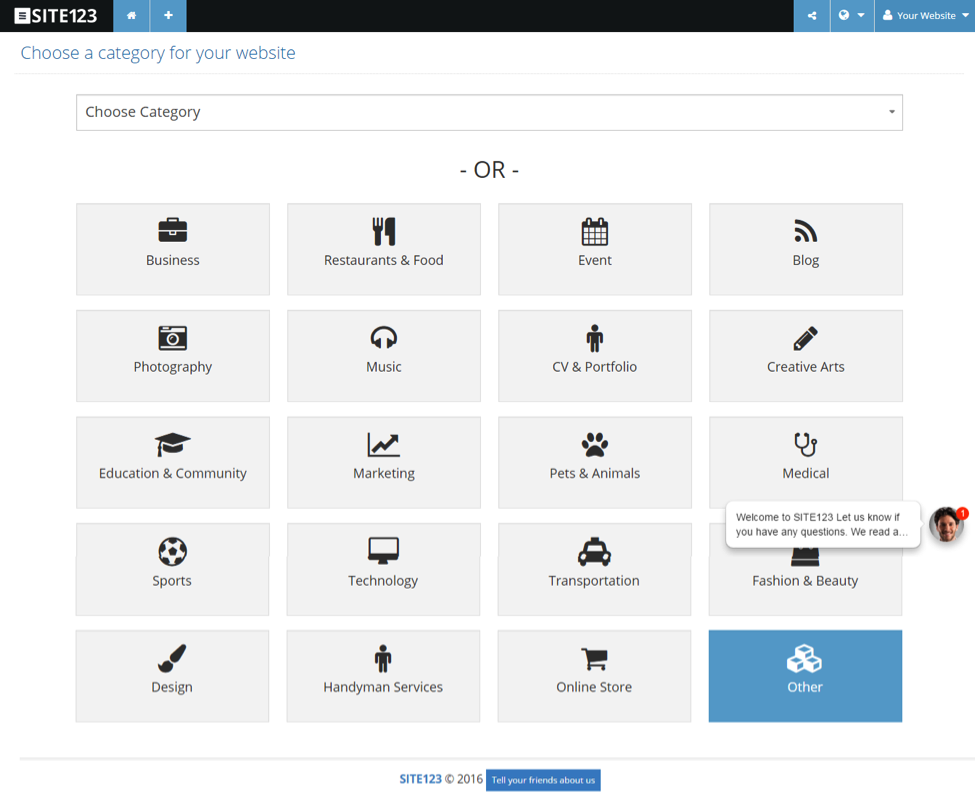Just 3 Steps To Build Your Own Website At Home
You don’t need to be an expert in the subject but you does need to know all the aspects related to a website. From understanding the design aspects to a little bit of what are the programming languages. Of course there is no need to actually learn all that, but there are many facets you have not thought of in a website. And in the end, you want to understand what you are dealing with. On top of understanding the aspects involved, there are many tools you can use to build a website and website builders are one of them.
Although getting a website is just like purchasing another product out there, there are certain things you want to clearly comprehend before you dive in full speed.
WHAT’S BEHIND THE SCENES
The design is just what you see as the website, there is much more to it – behind the scene there is an infinity of codes and scripts running such as HTML, PHP, JavaScript, Flash and much more.
Behind big sites you see on the internet there is considerable complexity in terms of project management and programming. It takes a large number of people and years of study and experience to accomplish major projects.
In the average person’s case, which is the need to have a blog, a store or a business website, the path is clear. Many skilled people have worked on developing amazing tools for the average Joe to able to build websites and publish content very easily. So it is all about just using what is ready to be used: website building tools.
USING A FREE WEBSITE BUILDER
One of the best free website builders out there is SITE123. It is very user friendly and guides the user through the entire process. There is no need to browse through dozens of templates and then not knowing how to edit them. On SITE123, you just choose your category and then you are able to edit anything you need on your template within a few click’s distance.
STEP 1 – GET STARTED
This is how to make a website: go to SITE123.com and click on “START HERE”. It will open a little window for you to register by entering your name, email and password or by using your Facebook or Google accounts.
STEP 2 – PICK A CATEGORY AND INSERT YOUR INFORMATION
Then, you need to select the category of your business. Choose the category that best fit your business. After picking your category, you will need to insert some information. This will be used on your website and also for registration purposes.
STEP 3 – BUILD YOUR WEBSITE
Remember how hard all the code behind what you see is so just sit back and enjoy the free website builder. On the left side is the menu and there you will find all the functionalities available. There are many tools to choose from and presets that you will love.
UPSHOT
There is a lot behind the scenes such as HTML and PHP codes, JavaScripts and much more. The good news is that average people do not have to hassle with all that and can jump straight to tweaking their websites. They can just know what is behind the scenes and take advantage of their basic knowledge to put together a good looking business website. Using a free website builder is very easy so get started today!