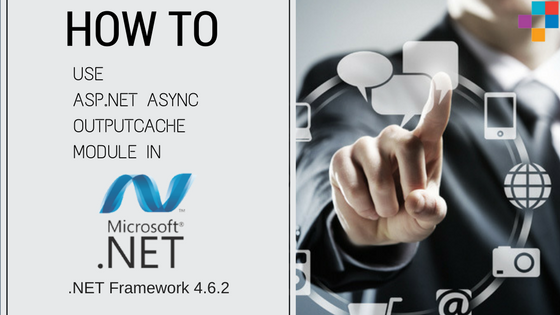How to use ASP.NET Async OutputCache Module in .NET Framework 4.6.2?
Are You Aware of the Async Improvements in .NET Framework?
ASP.NET produces unparalleled results in creating dynamic applications and websites. Microsoft and the community have been working to constantly improve the framework giving developers the best experience and also easing the tasks at hand. The recent .NET Framework 4.6.2 release has a long-awaited improvement that deals with OutputCacheModule.
Understanding OutputCacheModule and Async OutputCache Module
For those of you who are not familiar with this type, a good way of understanding this is to break down the work. We all know that cache is basically like a database that stores. So, if we browse a web page, then our cache would store that information for future access. In this case, whenever we revisit the website, it does not load the server but gets downloaded from the cache. This is the reason why we need to clear cache to view recent changes made on a web page.
OutputCacheModule stores information regarding the output produced from the pages, HTTP responses, etc. Now, the problem with the previous versions was that it did not support async for web pages. Async again is an abbreviated form of asynchronous. Some developers feel the need for async compatibility because in programming work is not always synchronous. This has resulted in a class being introduced in the new release. It is named OutputCacheProviderAsync.
Knowing How It Can Help
Async helps a web app being responsive and a web page being scalable. Now scalability is a very important aspect nowadays with Cloud being all over the place. Being asynchronous also help in communicating with a variety of storage mediums which had previous constraints of running synchronously. The storage mediums include SQL Database like Microsoft Azure, NoSQL, etc.
Using Async OutputCache Module
This is not much of a task. The only thing you need to be sure of is that you are using Framework 4.6.2 or above. If you are a new user, then download NET Framework 4.6.2 Developer Pack and if you are an existing user then update. At present, the Async OutputCache Module is available as a NuGet package. Add the NuGet package Microsoft.AspNet.OutputCache.OutputCacheModuleAsync from the package manager. You can then async the required APIs for implementation.
Reporting the Issues
Because ASP.NET is an open-source platform, it has a GitHub page for you to report issues which will be addressed in the upcoming releases or probably a contributor can help you do things differently. One of the commonly reported issues is related to serialization. You can visit the page to report issues or look for an alternative way to handle the work you have been doing.
The .NET Framework 4.6.2 seems to be a promising version and while async is now taken care of it would be interesting to see what more will be coming in the upcoming releases. Click here to download the .NET Framework 4.6.2 or to read about the improvements in detail. Also, let us know how the Async OutputCache Module update has helped your routine work.
About the Author:
Aaron Jacobson is an Asp.Net Developer at Technoligent which is a Asp.net development company in India and Australia. Aaron has the knowledge of big data application development also and he is working as a team leader of Asp.Net team. Aaron has the Degree of M.S. in Computer science.