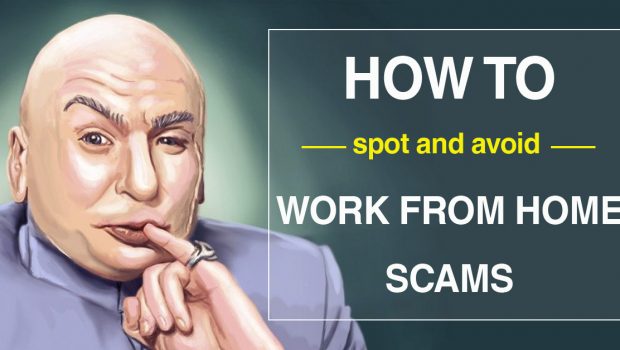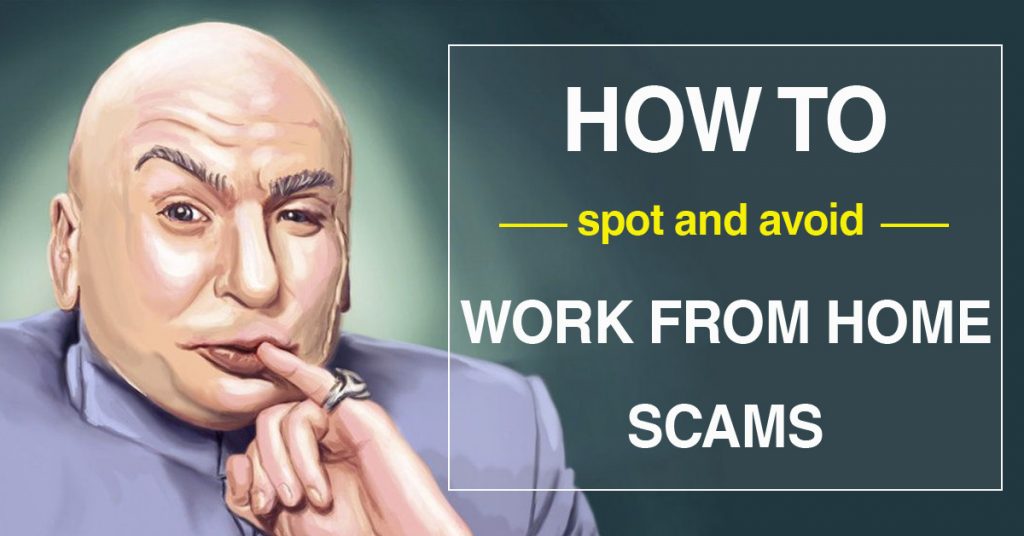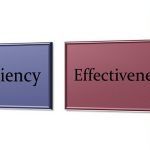An article examining common “work from home” scams and how to avoid them
Signs to Look for to Identify Work-from-Home Scams
If you’re working from home, you’re part of a growing workforce that’s taking advantage of technology that allows employers and clients to use the best talent regardless of location. Unfortunately, the convenience of making your own hours and being your own boss comes with risk.
Scam: A pair of freelance writers found someone was using their resumes, portfolios and even images to solicit assignments and then hiring others to do the work.
Scam: Sites offer freelancers the opportunity to get as much work as they want with substantial payments. All freelancers need to do is become a member. Membership usually comes with a fee. As no work is guaranteed, freelancers either struggle to find work on the site – just as they’ve been doing all along – or find no work at all.
Scam: Artisans answer job postings that promise literally thousands of dollars a month – even weekly. Anxious and hungry freelancers dive right in. After being accepted, they excitedly get to work. Yes, there’s lots of work. They pump away, some doing hundreds of dollars worth of work – yes, even thousands of dollars – until they realize the company never planned to pay them. They stop working for the company. Meanwhile, the company keeps posting and simply replaces freelancers that leave.
Work-from-home scams have become a major Internet crime, according to the Internet Crime Complaint Center. Why scams are fooling even the savviest professional is because while you can still find many that scream “MAKE BIG $$$ FROM HOME,” most scammers have become extremely sophisticated in their execution. According to FlexJobs, a telecommuting site, the old tactics aren’t fooling the talented and experienced like they used to, forcing scammers to up their game.
Whether you’re a freelance writer, baker or fact checker, you need to know how to safeguard yourself from scammers that will not only hurt your bottom line, but will gladly waste your time and energy.
Here are a few things you should look at when reviewing any work-at-home job post.
Do Your Due Diligence
There is a simple way to investigate anyone on the web offering you a job. Enter “[COMPANY NAME] complaints” into a search engine and see what comes up. If there are issues, trust you will find them. You can check with the Better Business Bureau, but remember a legitimate business isn’t obligated to become a BBB member.
Stay Away from Pressure Pitches
Anyone that claims you’ll make thousands a week is probably lying. Is it possible? Yes. But it’s more likely happening with an experienced professional who has built a reputation and clientele through talent, education and history. Also watch out for opportunities that have time limits or say they only have a few openings and you need to act NOW.
Interviews Conducted Via Chat
While you can probably give credence to Skype, other video resources or the telephone, anyone offering a job who insists on performing an interview through chat is suspect. First, it prevents you from seeing their face. During the chat, look for errors in grammar and punctuation. Ask questions which by law you cannot ask, like the interviewer’s age. If they answer, it’s probably a scam.
Avoiding Credit Card Scams
Credit card scams are another major risk for all of us. As convenient as they are for getting things we need or want, it has become incredibly easy for scammers to get our information. We have to be diligent of credit card scams and the best ways to protect our cards and our accounts.
Secure Your Cards
Keep cards close to you in a purse or wallet. If there are zippers or other closures, use them. And why bother carrying all your cards everywhere you go? Leave all but one at home.
Practice Safe Online Behavior
Scammers often use phishing to access your accounts. This is usually an email pretending to come from a business or bank you have an account with. The email has a fake link that tricks you into entering login information on a false website. Check URLs closely. We’ve caught emails from “PayPal1” instead of “PayPal.” Look in address bars to see if you’re using a secure site. “https://” is an indicator, as well as an image of a lock.
Monitor Credit Card Statements
Review credit card statements often. Check your online records at least once a week. More frequently depending on how often you use your cards.
Look at Cards with Smart Tech
Talk with your credit providers about solutions like MIFARE technology. Contactless smart cards provide higher security and feature levels. These cards provide a greater customer experience and allows providers to expand their credit processing capabilities.
Final Words
While no one can promise you won’t ever be scammed, we can supply you with the info you need to stay alert. This content will do that.