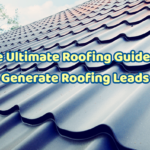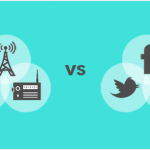How an Enterprise Mobility Management System Offers Defense Against Data Theft?
Thanks to the proliferation of smart-phones, your employees have an access to official data, not just inside but also outside the office premises. Right from customer’s records to company’s reports, financial documents etc., everything is at the risk of getting misused. Further, the sites being visited by the employees need to be regulated so that the data does not get hacked by malicious software and viruses. If your employees are working out of the field, you need to know whether they are taking the right routes or putting in the required efforts. These are some of the many security issues that your business may face due to misuse of mobile devices. So, how does enterprise mobility management system offer defense against data theft or misuse?
EMM systems work in the following five ways:
- Device Management
As explained on Searchmobilecomputing.techtarget.com, mobile device software allows distribution of applications, data, configuration settings and patches for such devices. Ideally, MDM software allows administrators to oversee mobile devices as easily as desktop computers and provides optimal performance for users. MDM tools should include application management, file synchronization and sharing, data security tools, and support for either a corporate-owned or personally owned device.
- App Management
To put it simply, mobile app management is used to develop and maintain enterprise app stores. It offers specialised control which means management and security of those apps which were developed specifically to be compatible with a particular MAM product. For example, the admin can set up apps and put a cap on the data-sharing or sharing of company-related information through different apps. The functions include:
- Blacklisting an App
- Whitelisting an App
- Activation of Category-based Blocking
- Block App Installation from App Store & Outside
- Schedule & Clock App Usage
- Web Management
An article on searchsoa.techtarget.com elucidates web-based enterprise management as “a set of industry standards that an enterprise can use to manage its information operations in the distributed computing environment of the Internet. An important part of WBEM is the Common Information Model (CIM), a standard for defining device and application characteristics, so that system and network administrators and management programs are able to control devices and applications from different manufacturers or sources in the same way.” It has the following or more features:
- Protected browsing
- Category-based website blocking
- Whitelist/blacklist a website
- Keywords for appropriate action
- Schedule and limit web usage
- Device Security
Lost or stolen devices may result in loss or misuse of important data. Even if it is a device with a password protected interface, miscreants can crack the code and access confidential data. EMM solutions for both ‘on-premise’ and ‘cloud’ based mobile device management can be managed from a single console and help ensure the security of mobile devices in the following ways:
- Deletion of data and factory-reset as soon as any unauthorized user tries to break in the password
- Remote locking in case the gadgets are lost or stolen
- Alerts when SIM or memory card is swapped
- Alerts regarding the location of the device
How has the use of EMM solutions helped secure your business? Please leave comments below.