Advice for Pairing Your Device: Bluetooth Technology Tips and Tricks
Imagine you’ve just received a new Bluetooth device and are trying to pair it with another device. There is a lot that can go wrong during something that should be a quick simple fix. Bluetooth pairing depends on two factors that are both hardware and software working together in tandem. If your devices aren’t on the same Bluetooth frequency language they won’t be able to connect.
Bluetooth Compatibility
For the most part Bluetooth is compatible with older devices that supported Bluetooth. The current iteration is the 4.2 standard. It should be able to go all the way back to 2007 and still be compatible with Bluetooth 2.1. That’s helpful because a lot of different devices and systems of hardware support varying versions of Bluetooth. For example, cars are an important area where this technology can be used for interactivity and connection. Take the Chrysler 300 that has opted with modernity by including Bluetooth in its functionality and design.
Devices that support Bluetooth 4.0 and above will usually be able to recognize Bluetooth Smart and Classic versions as well. Many devices will come with connections that allow the user to automatically connect. It is a common type of language between various devices. The problem that happens is when you can’t pair them together correctly.
Determining Connection
Most of the time pairing is due to user failure to adequately find the double connection between different devices. There are a few tips and tricks around this. Your first problem-solving task should be to determine the make and model of what you have and see if the problem hasn’t already been documented or solved.
If the problem still persists see if you can contact the manufacturer. The majority of devices will have some kind of customer support profile that will assist you in connecting your device.
Those are last-ditch effort solutions you should reserve for after you’ve ruled out all other problems. The easiest thing you can sometimes miss is simply not turning on your Bluetooth connection. Go under the settings tab on most phones and look for network connection to make sure it has been turned on. After it is within range of whatever you’re trying to connect, then begin the pairing process.
Final Solutions
Always be sure to check that the items you’re trying to pair together are meant to even work and be connected. There are a lot of problems that can arise if your model doesn’t support a certain Bluetooth version, as mentioned earlier.
If the function isn’t working correctly, ask yourself what type of two devices you are trying to connect with in the first place. It could be confusing for those less tech-savvy to know that one aspect of a device isn’t compatible or feasible to mix with another.
If all else fails, just restart both devices, turn off Bluetooth functionality and turn it back on again. Sometimes the easiest methods are the ones that are going to work out in the end.
Isobel Brooks enjoys an active lifestyle and is always going off on mini adventures as she explores new places. She enjoys off-roading, taking herself off for weekends of solitude in the great outdoors.

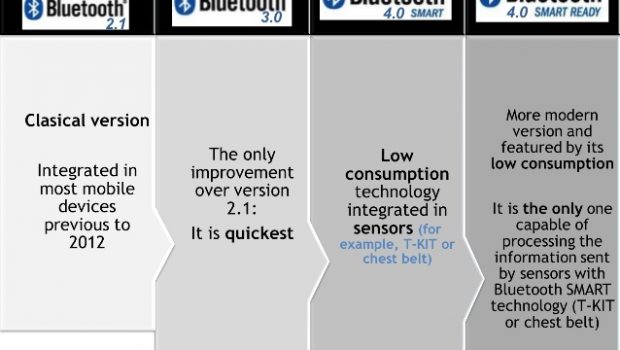

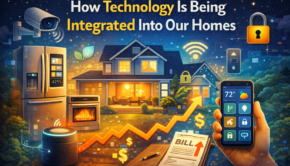






![The Evolution of Headphones [Infographic]](https://technofaq.org/wp-content/uploads/2016/08/The-Evolution-of-Headphones-1-150x150.jpg)






