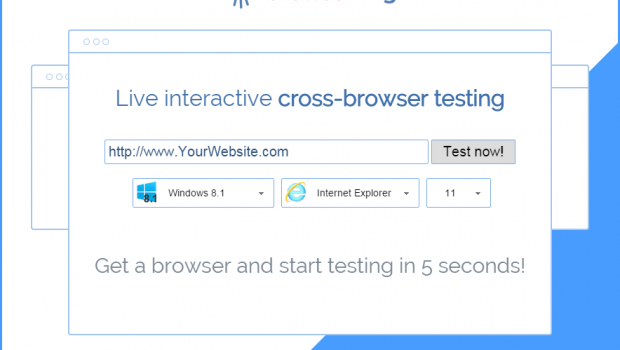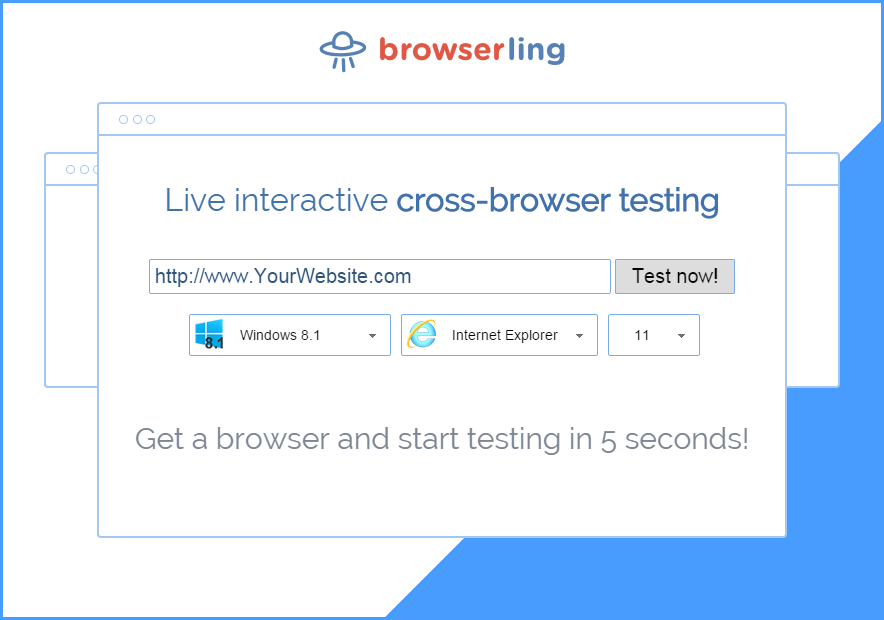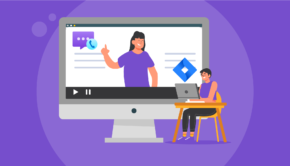Browserling is an awesome cross-browser testing service
Browserling is world’s first and the most popular cross-browser testing program used by web developers and web designers. It enables live, interactive web testing right from your browser. No need to maintain your own virtual machines, your own browsers or think about when new browser versions come out. Browserling team takes care of all that. They run all the virtual machines with the browsers in their own data center and they stream browsers to you.
What’s cool about Browserling is that you don’t need to install any additional apps or stupid plugins such as Flash, Shockwave, or Java Applets. Browserling works entirely through HTML5 canvas, Websockets and WebRtc. You can start testing your websites in 5 seconds. Just go to www.browserling.com, enter your website’s address, choose operating system, browser, hit “test now” button and you’ll get a browser and be able to start testing your website in less than 5 seconds.
Browserling has killer features:
- You can take browser screenshots of what you’re testing, save them to your account and quickly email them.
- You can annotate screenshots with Browserling’s BugHunter, upload annotations with one click to Imgur or share with your team.
- You can do local web testing via secure ssh tunnels.
- You can do mobile web testing on Androids and soon on iOS.
- You can do responsive web testing by changing screen resolution and browser window sizes with one click.
- You can embed browsers in your own application with Browserling’s Live API.
- You can install Browserling’s extensions or use Browserling’s bookmarklets for even quicker testing.
- New features coming soon: Linux browsers, headless browsers, screen recording and screen sharing.
Browserling is trusted by more than 15,000 users, including UK government, NHS, UK’s National Health Service, Teespring, PubNub, Coderwalland Iris Couch.
Give it a try right now and check out their comic about programmers. It’s super funny.