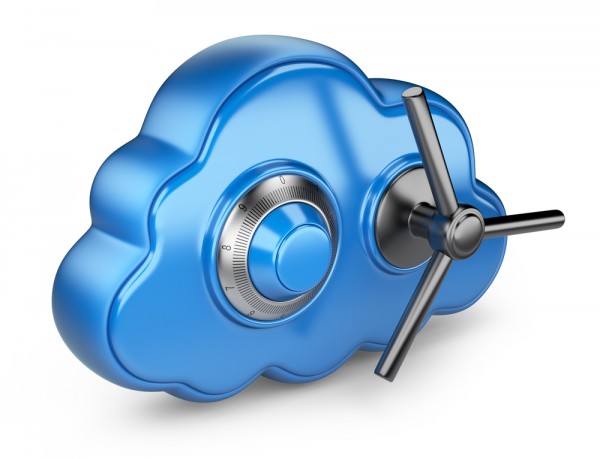3 Easy Tips on How to Secure Your Cloud Data
The Internet has fundamentally changed how we do a lot of things. Notably, it’s changed how we store and access our files. With old technology, you had to bring a personal thumb drive or even a pack of diskettes to take your work wherever you go.
Today, having our most vital files in the cloud allows for a greater range of flexibility and extra convenience. Unfortunately, this also opens you up to certain security risks. If you want to keep your files protected, then read on for some advice on securing your cloud data.
- Don’t Upload Private Information
Because cloud storage services can be highly handy, it’s easy to get too reliant on them. But with cases of identity theft on the rise, you’d want to prevent your personal private information from getting into the hands of unscrupulous hackers.
To minimize any possible security threats, upload only the files that you’ll be accessing frequently. Indeed, you can’t always avoid putting confidential files in cloud storage. But the less of them you have there, the less risk you’ll be experiencing in case your account experiences a breach.
- Use Stronger Passwords
Most cloud and email services have long taken the important step of disallowing the use of the word “password” for logins. Still, around 90% of passwords are cracked in mere seconds, thanks to recent advances in computing. Additionally, people also tend to rely on a single password for most of their important accounts. Though convenient, this will make you even more vulnerable to hackers.
You can find plenty of tips out there on creating strong but easy-to-remember passwords. For example, you can think of them as passphrases to ensure a longer string of easy to remember characters. After all, a password like “ThisAccountBelongstoJohnDoe” will be much harder to crack than just “JohnDoe.” But for an easier time, you can also utilize an app that can save your logins and generate impenetrable passwords for better security.
- Install Anti-Virus and Anti-Spy Software
Even if you’re using a trusted and secure cloud service, potential weak links still exist. This includes the computer you’re logging in from. Since cloud storage apps automatically upload the latest version of your files, you could potentially expose all of your information through just one infected computer.
For example, encrypting malware like CryptoLocker are famous for locking people out of accessing their own files. Once it infects a single device, all of your cloud data could be rendered inaccessible and permanently lost. The same goes for spyware. Just one vulnerable computer can give a virtual trespasser the key to your devices and personal information. So always stay a step ahead and use the latest anti-virus and anti-spyware applications.
Security is Key
Without proper protection, you’re exposing yourself to a host of possible risks. But they can be reduced by these easy tips. However, a bigger network may require a more specialized touch. Don’t hesitate to contact IT security professionals for a better guarantee of your safety.