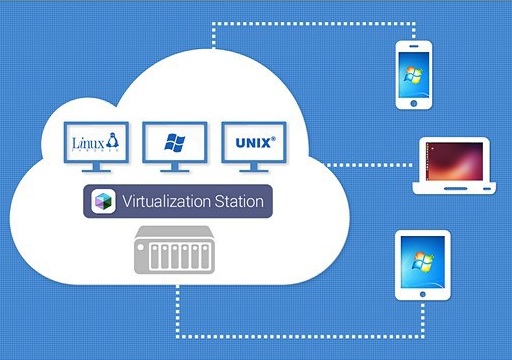4 Easy Ways to Share Your Data from Mobile to Windows
There’s a lot you can do on your Smartphone and windows PC. Playing games and casting screens is old hat. Do you know how to transfer any file between your PC and Windows phone? You probably know of Bluetooth and USB sharing. Well, there’s so many more ways to do it. Some of them are pretty red, coming to think of it.
Well then, let’s talk about 4 easy ways to share any file from your mobile to PC. Prepare to have your mind blown.
1. Drives; park your files and drive them anywhere.
Online drives are really simple ways of sharing your files with your PC. With the rise of online storage, Google, Apple, Microsoft and a host of other companies are jostling to control the market, offering the most unbelievable services to their users. Join any service you like. Gmail account holders can sync their accounts with a single click to Google Drive, and Apple users already enjoy iCloud benefits. That is all you need to have your favorite file transferred to whichever PCs you want. This is really convenient if you want to share it to more than one PC.
You can upload your files to the drive at your ease. When in need, you can open the drive on your PC’s browser. Any file you have uploaded will be available to be easily viewed and downloaded. That’s it!
The limitation this mode has is that the uploading and downloading takes time depending on your internet speed. So it might not always be instant.
2. Wi-Fi Transfer apps; Yep, apps are the way!
Wi-Fi transferring is a really easy way to shift your files from Mobile to PC. There are a lot of apps that will do it for you. And how! All you need to do is select your files, send it to your PC over the app and then sit back and relax. A file of enormous size will be transferred in no time!
There are so many apps that will send your files over without any hassle. There’s Xender, SuperBeam and my favorite, SHAREit. These apps will make sharing big files like movies, apks and text files a breeze. Some of them will even help you replicate your phone in its entirety! How awesome is that?!
3. IP Sharing; straight out of sci-fi!
IP Sharing is a really cool way of sharing your files. A lot of apps will send your files over a secure IP address. In fact, most of those apps have already been named in the previous point. Xender is one app that is really efficient in this method.
To transfer your files from mobile to PC over IP addresses, connect the two devices to the same Wi-Fi network or hotspot. It works even without your data pack on. Use the app to go to the “connect to PC” option. You’ll receive an IP address and a code that acts as a password. Enter the IP address in any browser you have on your PC. Enter the password. That’s it! Your files will be transferred in no time at all!
4. USB and OTG cables; wiring up for ease.
This is a somewhat traditional method. But what a lot of people don’t know about USB cables is that using a USB 3.0 actually makes a world of difference. It’s not just any other USB configuration, people! The real magic here is the OTG cable. With a pen drive and an OTG cable, you can indirectly share your files from mobile to PC. Confused?
Connect your OTG cable to the pen drive and the mobile phone. You should be able to transfer any file you like from your mobile to the Pen drive. All that needs to be done is to connect the drive to the PC and transferring the files to your PC. Once again, a USB 3.0 port makes a world of difference in speeds. Try it!
The shortcoming? The wires. If your wires too tend to get entangled with each other into a giant mass, you might not always have fun with this method. But this is super secure and efficient. How do the two weigh for you?
So these were the 4 uncommonly fast ways of transferring your files from Mobile to PC. Which one works for you and which doesn’t? Let us know.