How to Recover Photos from Corrupt Memory Card Easily
Overview
Any accidental deletion or formatting of memory card could take away all your happiness in a moment. At times, you might see the pictures present on the memory card but not be able to read it. Such situations are more frustrating, as you do not know what could be the cause or what you need to do. Unfortunately, data loss situation arises more often when you accidentally press any wrong button on the camera. In addition, there are various other reasons that can lead to loss of photos from memory cards.
However, when a picture is deleted from the memory card, the actual picture still remains. It is just the picture entry or link that is removed from the table. This concept keeps the hope alive to recover the data. Luckily, you will find various ways to recover photos from corrupted memory card. The best possible solution is to use professional and reliable memory card recovery software.
Reasons for data loss
Memory cards are being used in a wide range of devices including digital cameras. Such memory cards cater the need for storing large number of photos, videos, etc. However, the memory card could vary in type and size depending upon the device in which it is being used. Some of the most common types of memory cards include SD card, Memory Stick, CF card, and more. They use an array of semiconductor chips to store different kinds of data. Unlike hard drives, they are faster to access and less prone to failure, as they do not involve any mechanical parts.
However, there are reasons that can make the memory card corrupt or inaccessible. A sudden power failure or removal of memory cards while the data is being saved or transferred are some of the common causes for memory card failure. In addition, virus attack or any physical damage can also harm the data. In the worst-situation, you might lose your data as well. More often, such situations are supported by error messages. An error message helps in letting you know the exact reason for data inaccessibility. Sometimes, they are quite helpful in providing you the solution to overcome the situation. Some of the common error messages you might encounter, are mentioned below.
- “memory card error”
- “card locked”
- “card error”
However, in any case you should not use your memory card thereafter. As mentioned earlier, there is still a possibility to get back deleted data from a memory card, click here to see how. This is only possible if the memory card is not used for taking new pictures. Saving a new picture to the memory card will overwrite the data already present, which you might want to recover.
Once this is assured, you can either connect your device to the computer or the memory card through a memory card reader to the computer. In either of the case, the memory card should appear as a drive letter in ‘My Computer’.
Finally, you can use professional memory card recovery software to recover your data. Once the data is recovered using the software, you can format the memory card before using it again.
Steps to perform photo recovery
Stellar Phoenix Photo Recovery is easy to use software. With this software, you can recover all lost or deleted photos, images, audios, videos, etc. The tool also supports recovery from all internal and external drives with a storage capacity of over 2TB.
You need to follow the below mentioned steps to recover photos from corrupted memory card.
- Launch ‘Stellar Phoenix Photo Recovery’ software.
- The main interface provides three options: ‘Recover Photo, Audio, & Video’, ‘Create Image’, and ‘Resume Recovery’.
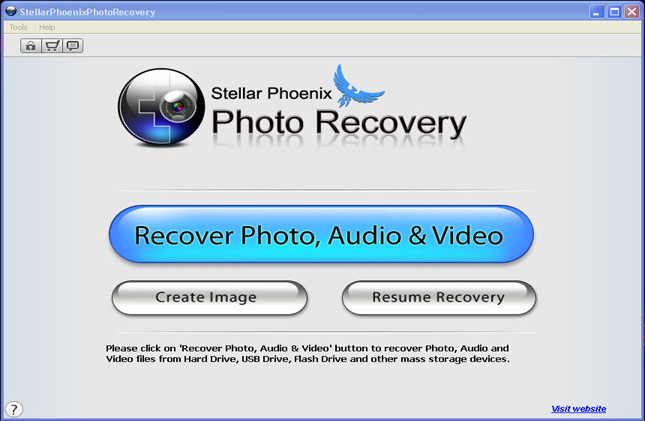
- Click on ‘Recover Photo, Audio, & Video’ button to recover lost photos and other multimedia files.
- Select the drive from which you want to recover the photos. In case of memory card, it would appear under the ‘Physical Drive’ option. In case it does not appear, click on the ‘Refresh Drive’ button.
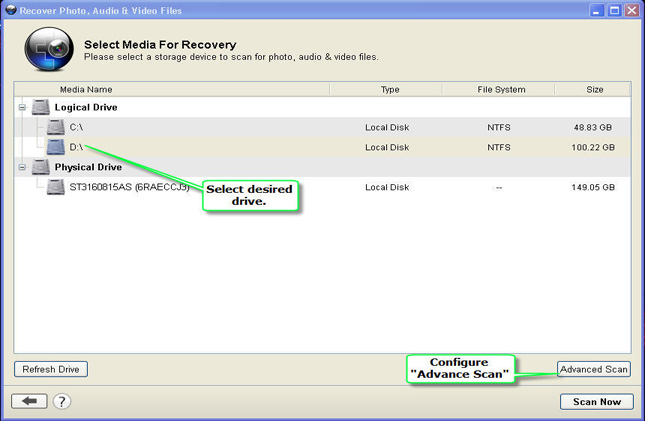
- Select the desired drive and click the ‘Scan Now’ button on the bottom right of the screen.
- From the ‘File List’ tab, select the file type. In this case, select photo. Select the desired file type for recovery and click ‘Scan Now’ button on the bottom right side of the screen.
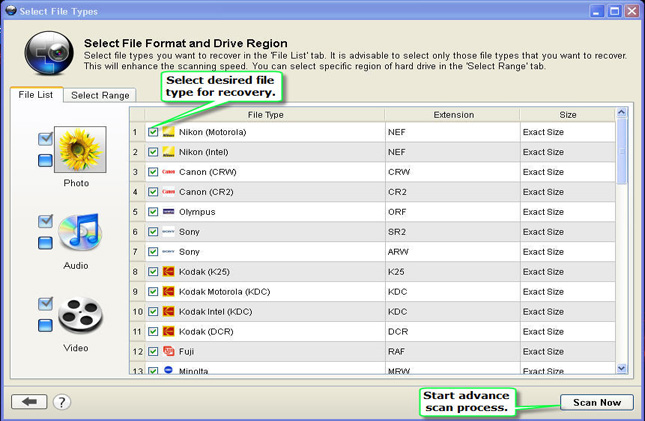
- The scanning process is shown with the help of a progress bar, which moves from left to right.
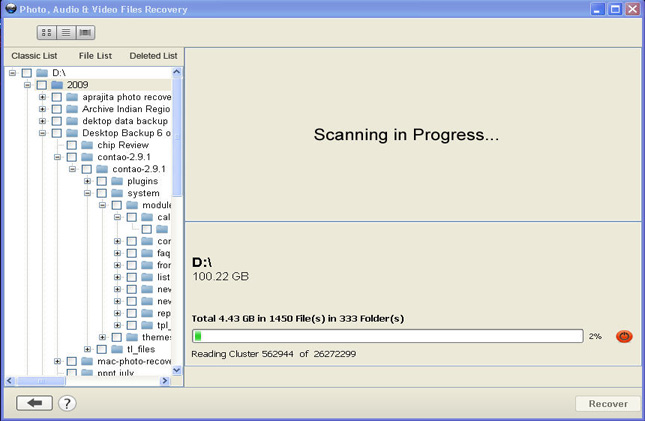
- Once the scanning is complete, the screen shows a list of recoverable files, you can select any file and have its preview there itself.
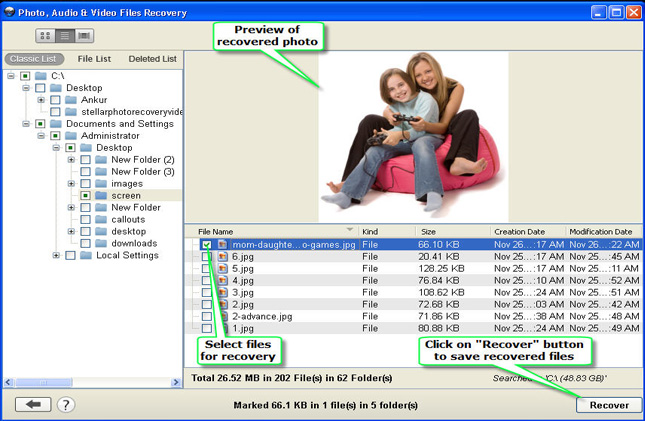
- Select any desired file to recover and click the ‘Recover’ button.
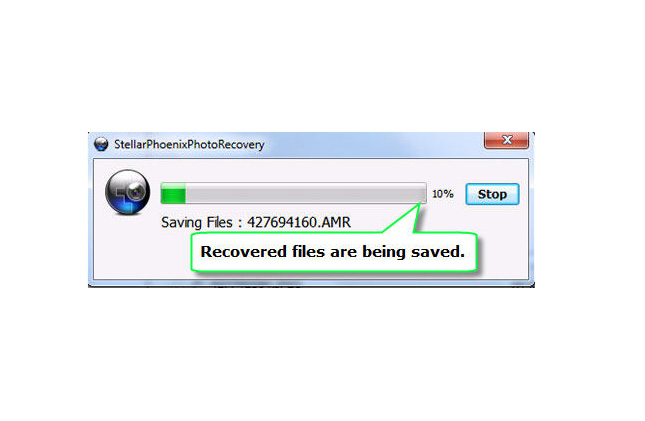
- Specify a location to save the files.
Tips on safety
- While you are viewing or saving any file, please do not remove your memory card.
- You should not replace your memory card, while the camera is on.
- Do not use the camera when the battery is low.
- Always use memory card from a reputed manufacturer.
- Avoid using any memory card that has been used multiple times. A memory card should not be used after 10,000 write/erase operations
Author Bio:
Sumona is a freelance writer. She loves to write on latest trends in Photography, Software, technology etc. By profession she specializes in data recovery.






![Types of Smart Devices and How to Use Them [Infographic]](https://technofaq.org/wp-content/uploads/2017/02/types-of-smart-devices-150x150.png)









One Response to How to Recover Photos from Corrupt Memory Card Easily