How To Convert YouTube Video To Text Effectively
If you can convert YouTube video to text, it is a valuable skill in today’s digital landscape. Whether you are a content creator, researcher, or someone looking to enhance accessibility and understanding, the process to convert video to text can be incredibly beneficial. This article will delve into the most efficient techniques and tools available for this task while also focusing on the use of a YouTube video to text converter. By the end, you’ll have a clear understanding of how to effectively convert video content into text format, opening up a world of possibilities for content utilization and analysis.
Why Convert YouTube Video to Text
YouTube has become a powerhouse of information and entertainment, with millions of videos spanning every topic imaginable. However, the content in these videos is often locked within the confines of the spoken word or background audio, making it inaccessible to some and challenging to search through. This is where the option to convert YouTube video to text can be a game-changer. Below are some of the patent reasons to convert video to text.
Accessibility and Inclusivity
One of the most compelling reasons to convert YouTube video to text is to ensure accessibility and inclusivity for a wider audience. Not everyone can hear or fully understand the audio content in videos. By transcribing the spoken content into text, you make your videos accessible to individuals with hearing impairments, as well as those who prefer reading or need to consume content silently. This simple act of transcription can open up a world of knowledge to individuals who might have otherwise been excluded from your content.
Enhanced Searchability and Discoverability
YouTube’s vast content library poses a challenge for creators and viewers alike, making finding specific videos akin to finding a needle in a haystack. Converting videos to text enhances searchability, aiding users in discovering content. Search engines can index this text, facilitating searches based on keywords or topics. Providing a transcript improves SEO, potentially boosting rankings and driving organic traffic by aligning with user searches and enhancing discoverability.
Ease of Content Repurposing and Editing
Repurposing content means using your videos in smart ways to get more value. First, change YouTube videos into written words. Then, you can turn these words into different things like blogs, articles, or social media posts. This helps your content last longer and reach more people on various platforms. Also, having a written version makes editing easier and cheaper, letting you fix mistakes, update info, and make short clips for promotions. It’s a good way to keep your content better as time goes on.
Manual vs. Automated Conversion
| Aspect | Manual Conversion | Automated Conversion (AI Tools) |
| Process | Transcribing by hand | AI-powered text-to-video tools |
| Speed and Efficiency | Time-consuming and labor-intensive | Rapid and efficient |
| Accuracy | Prone to human errors | High accuracy with AI algorithms |
| Cost | Labor costs, potentially high | Lower operational costs |
| Scalability | Limited by human resources | Scalable to handle large volumes |
| Consistency | Inconsistent results | Consistently high-quality output |
| Challenges and Limitations | – Human error | – Initial setup required |
| – Slower turnaround times | – Limited customization options | |
| – High cost for large projects | – Dependence on AI reliability | |
| – Difficulty with accents/dialects | – Potential privacy concerns | |
| Advantages | – Fine-tuned for specific context | – Rapid transcription and video creation |
| – Potentially better for unique or nuanced content | – Consistency in style and format | |
| – Control over transcription style | – Improved accessibility (captions) | |
| – Human touch for creative content | – Enhanced SEO (text-based content) | |
| – No reliance on AI reliability | – Time-saving for routine content |
In the comparison above, automated conversion using AI video to text converter is generally favored for its speed, accuracy, scalability, and cost-effectiveness. However, manual methods may still be preferred in cases where fine-tuned context, creative content, or unique nuances are crucial. The choice between manual and automated conversion depends on the specific requirements and goals of the project.
Factors to Consider When Choosing a Video to Text Converter
When selecting a YouTube video to text converter, several crucial factors should guide your decision:
✔ Accuracy and Precision of the Transcription – Ensure the tool provides highly accurate transcriptions with minimal errors. This is vital for content quality and accessibility.
✔ Language Support and Translation Capabilities – Opt for a converter that supports the languages you need and offers translation features if necessary. This expands your content’s reach.
✔ Speed and Efficiency of the Conversion Process – Time is valuable; choose a tool that swiftly converts videos to text, streamlining your workflow.
✔ Cost and Affordability – Evaluate the pricing structure to ensure it aligns with your budget. Some converters offer free trials or affordable subscription options.
✔ User-Friendly Interface and Ease of Use – Pick a converter with an intuitive interface, making it easy for both beginners and experienced users to navigate and utilize effectively.
Consider these factors carefully when selecting a YouTube video to text converter to make the most of your content and resources.
Best Video to Text Converter AI – HitPaw AI Video Translator
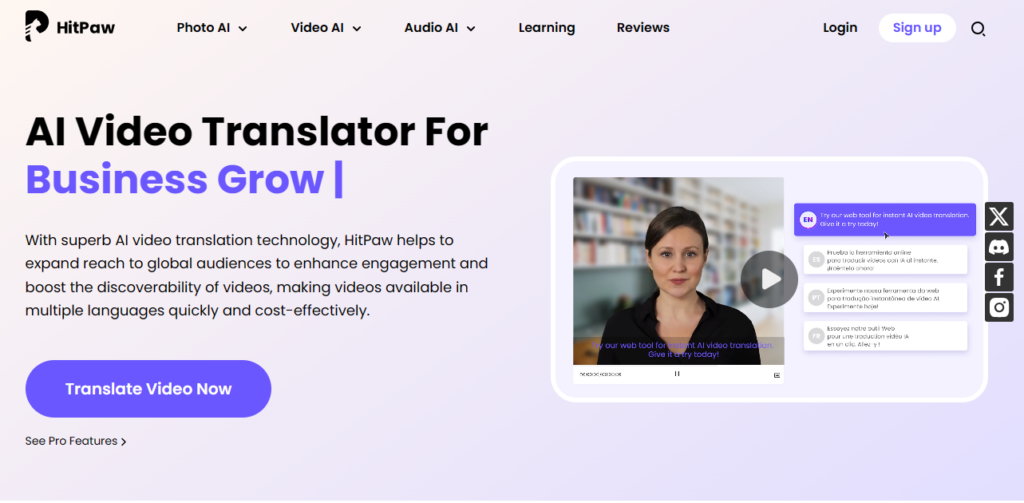
(i) Brief Introduction
In 2023, video content dominates the digital landscape, and reaching global audiences is essential. HitPaw AI Video Translator emerges as the ultimate solution for converting videos to text, making them accessible to diverse viewers. This cutting-edge tool simplifies the process, offering advanced features and unmatched benefits.
(ii) Features and Benefits
- User-friendly interface with zero learning curve
- Fast and Efficient video to text converter using advanced AI algorithms
- Translate your videos into multiple languages, expanding your reach
- Supports uploading large files up to 2GB, accommodating diverse video content
- Permits video translations for videos lasting up to 2 hours
- No restrictions on the number of video translations, ensuring flexibility and convenience
- Assurance of quality service with a 30-day refund guarantee
- Swift delivery of translated content via email for immediate use
- Transparent and cost-effective pricing with VAT excluded from all pricing plans
- Enjoy continuous improvements and new features with lifetime updates, ensuring optimal performance
(iii) How to Use HitPaw AI Video Translator for YouTube Video to Text Conversion
Step 1: Begin by choosing to upload your video for localization or simply paste a YouTube link directly into the tool.
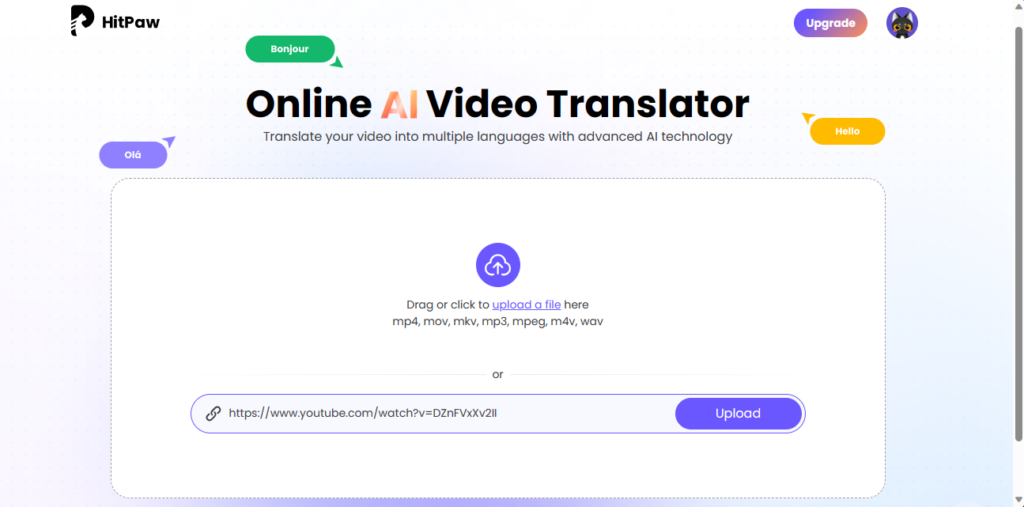
Step 2: Tailor your video translation by choosing the target language, speaker, and even background music to suit your audience’s preferences.
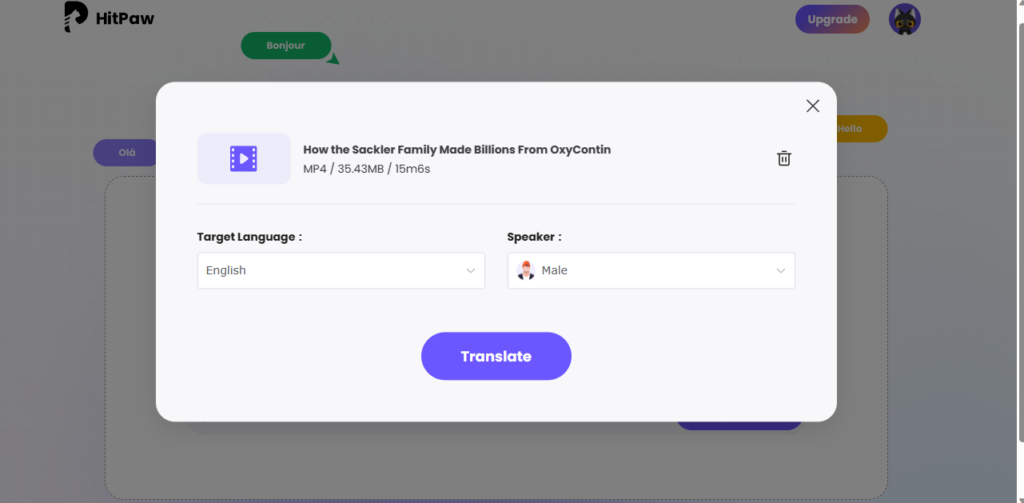
Step 3: After translation, preview the converted video to ensure accuracy and quality. Once satisfied, download the translated video safely, ready to reach global audiences.
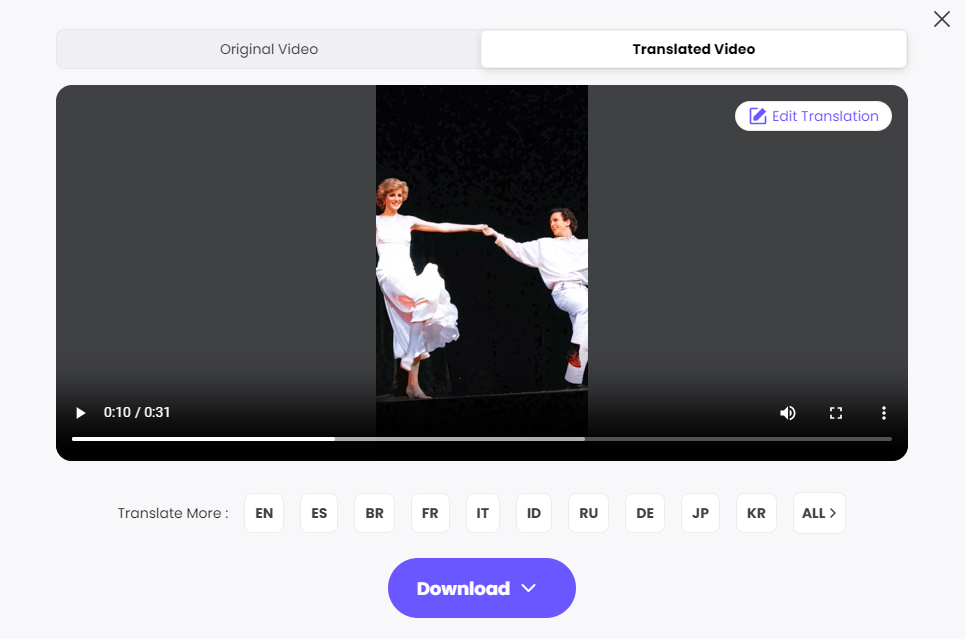
Conclusion
To sum up, the power to convert YouTube video to text has become an invaluable skill today. By unlocking this capability, you open doors to accessibility, content creation, and knowledge dissemination like never before. However, to truly harness this potential, consider harnessing the might of HitPaw AI Video Translator.
With its seamless and efficient conversion process, you’ll embark on a journey where video content transforms into textual gold effortlessly. So, why merely watch when you can convert? Embrace HitPaw, and let your videos speak in the universal language of text. Your content world will never be the same again.












